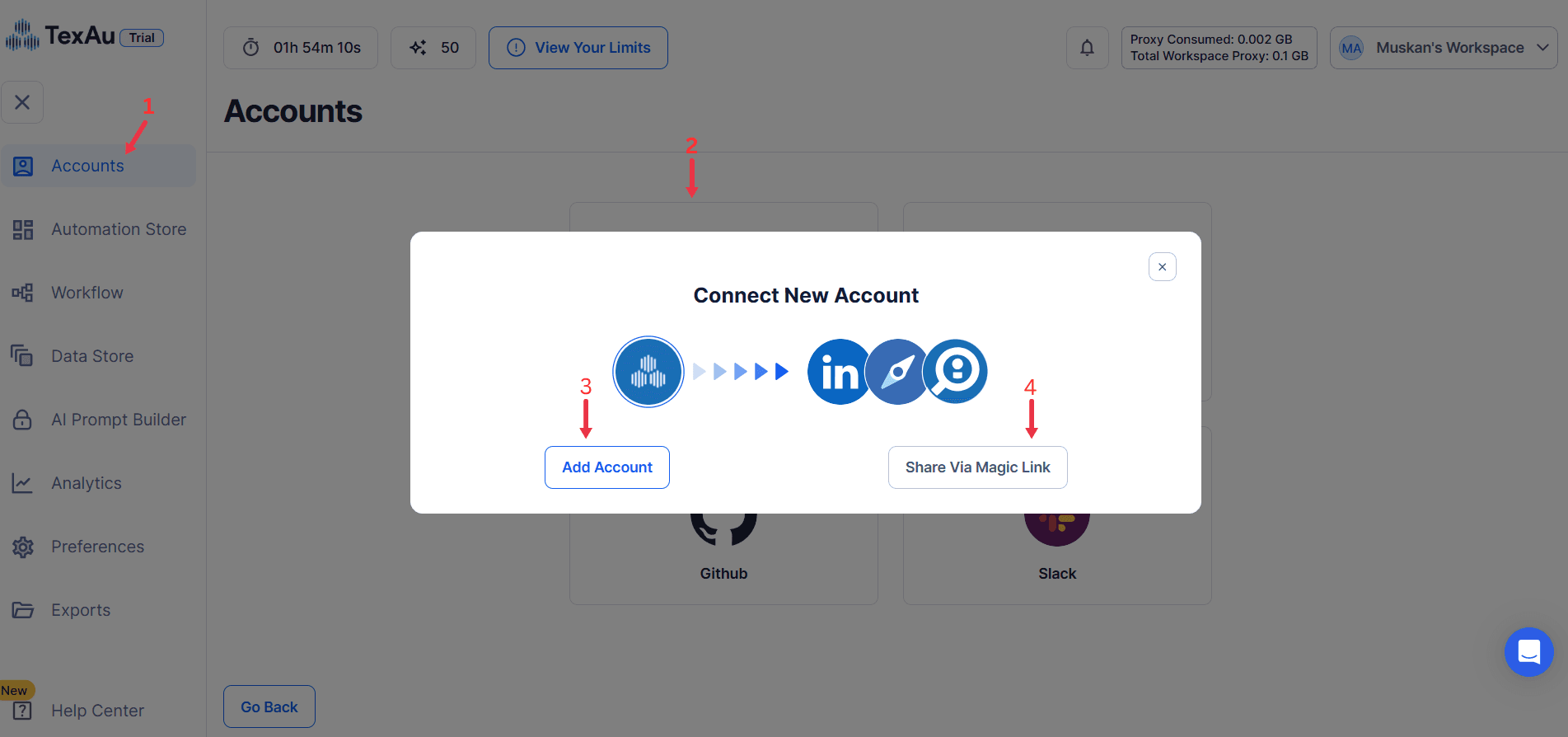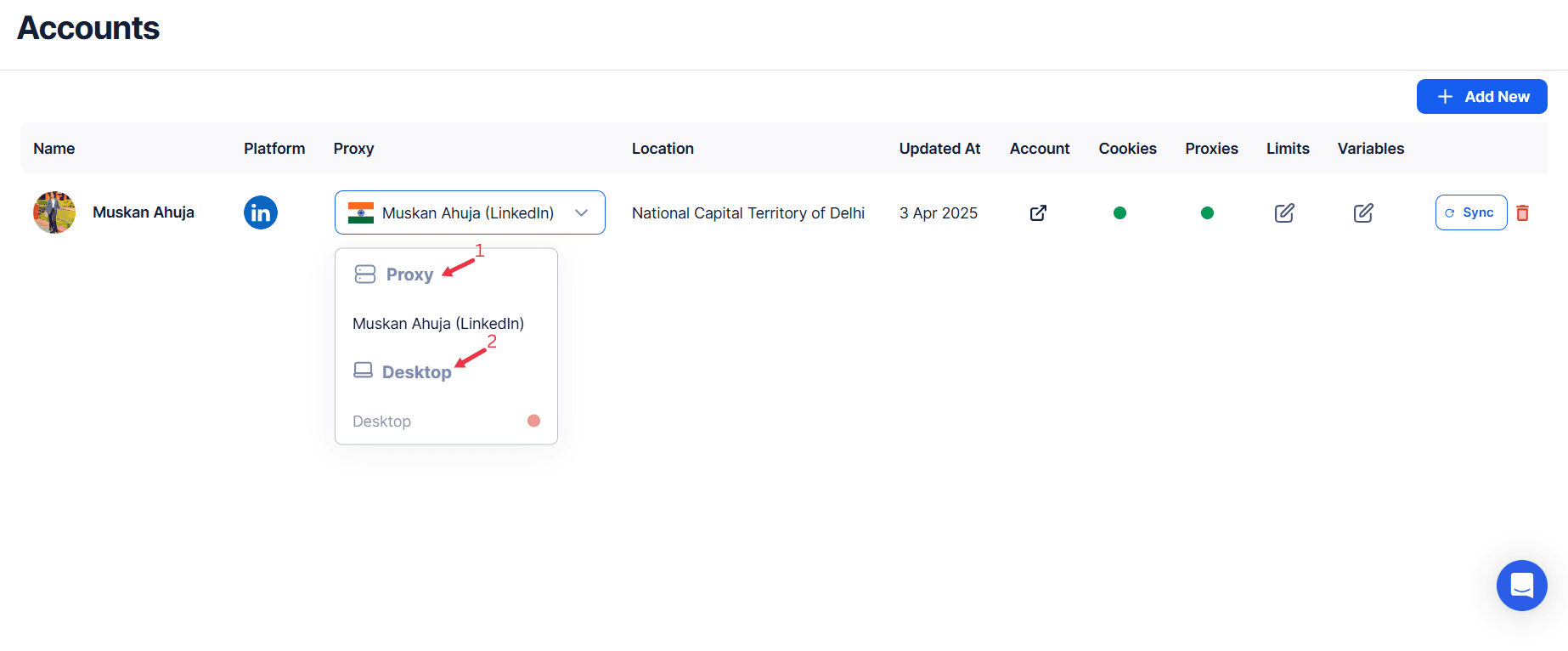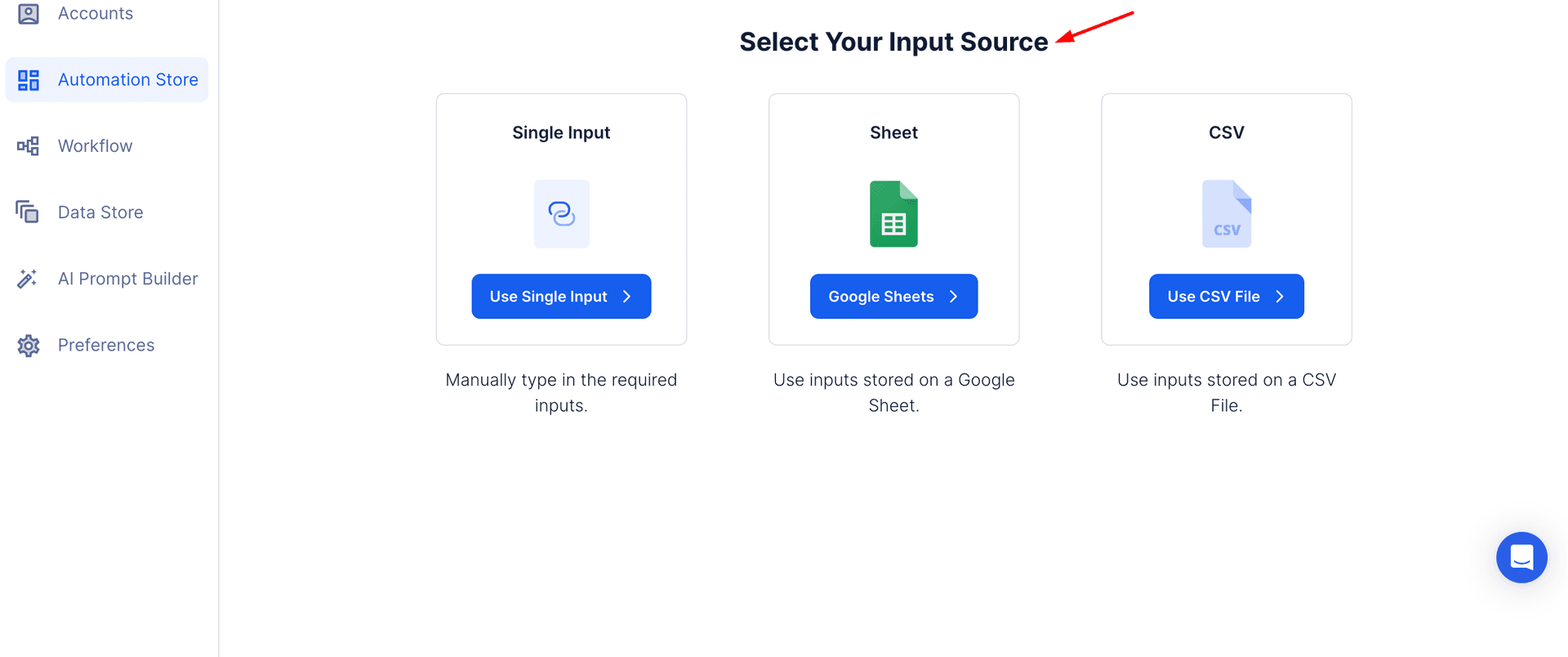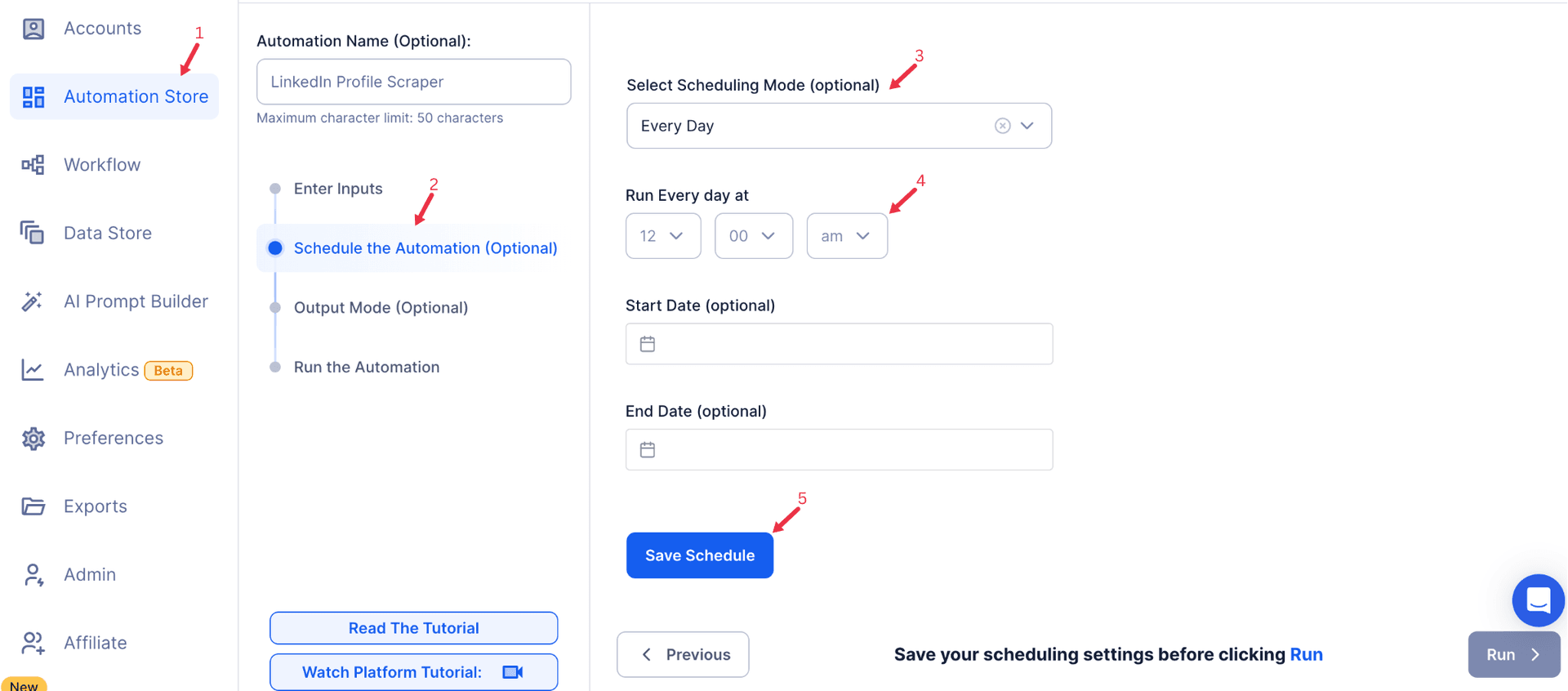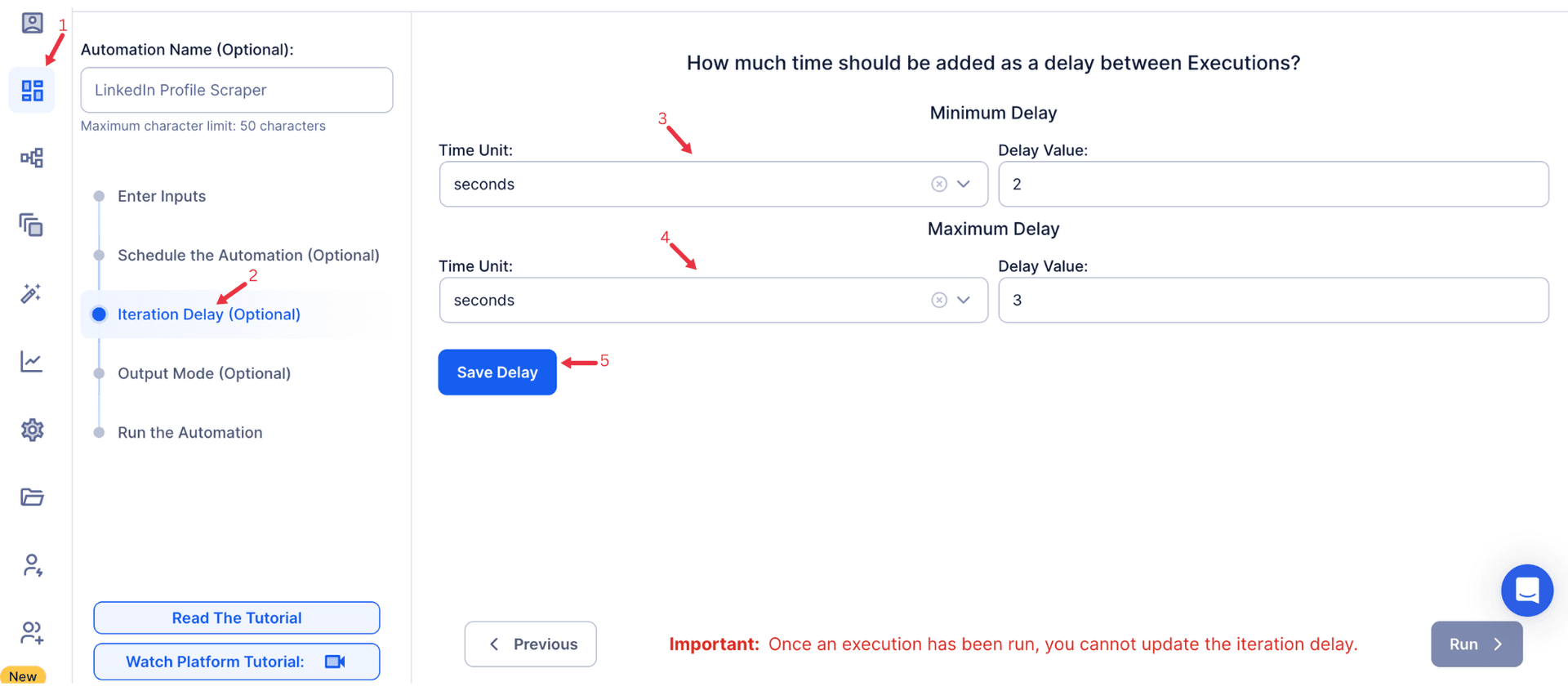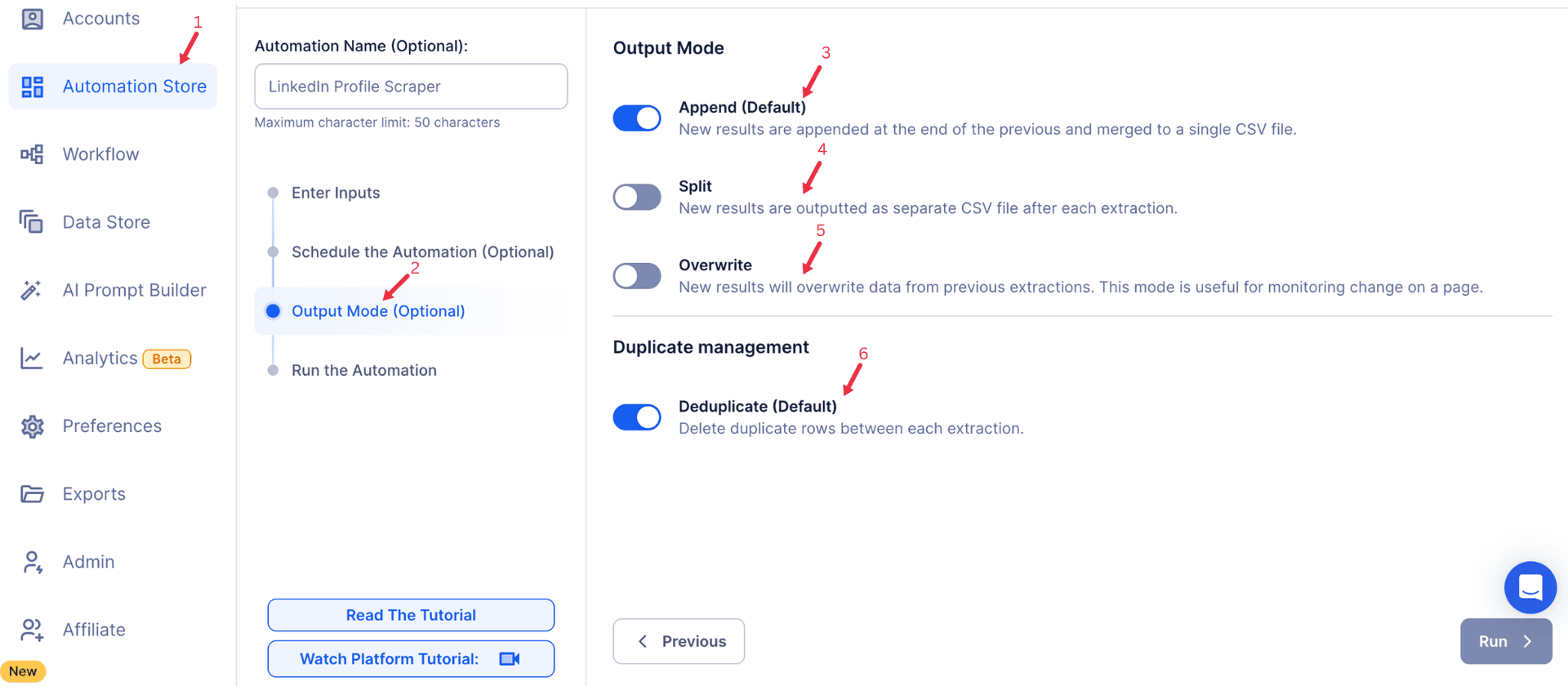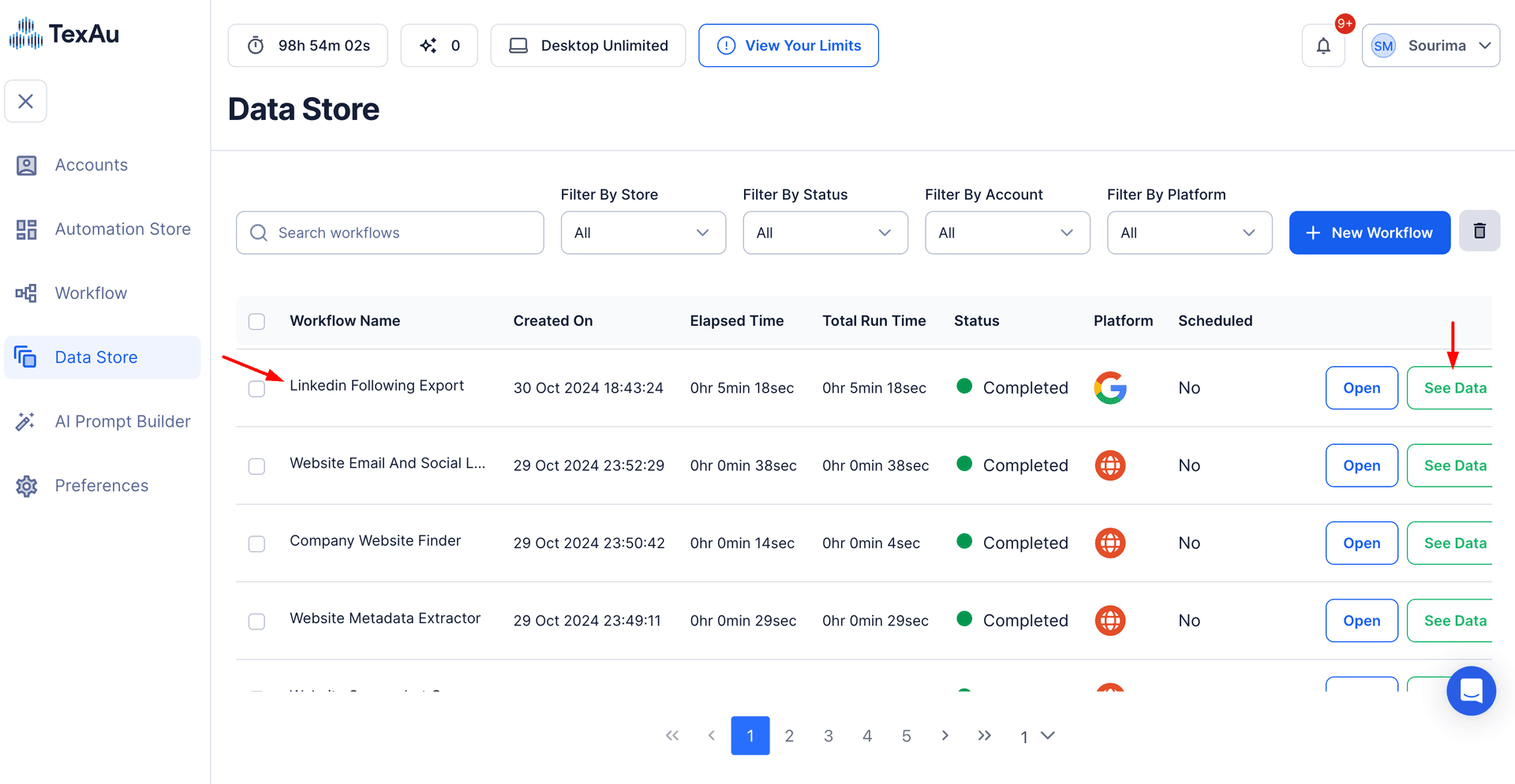LinkedIn is a vital platform for networking, professional growth, and fostering relationships. It provides unmatched opportunities to connect with colleagues, clients, and industry peers. Maintaining meaningful engagement, however, can be challenging within a broad network. Acknowledging special occasions, such as birthdays, is a thoughtful and effective way to enhance connections and build lasting rapport.
The Importance of Acknowledging Birthdays
Acknowledging birthdays is more than just a courteous gesture—it’s a strategic move to deepen relationships. When you remember and celebrate a connection’s birthday, it shows attentiveness, respect, and appreciation. This simple act can foster goodwill, humanize your interactions, and position you as someone who values relationships.
For instance, sending a personalized birthday message to a client can create a positive impression that extends beyond a transactional relationship. Similarly, acknowledging a colleague’s birthday can enhance camaraderie and teamwork.
The Role of Automation in Birthday Management
Manually tracking and remembering birthdays is impractical, especially for professionals with hundreds or thousands of LinkedIn connections. TexAu’s LinkedIn Birthday Export automates the process, enabling users to gather, organize, and utilize birthday data seamlessly. This tool empowers users to maintain consistent engagement without the logistical challenges of manual management.
Key Features of LinkedIn Birthday Export
1. Comprehensive Birthday Data Extraction
TexAu’s LinkedIn Birthday Export enables users to gather detailed birthday information for their first-degree connections. This includes not only the birth dates but also relevant professional details such as names, job titles, companies, and locations. With this comprehensive data, users can gain a well-rounded view of their connections, allowing for more tailored and impactful engagement.
- Why It’s Valuable: By providing detailed insights into each connection, this feature ensures your birthday greetings are not only timely but also contextually relevant. Understanding a connection's professional role and location allows for better-crafted, meaningful interactions.
- Example in Practice: A sales executive exports birthday data for their LinkedIn network and identifies an upcoming birthday for a high-value client. Armed with this information, they send a personalized message:“Happy Birthday, John Doe! I hope you have an amazing day. It’s been a pleasure collaborating with you at XYZ Company. Let’s catch up soon to discuss your upcoming project plans.”This thoughtful gesture deepens the professional relationship and keeps the conversation flowing.
2. Customizable Filters
TexAu’s customizable filters allow users to tailor data exports according to their specific needs. Filters can be applied based on criteria like industry, job title, location, or even company. This feature ensures users can focus their outreach efforts on the most relevant connections.
- Why It’s Valuable: Not all connections are equally significant to your professional goals. Filters allow you to segment your network, ensuring your birthday greetings align with your strategic objectives, whether it’s fostering industry-specific collaborations or maintaining relationships with local contacts.
- Example in Practice: A marketing professional focusing on connections in the technology sector uses TexAu’s filters to export birthday data exclusively for this industry. This allows them to concentrate their outreach on potential collaborators or clients who align with their business goals.
3. Bulk Export Capability
Manually managing birthdays for an extensive network can be daunting. TexAu simplifies this process by enabling users to export birthday data for multiple connections in a single action. This feature saves time while ensuring no birthdays are overlooked.
- Why It’s Valuable: Bulk exporting not only saves time but also ensures comprehensive coverage of your network’s birthdays. It’s especially useful for professionals managing a large number of connections, such as recruiters or business owners.
- Example in Practice: A recruiter responsible for hundreds of candidates uses the bulk export feature to compile a list of all upcoming birthdays for the month. This allows them to schedule personalized messages in advance, maintaining strong relationships with their talent pool and enhancing their professional rapport.
4. Export Formats
TexAu provides flexible options for downloading data, including CSV and Excel formats. These formats can be easily integrated into CRM systems, email marketing tools, or other software for streamlined management and automation.
- Why It’s Valuable: Flexible export formats ensure the birthday data is compatible with various tools, enabling seamless integration into existing workflows. This versatility makes it easier to automate processes like sending emails or creating reminders.
- Example in Practice: A business owner downloads birthday data in Excel format and imports it into their email marketing platform. They automate personalized birthday greetings with the help of pre-scheduled email workflows, ensuring timely and consistent engagement with clients.
Benefits of Using LinkedIn Birthday Export
1. Strengthened Relationships
Acknowledging birthdays demonstrates care and attention, creating a sense of personal connection that can foster trust and goodwill. Even a small gesture like a thoughtful birthday message can significantly strengthen professional relationships.
- Why It’s Valuable: Building and maintaining strong relationships is crucial in professional settings. Birthday greetings show that you value your connections beyond business, enhancing mutual respect and collaboration.
- Example in Practice: A project manager uses the exported birthday data to send a message to a team member:“Happy Birthday, John Doe! Wishing you a fantastic year ahead. It’s great having you on the team—I appreciate your hard work and dedication.”This small act not only strengthens their bond but also boosts team morale and motivation.
2. Enhanced Engagement
Birthdays provide a natural opportunity to reconnect with dormant or less active connections. A simple greeting can reignite conversations, opening doors for future collaboration or opportunities.
- Why It’s Valuable: Reengaging with your network on special occasions is an organic and non-intrusive way to maintain relationships. This can lead to new business opportunities, referrals, or even rekindled partnerships.
- Example in Practice: A consultant sends a birthday greeting to a former client:“Happy Birthday, John Doe! I hope you have an amazing day. Let’s catch up soon—I’d love to hear about your latest projects.”During the resulting conversation, they discover a new project opportunity, demonstrating how engagement on special occasions can lead to tangible results.
3. Time Efficiency
Tracking and managing birthdays manually can be overwhelming, especially for professionals with large networks. TexAu automates the process, allowing users to focus on other strategic activities.
- Why It’s Valuable: Automation saves time and effort, enabling professionals to manage their outreach efficiently while ensuring consistent engagement with their network.
- Example in Practice: A busy entrepreneur exports birthday data for the entire year in a single action. They schedule greetings for key clients and partners using an email marketing tool, ensuring every message is sent on time without additional effort throughout the year.
4. Improved Personalization
Detailed birthday data enables users to craft highly personalized messages, enhancing the recipient’s experience and increasing the likelihood of a positive response. Personalization helps you stand out and leaves a lasting impression.
- Why It’s Valuable: Personalized greetings feel more genuine and thoughtful, making recipients more likely to appreciate and engage with your message.
- Example in Practice: A retail business owner uses the exported birthday data to offer clients special discounts:“Happy Birthday, John Doe! As a valued customer, we’d like to offer you 20% off your next purchase. Have a fantastic day!”This simple yet personalized gesture drives customer loyalty and increases sales, creating a win-win scenario.
TexAu’s LinkedIn Birthday Export is more than a data tool—it’s a strategic resource for building stronger professional relationships, enhancing engagement, and saving time. By leveraging its features and benefits, you can transform simple gestures into meaningful connections that drive success.
Use Cases for LinkedIn Birthday Export
1. Sales Teams
Sales professionals can leverage birthday data to strengthen client relationships and drive conversions. Sending a personalized birthday greeting with an exclusive offer can make clients feel valued and foster trust.
- Example in Practice: A sales team sends birthday messages to their top leads, including a discount code for their product. This strategy results in a 20% increase in sales conversions.
2. Recruiters
Recruiters can use birthday acknowledgments to maintain positive relationships with candidates and colleagues. A simple message can leave a lasting impression.
- Example in Practice: A recruiter sends birthday wishes to a candidate they recently placed in a role. This gesture strengthens their relationship, increasing the likelihood of future referrals.
3. Marketers
Marketers can use birthday data to create targeted campaigns that engage their audience on a personal level.
- Example in Practice: A marketer for a subscription-based service runs a birthday campaign, offering free premium access for a day. This initiative improves customer satisfaction and retention.
4. Business Owners
Business owners can use birthday greetings to build goodwill with clients, partners, and employees.
- Example in Practice: A restaurant owner sends personalized birthday emails offering a complimentary dessert. This initiative not only enhances customer loyalty but also drives repeat visits.
Best Practices for Using LinkedIn Birthday Export
1. Set a Schedule
Regularly exporting birthday data is essential to ensure timely greetings and proactive planning. A monthly or quarterly schedule is ideal for most professionals, as it allows you to stay organized and prepared without being overwhelmed by frequent updates.
- Why It Matters: Regularly updating birthday data ensures you don’t miss important dates, maintaining consistent engagement with your network. This habit is particularly beneficial for professionals managing a large number of connections, such as recruiters, sales teams, or business owners.
- Example in Practice: A sales manager exports birthday data at the beginning of each month, creating a list of upcoming birthdays. They schedule personalized messages for key clients and prospects, ensuring every greeting is timely and thoughtful.
2. Personalize Messages
Generic greetings lack impact and may even be ignored. By personalizing your messages, you show genuine interest in the recipient, making the interaction more meaningful and memorable.
- How to Personalize: Use the recipient’s name, mention their role, company, or any recent interactions. Avoid templates that feel impersonal, and instead, craft messages that acknowledge their unique relationship with you.
- Example in Practice: Instead of saying, “Happy Birthday!” a recruiter might write:“Happy Birthday, John Doe! I hope you have a fantastic day. It’s been great seeing your progress at XYZ Company. Let’s catch up soon—I’d love to hear more about your role there.”
- Why It Works: Personalized messages foster goodwill and increase the likelihood of a positive response. They show that you value the relationship and have invested time in making the greeting special.
3. Leverage Automation
Automation tools, such as CRM systems or messaging platforms, can pair seamlessly with LinkedIn Birthday Export to streamline the greeting process. This ensures that your messages are delivered promptly and consistently without requiring constant manual effort.
- Steps to Leverage Automation:
- Export birthday data in a compatible format (e.g., CSV or Excel).
- Import the data into your CRM or email marketing tool.
- Set up automated workflows to send personalized messages on the recipient’s birthday.
- Example in Practice: A small business owner uses a CRM to schedule automated birthday emails to their clients. Each email includes a personalized message and a unique discount code for a birthday gift.
Real-Life Applications
Case Study 1: Sales Success
A sales team at a software company wanted to improve engagement with their top clients. Using LinkedIn Birthday Export, they gathered birthday data and sent personalized greetings with exclusive discounts for their SaaS products.
- Outcome: The campaign resulted in a 20% increase in client conversions, as recipients appreciated the thoughtful outreach and felt valued.
- Key Takeaway: Acknowledging birthdays with personalized messages can strengthen client relationships and drive business results.
Case Study 2: Recruitment Engagement
A recruitment firm faced challenges in maintaining long-term relationships with candidates. They started using LinkedIn Birthday Export to acknowledge candidate birthdays with personalized messages, congratulating them on their special day and showing interest in their career progress.
- Outcome: This approach significantly improved candidate satisfaction and retention rates. Additionally, candidates referred more contacts to the firm, enhancing their talent pipeline.
- Key Takeaway: Simple gestures like birthday greetings can leave a lasting impression, especially in competitive industries like recruitment.
Case Study 3: Marketing Campaign Impact
A local restaurant owner decided to launch a birthday-themed marketing campaign. Using LinkedIn Birthday Export, they collected data on their professional network and sent personalized birthday offers, such as a free dessert or a discount on their next visit.
- Outcome: The campaign led to a 15% increase in repeat business, as customers felt appreciated and valued.
- Key Takeaway: Personalized birthday campaigns can boost customer loyalty and drive repeat business.
Metrics and Tracking
1. Response Rates
Monitoring response rates is crucial to evaluate the effectiveness of your birthday greetings. This metric helps you understand how many recipients engaged with your messages, providing insights into the impact of your outreach strategy.
- How to Track: Use LinkedIn messaging analytics or email marketing tools to measure responses. Compare the number of messages sent with the number of replies received.
- Example: A marketer sends birthday greetings to 100 connections and tracks responses. They find that 30 recipients replied, indicating a 30% response rate.
- Actionable Insight: Experiment with different message formats or levels of personalization to improve response rates over time.
2. Engagement Boost
Acknowledging birthdays can lead to increased interactions, such as profile visits, comments, or direct messages. Tracking engagement levels before and after implementing birthday outreach can reveal its effectiveness.
- How to Track: Monitor LinkedIn profile analytics to identify changes in views and interactions. Look for trends that correlate with your birthday outreach efforts.
- Example: A recruiter notices a 15% increase in LinkedIn profile views after sending birthday messages to their connections. This suggests that the outreach has prompted recipients to engage with their profile.
- Actionable Insight: Use increased engagement as an opportunity to reconnect with dormant connections or explore new opportunities.
3. Customer Retention
For businesses, birthday acknowledgments can play a significant role in improving customer loyalty. By tracking repeat business or referrals from connections who received birthday greetings, you can measure the long-term impact of this strategy.
- How to Track: Use CRM tools to monitor repeat purchases or client interactions linked to birthday campaigns. Analyze customer retention rates over time.
- Example: A SaaS company observes that clients who received birthday greetings renewed their subscriptions 10% more frequently than those who didn’t.
- Actionable Insight: Invest in scaling your birthday outreach efforts to improve client retention and satisfaction.
Acknowledging birthdays may seem like a small gesture, but it holds immense potential for strengthening professional relationships and enhancing engagement. TexAu’s LinkedIn Birthday Export simplifies this process, allowing professionals to gather, organize, and utilize birthday data effectively.
Conclusion: Build Stronger Connections with TexAu
TexAu’s LinkedIn Birthday Export is a powerful tool for professionals looking to enhance engagement, foster relationships, and maintain a polished LinkedIn presence. By automating birthday data management, you can focus on meaningful interactions and maximize your networking potential. Whether you’re a sales executive, marketer, recruiter, or business owner, this tool ensures you never miss an opportunity to celebrate and connect.