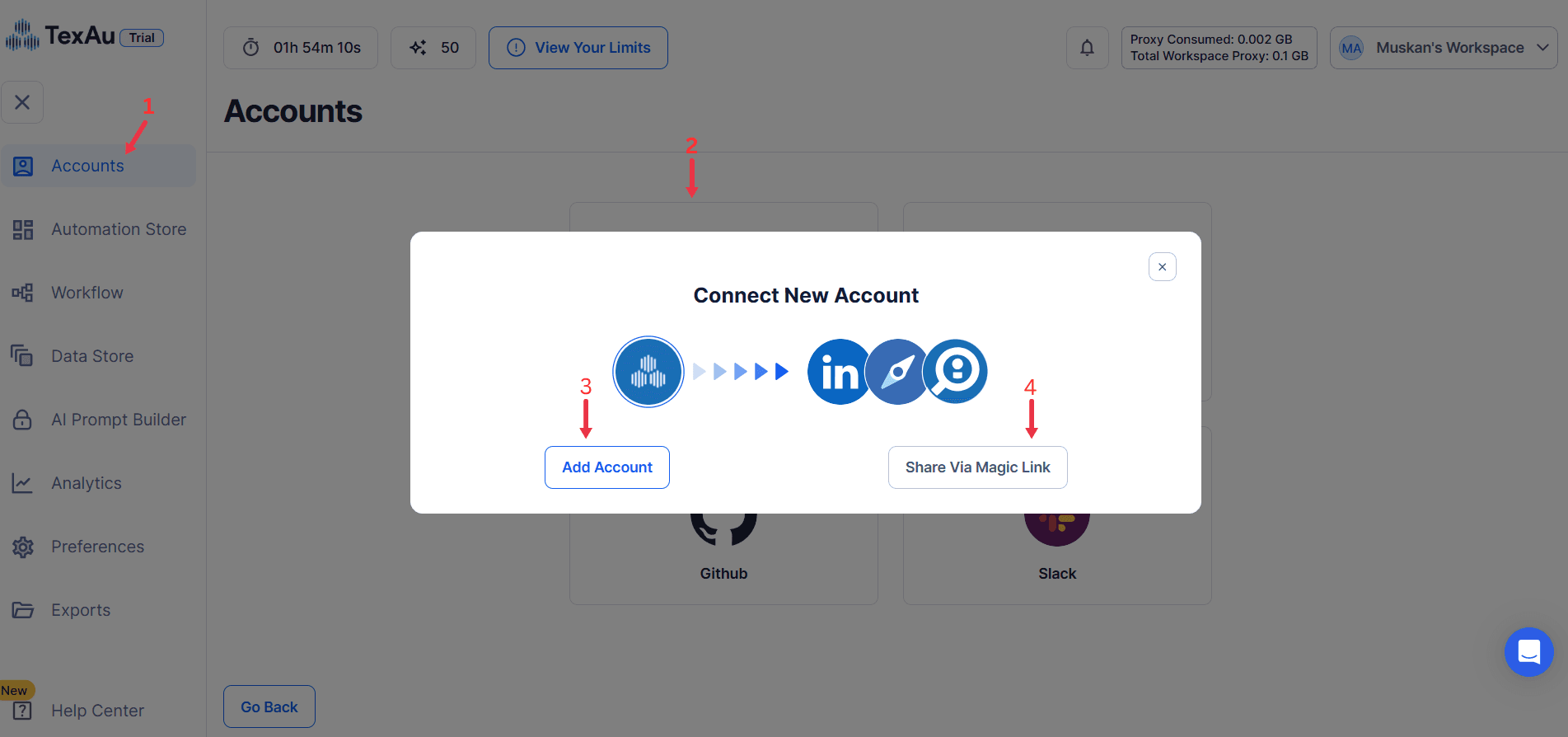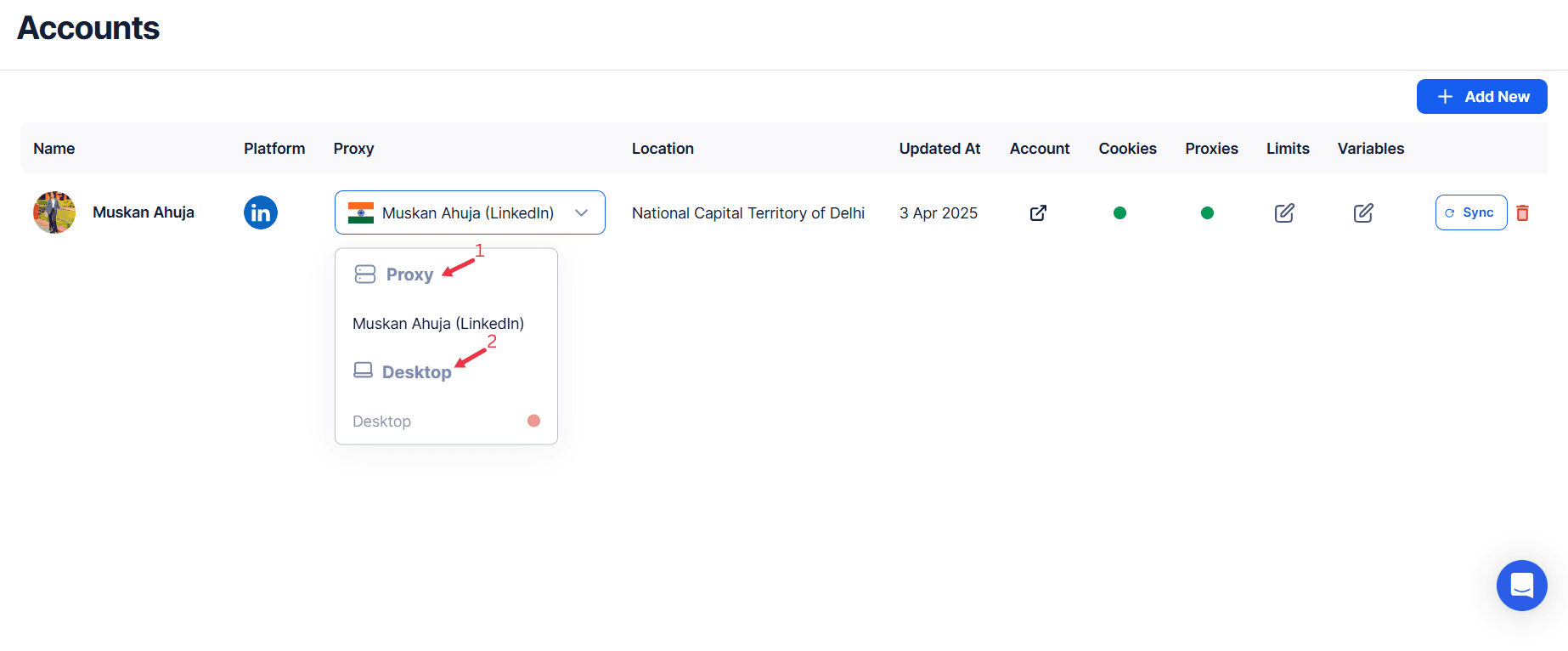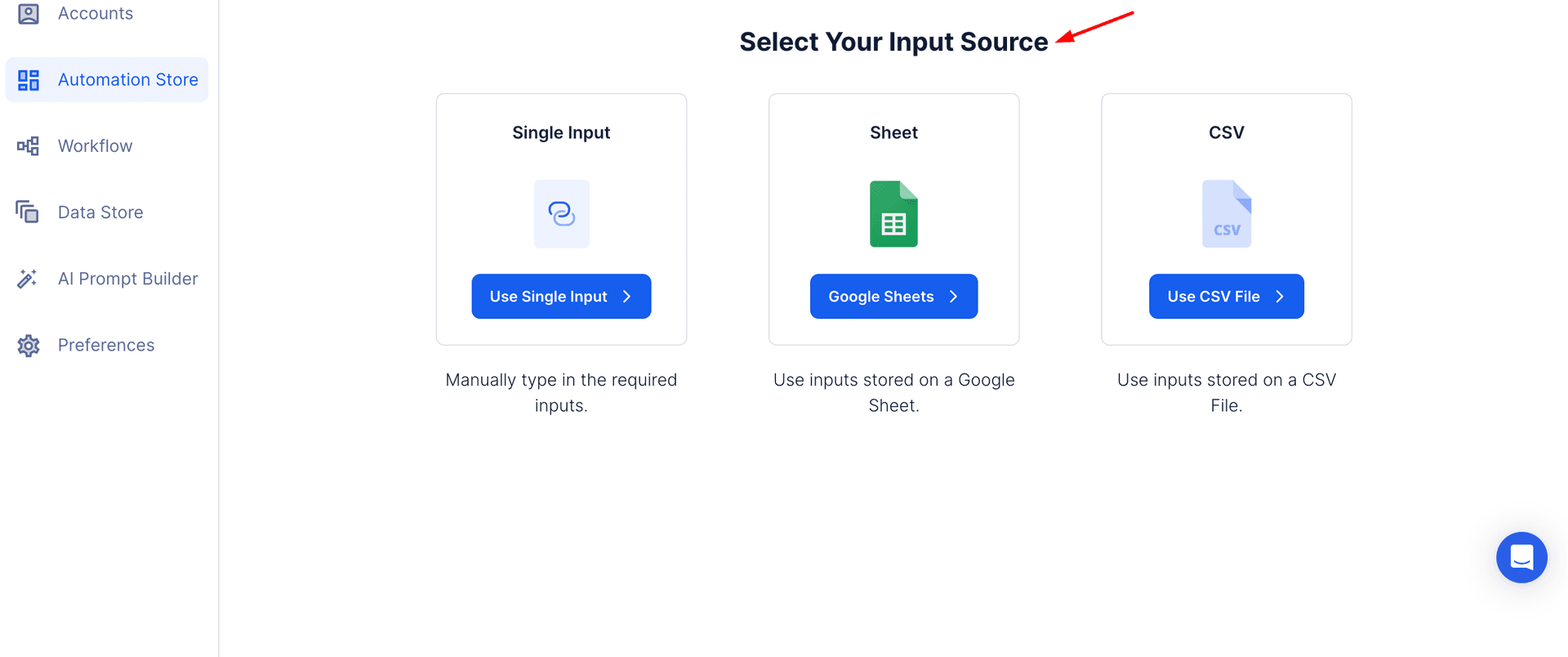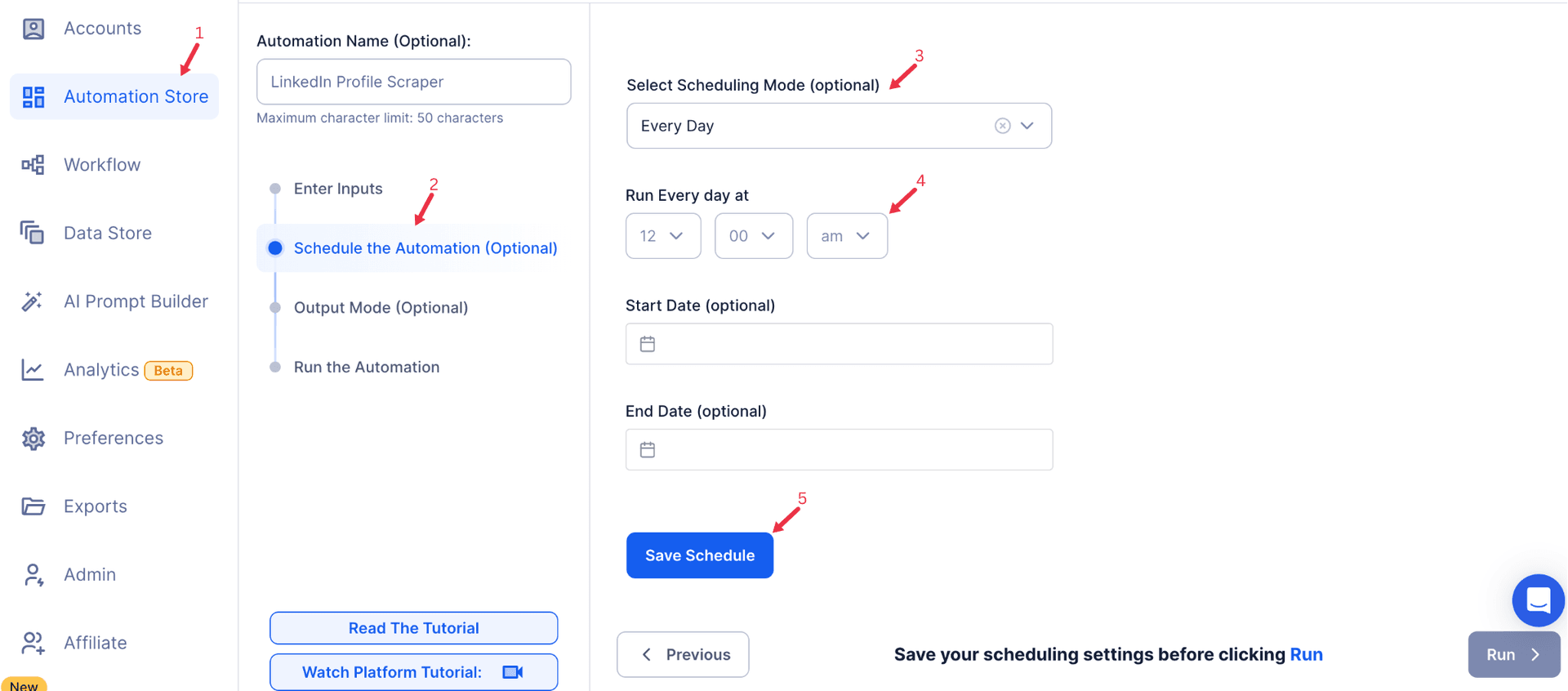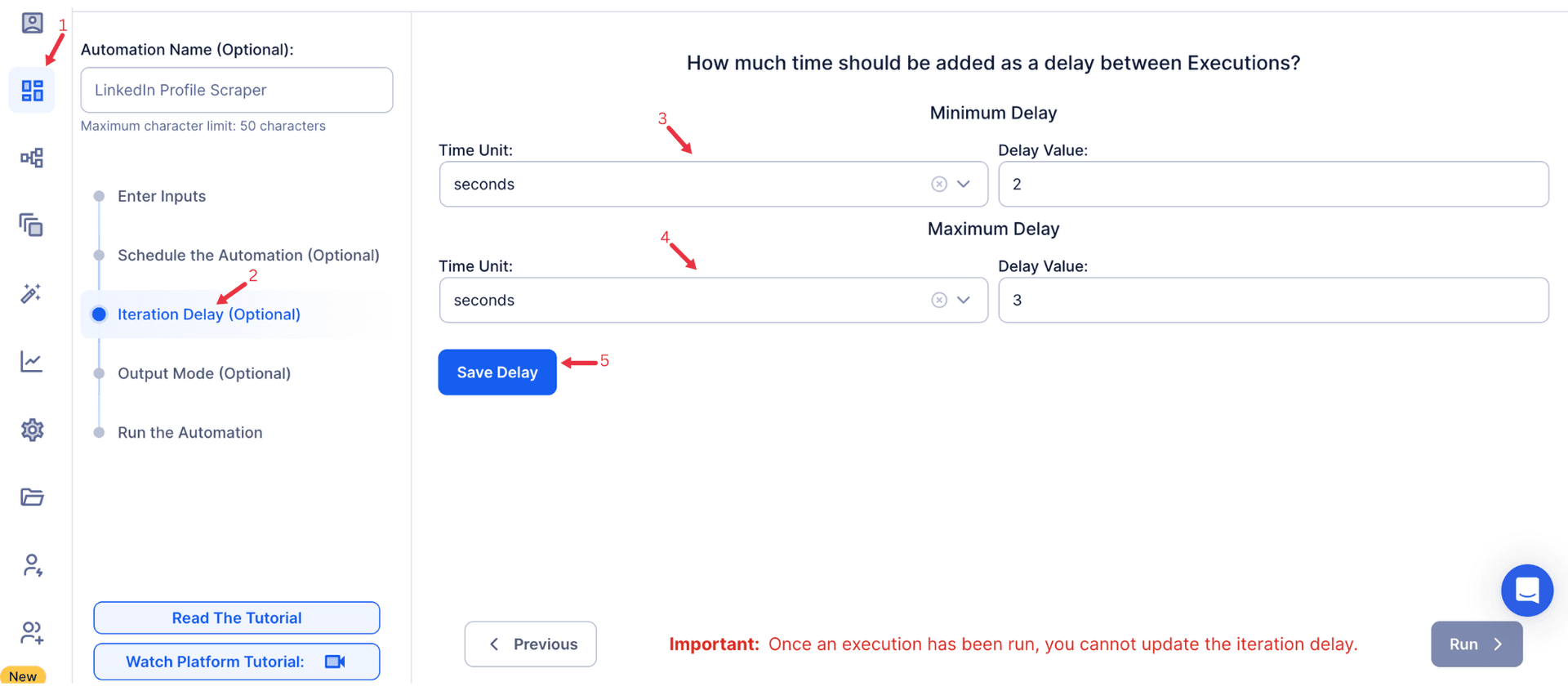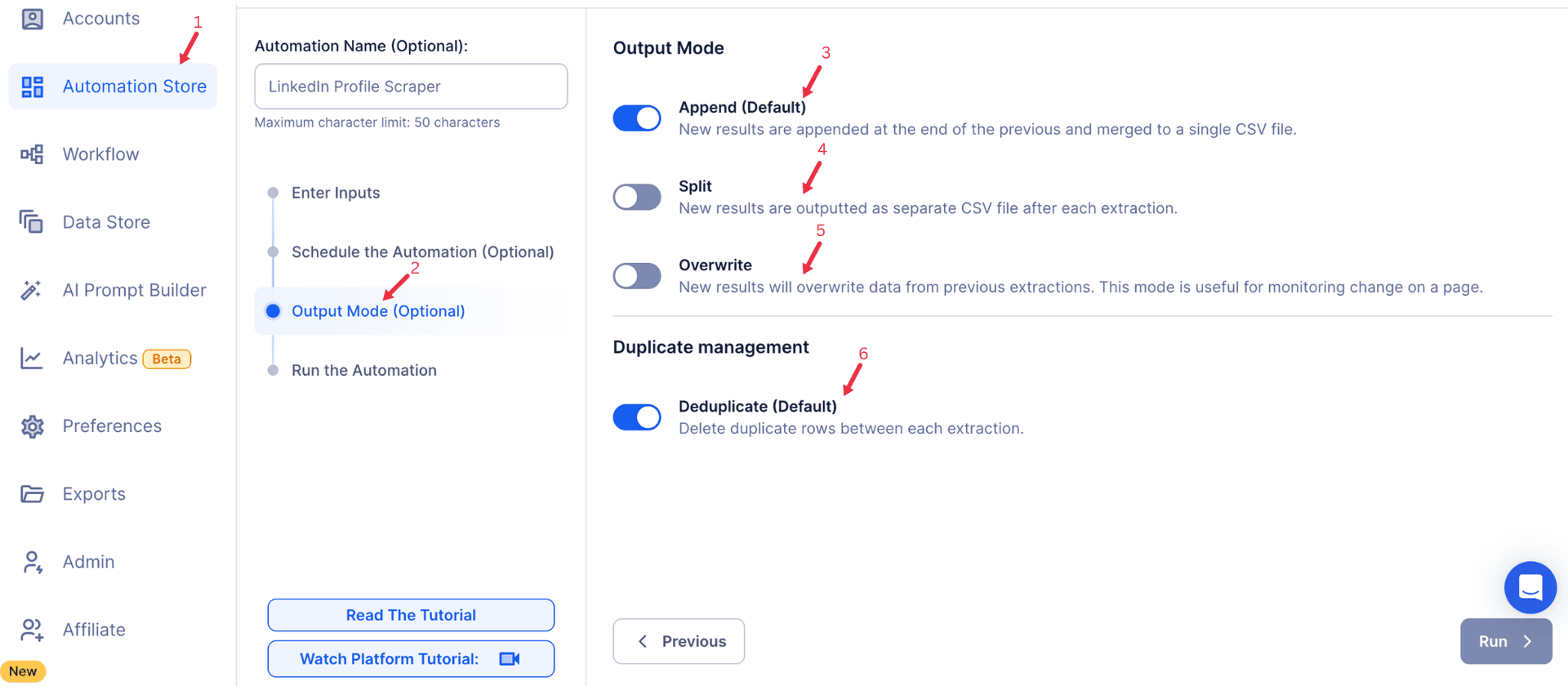LinkedIn is the leading professional networking platform where users can follow companies, influencers, and industry professionals to stay updated on the latest trends, insights, and opportunities. By following relevant profiles and company pages, professionals can track competitors, learn from thought leaders, and stay informed about industry developments.
However, manually managing and analyzing this following data can be overwhelming. TexAu’s LinkedIn Following Export provides a seamless way to automate this process, extracting structured and accurate data to fuel your professional and business strategies. From competitor analysis to refining your content strategy, the tool offers powerful features that save time and provide actionable insights.
Importance of Exporting LinkedIn Following Data
Analyzing Interests: Understand which profiles or companies resonate with your goals and refine your focus accordingly.
- Example: If you're following tech influencers, exporting data can help you identify which ones align with your professional objectives.
Tracking Competitors: Monitor competitor activities by analyzing the companies you follow and their engagement trends.
- Example: Export a list of followed competitors to identify new product launches or campaigns.
Managing Relationships: Stay proactive in building and maintaining connections with key professionals or businesses.
- Example: Use exported data to regularly engage with followed profiles and maintain visibility.
Key Features of TexAu’s LinkedIn Following Export
Comprehensive Following Data Extraction
The tool enables you to extract critical details from your LinkedIn following list, including:
- Name of the profile or company.
- Their industry, role, or specialty.
- LinkedIn URL for easy access.
Example:
A growth hacker working in e-commerce exports their following data to compile a list of competitors. The list includes company names, industries, and profile URLs, enabling the growth hacker to track their competitors’ updates and strategize accordingly.
Customizable Filters for Precision
TexAu’s advanced filters allow you to customize your export, focusing on the profiles or companies most relevant to your goals. Filters include:
- Profile Type: Individuals or companies.
- Industry: Filter by specific industries, such as finance, healthcare, or technology.
- Activity: Focus on recently active profiles or company pages.
Example:
A technology consultant might filter their export to focus solely on tech influencers or companies in the AI sector. This ensures their list remains targeted and actionable, helping them engage with thought leaders and identify opportunities for collaboration. To further refine your analysis, use LinkedIn Profile Views Export to monitor whether AI industry leaders you follow are also engaging with your profile.
Bulk Export Capability
The tool lets you export data for all followed profiles or companies in a single action, eliminating the need for manual searches or partial exports.
Example:
A digital marketer following over 500 profiles exports all their following data to map their interests and identify potential campaign inspirations. This comprehensive export simplifies the process of reviewing and organizing their professional connections.
Flexible Export Formats
Data extracted using TexAu can be downloaded in formats such as CSV or Excel, making it easier to analyze or integrate with other tools like CRMs or analytics platforms.
Example:
A sales manager exports their following data into Excel and imports it into their CRM to create a segmented list of potential leads. This integration streamlines their lead nurturing and follow-up process. To measure how effectively your following data translates into engagement, use LinkedIn Profile Views Export to see if potential leads are also checking out your profile.
Real-Time Data Sync
With TexAu, you can ensure your exported data reflects the most current information. The tool supports regular syncing to keep your following list up to date.
Example:
A recruiter regularly exports their following data to track new additions and monitor their activities. This ensures they’re always engaging with relevant professionals or companies for recruitment opportunities.
Challenges Addressed by LinkedIn Following Export
Manually reviewing the profiles or pages you follow on LinkedIn can be an overwhelming and tedious task, especially for professionals with extensive networks. Scrolling through hundreds or thousands of followed profiles to gather insights or track activity increases the chances of errors and can consume hours of productive time.
TexAu automates this process, allowing users to extract following data quickly and efficiently. This automation eliminates human error, ensures data accuracy, and frees up time for higher-value tasks like planning and strategizing.
Scenario:
A content strategist managing a company’s social media campaigns needs to analyze over 200 influencers they follow on LinkedIn to gather content ideas for their upcoming campaigns. Doing this manually would require hours of checking each profile, scrolling through their updates, and taking notes. By using TexAu, the strategist can automate the entire process. The tool extracts all followed profiles, including URLs, industries, and activities, into a structured format in minutes. Armed with this data, the strategist can focus on analyzing trends and building an impactful campaign.
Scattered Following Information: Organize and Analyze with Ease
When following hundreds of profiles and pages on LinkedIn, the lack of structure can make it challenging to extract actionable insights. Profiles are scattered across various industries and interests, making it difficult to prioritize or engage effectively.
TexAu addresses this challenge by consolidating all followed profiles and company pages into an organized, centralized format. Exported data can be sorted, filtered, and categorized based on industries, activities, or profile types, allowing for efficient analysis. By combining this with LinkedIn Profile Views Export, you can assess if your networking efforts are reciprocated.
Scenario:
A business owner uses TexAu to export their LinkedIn following data and imports it into Excel. By organizing the list by industry and profile type (individual or company), they quickly identify connections that align with their current business goals. For example, they prioritize engaging with companies in the renewable energy sector while pausing efforts on unrelated industries. This structured approach allows the business owner to allocate their networking resources more effectively.
Missed Engagement Opportunities: Stay Active with Actionable Insights
Engaging with followed profiles or pages is essential to building and maintaining relationships on LinkedIn. Without a systematic approach, it’s easy to overlook opportunities to connect or interact, potentially missing out on collaborations, partnerships, or professional growth.
TexAu ensures you stay on top of your connections by providing actionable insights into your following list. By identifying active profiles or companies, the tool helps you prioritize interactions, ensuring your engagement remains meaningful and timely.
Scenario:
A PR manager exports their following data and notices 50 company pages have been active recently, regularly posting updates about upcoming projects. The manager takes proactive steps by commenting on their posts and sending personalized messages proposing collaborations. This strategic engagement results in two successful partnerships with prominent companies, boosting the PR agency’s reputation and visibility. Use LinkedIn Profile Views Export to identify engagement trends and optimize your LinkedIn strategy.
Benefits of LinkedIn Following Export
Competitive Analysis: Gain Strategic Insights from Competitor Activity
Monitoring competitors on LinkedIn is a vital part of staying ahead in any industry. By analyzing followed competitor profiles and their activities, you can uncover trends, identify strategic gaps, and improve your own positioning.
Example:
A fintech startup founder exports their LinkedIn following data to analyze competitors in the financial technology sector. By reviewing competitor posts, they discover that many of them are heavily focusing on sustainability and green finance. Realizing this is an emerging trend, the founder adjusts their company’s content strategy to incorporate similar themes. As a result, they experience a 20% increase in engagement, attracting an audience aligned with this trending topic.
Improved Content Strategy: Leverage Thought Leadership for Inspiration
LinkedIn is home to numerous thought leaders and influencers who frequently post valuable insights and industry trends. Exporting data from your followed profiles can inspire your own content creation process, helping you stay relevant and engaging.
Example:
A blogger in the digital marketing niche exports data from the influencers they follow. By studying the most engaging posts, they notice that short-form videos and interactive polls are gaining traction. They incorporate these formats into their own content plan, resulting in a 30% increase in social media engagement and more followers on their LinkedIn page.
Efficient Profile Management: Keep Your Following List Relevant
Over time, LinkedIn following lists can become cluttered with inactive or irrelevant profiles. Regularly reviewing and optimizing your following list ensures it remains focused on your professional goals.
Example:
A professional coach exports their LinkedIn following list and finds that several company pages have been inactive for months. Recognizing the importance of maintaining a curated network, they unfollow these pages and replace them with active, relevant profiles that consistently share meaningful content. This optimization not only streamlines their feed but also helps them engage more effectively with thought leaders in their niche.
Enhanced Networking: Build Stronger Relationships within Your Industry
Networking is one of the core advantages of LinkedIn. By analyzing your following data, you can identify shared interests and connections, leading to more meaningful and productive relationships.
Example:
A freelancer exporting their following data discovers a group of professionals sharing common interests in graphic design trends. They engage with these connections by commenting on their posts and initiating direct conversations about shared topics. This targeted networking effort results in three new referrals and a collaboration with a major design agency.
Time Efficiency: Automate Data Gathering to Focus on Strategy
Manually gathering LinkedIn following data is time-intensive and detracts from more strategic tasks. TexAu’s automation significantly reduces the time spent on this process, allowing professionals to focus on leveraging the data for actionable outcomes.
Example:
A marketing executive manages a large LinkedIn following list of over 1,000 profiles. Using TexAu, they extract and organize the data in just minutes. With the time saved, they focus on crafting personalized outreach campaigns for high-value connections, improving engagement rates and enhancing their overall marketing strategy.
TexAu’s LinkedIn Following Export tool is a powerful solution for professionals seeking to optimize their networking, content creation, and strategic planning efforts. By automating the tedious process of reviewing followed profiles, organizing data, and identifying engagement opportunities, the tool empowers users to unlock the full potential of their LinkedIn connections.
Whether you’re a content strategist looking for inspiration, a recruiter searching for top talent, or a business owner analyzing competitors, TexAu provides the insights and efficiency needed to stay ahead in today’s competitive landscape.
Embrace TexAu’s automation today to save time, make smarter decisions, and achieve impactful results on LinkedIn!
Best Practices for Maximizing LinkedIn Following Export
Filter for Relevance: Focus on What Matters
To make the most out of your LinkedIn following list, it’s essential to focus on profiles and pages that align with your professional or business objectives. TexAu’s LinkedIn Following Export tool comes equipped with advanced filters that allow you to narrow down your following list effectively. By filtering based on profile type (individual or company), industry, or activity level, you can create a refined list that aligns with your goals.
Tip:
If you’re working in the healthcare sector, filter for profiles or pages posting about medical innovations or cutting-edge healthcare technologies. For instance, you can focus on companies leading research in telemedicine or influencers actively discussing advancements in artificial intelligence for diagnostics. This helps ensure your feed and interactions remain relevant to your industry and professional aspirations.
Example:
A healthcare entrepreneur exporting their following list filters the data to focus on biotechnology startups and medical influencers. This refined list helps them stay updated on emerging technologies, collaborate with like-minded professionals, and discover networking opportunities at upcoming industry events.
Engage Proactively: Build Meaningful Relationships
Simply following profiles or pages on LinkedIn isn’t enough; consistent and meaningful engagement is key to building stronger professional relationships. Interacting with followed profiles through thoughtful comments, sharing updates, or sending direct messages can help you stay visible within your network and foster collaboration opportunities. TexAu’s export tool allows you to identify high-value profiles for targeted engagement.
Tip:
After exporting your following list, identify 5-10 high-value profiles weekly to engage with. High-value profiles may include:
- Influencers who are thought leaders in your field.
- Companies sharing industry-relevant content.
- Professionals in positions that align with your business goals.
Set a weekly goal to interact with these profiles by commenting on their posts, sharing their content, or sending personalized messages. This approach helps build trust and opens doors to collaboration.
Example:
A freelancer specializing in graphic design exports their LinkedIn following data to identify potential clients in the creative industries. By engaging with these professionals’ posts—sharing insights or offering expertise—they build credibility and eventually land two new projects through LinkedIn connections.
Regularly Update Data: Keep Your Following List Relevant
LinkedIn is a dynamic platform, with new connections being added, profiles becoming inactive, and companies changing their focus. To ensure your following list remains up to date, it’s important to review and clean up your data periodically. TexAu’s scheduling feature allows you to automate these exports, providing real-time updates on your following list.
Tip:
Set a quarterly reminder to export your following data and review it for optimization. Look for inactive profiles, irrelevant company pages, or connections that no longer align with your goals. Replace these with more active or relevant influencers, businesses, or professionals.
Example:
A recruitment manager exporting their LinkedIn following data every three months identifies that 20% of followed companies have had no activity for over a year. By unfollowing these profiles and replacing them with growing startups in their industry, they maintain a curated list of active, relevant connections.
Real-Life Applications of LinkedIn Following Export
Case Study 1: Competitive Benchmarking
A marketing team used TexAu’s LinkedIn Following Export tool to analyze the profiles and pages they were following, particularly competitors in their industry. By studying competitors’ content strategies, such as post frequency, themes, and audience engagement, the team gained insights into what worked well in the market.
Outcome:
They refined their content approach by incorporating trending topics and adjusting their posting schedule. As a result, the team experienced a 15% increase in engagement on their LinkedIn posts, attracting more clients and enhancing their brand visibility.
Case Study 2: Recruitment Insights
A recruiter leveraged TexAu to export and analyze their LinkedIn following data. They focused on identifying influential companies that professionals in their target industry often followed. These companies provided insights into popular employers and emerging trends within the talent pool.
Outcome:
The recruiter tailored their talent acquisition strategy to align with the values and trends followed by their target candidates. This led to a more targeted recruitment process, reducing the time-to-hire and attracting better-qualified professionals.
Case Study 3: Networking Growth
A business owner in the renewable energy sector exported their LinkedIn following list to prioritize interactions with key industry leaders. By focusing on engaging with influential professionals and active company pages, they strengthened their presence in the industry.
Outcome:
Through consistent engagement, the business owner established three new partnerships with leading companies in their niche, resulting in expanded visibility and access to new markets.
Metrics and Tracking: Measuring the Success of Your Following List
Follower Relevance: Ensure Alignment with Your Goals
One of the most important metrics to track is the relevance of the profiles or pages you follow. Regularly monitor whether these connections align with your professional objectives and actively contribute to your knowledge or opportunities.
Example:
A technology consultant exporting their following list notices several profiles are no longer aligned with their focus on artificial intelligence. They replace these profiles with AI thought leaders and innovative startups, ensuring their LinkedIn network remains a valuable source of insights and connections.
Engagement Trends: Evaluate Interaction Levels
Tracking how often you interact with followed profiles and pages is essential for refining your engagement strategy. Low interaction rates may indicate that certain profiles or pages are not relevant or that your outreach needs improvement.
Example:
A social media strategist uses TexAu to track interactions with followed company pages. They notice that engagement with marketing agency pages is significantly lower than with SaaS companies. Based on this insight, they shift their focus to engaging more with SaaS-related content, leading to improved visibility and connection opportunities in their target industry.
List Optimization: Keep Your Network Active and Relevant
An optimized following list ensures you are connected with active profiles and pages that offer value. Measure changes in your following list by identifying inactive or irrelevant profiles and replacing them with new, high-value connections.
Example:
A recruiter exporting their LinkedIn following data identifies 50 inactive profiles from their list. By unfollowing these profiles and replacing them with active startups in their industry, they ensure their network stays relevant and useful for sourcing top talent.
TexAu’s LinkedIn Following Export tool provides a comprehensive and efficient way to manage, analyze, and optimize your LinkedIn network. By leveraging advanced filters, tracking engagement metrics, and regularly updating your data, you can ensure your following list aligns with your professional goals and drives tangible outcomes.
Whether it’s competitive benchmarking, recruitment insights, or networking growth, TexAu empowers professionals to take control of their LinkedIn strategy.
Conclusion: Unlock the Power of LinkedIn Following Data
TexAu’s LinkedIn Following Export is an indispensable tool for networking, competitive analysis, and strategic planning. By automating data extraction and organization, it saves time, provides actionable insights, and enhances professional efficiency.
Whether you’re a marketer, recruiter, business owner, or content creator, leveraging TexAu empowers you to optimize your LinkedIn following list for maximum impact. Start using TexAu today to elevate your LinkedIn strategy and achieve your professional goals!