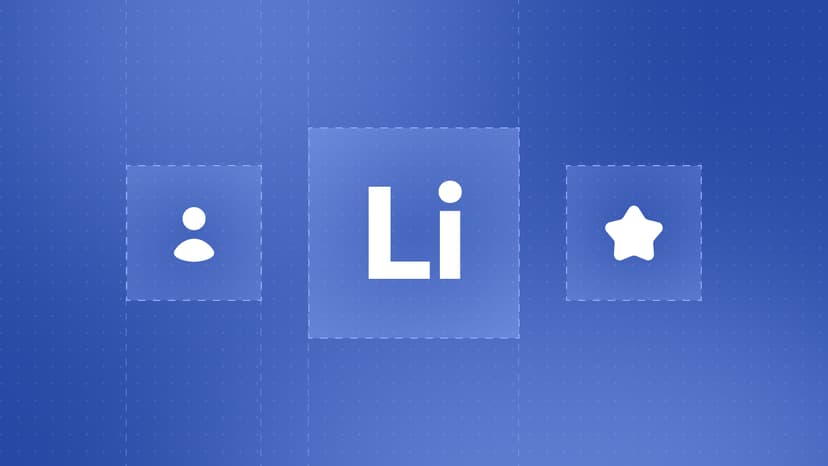LinkedIn is the go-to platform for professional networking, career growth, and business opportunities. With millions of professionals competing for attention, standing out requires more than just a polished profile—it requires proof of your expertise. A well-crafted LinkedIn portfolio showcases your best work, helping recruiters, clients, and collaborators quickly assess your skills and achievements, building trust and credibility.
Adding a portfolio enhances your personal brand by displaying concrete examples of your capabilities. Whether you are a designer, marketer, consultant, or developer, a well-structured portfolio can set you apart from competitors and open doors to new career opportunities.
TexAu Automation Tip: Use LinkedIn Profile Viewer Export to track who is viewing your profile. If engagement is low, consider optimizing your portfolio with stronger visuals or more compelling descriptions.
What Is a LinkedIn Portfolio & Why You Need One?
A LinkedIn portfolio is a curated collection of work samples, case studies, media content, and project highlights that visually showcase your skills and achievements. Unlike a traditional resume, which primarily lists job titles and responsibilities, a portfolio provides tangible proof of your expertise. It enhances your profile’s credibility by demonstrating your work in action, making it easier for recruiters, potential clients, and collaborators to assess your capabilities.
For professionals in creative, technical, and consulting roles, a LinkedIn portfolio can be a game-changer. Whether you are a designer displaying your latest branding projects, a marketer showcasing campaign success stories, or a developer linking to GitHub repositories, a well-structured portfolio sets you apart from competitors and increases your chances of getting hired.
Key Benefits of a LinkedIn Portfolio
Builds Trust & Credibility
A strong portfolio reassures potential employers and clients that you have the experience and skills you claim. Seeing real-world examples of your work makes them more likely to reach out and engage with you.
Showcases Your Skills Visually
Instead of just listing skills, a portfolio presents them in action through high-quality visuals, videos, reports, and other media. This helps create a more compelling and engaging profile.
Differentiates You from Competitors
Millions of LinkedIn users rely solely on text-based profiles. A well-crafted portfolio makes you stand out by demonstrating not just what you can do, but how well you do it.
Example:
- A graphic designer can upload branding projects, social media visuals, and client testimonials.
- A sales consultant can add a case study showcasing how they helped a company boost revenue by 30%.
- A software developer can link to GitHub repositories, project documentation, or demo videos of their applications.
TexAu Automation Tip: Use LinkedIn Profile Scraper to analyze how top professionals in your industry present their portfolios. By studying their approach, you can optimize your own portfolio to attract better opportunities.
Where to Add a Portfolio on LinkedIn
LinkedIn allows you to add portfolio items in multiple sections of your profile. Each section serves a different purpose, and selecting the right one ensures maximum visibility and impact.
1. Featured Section – Best for High-Quality Portfolio Items
The Featured section is one of the most prominent areas on your LinkedIn profile. It appears near the top, ensuring that visitors see your best work immediately. This section is perfect for showcasing key projects, success stories, and creative work.
What to Include?
- High-quality images, videos, PDFs, presentations, and external links.
- Case studies, whitepapers, blog posts, or media mentions that highlight your expertise.
- Lead magnets such as free eBooks, guides, or consultation booking links.
Example:
A digital marketer can upload a case study detailing a highly successful ad campaign, complete with engagement metrics, creative samples, and campaign performance data.
2. Experience Section – Best for Work Samples & Achievements
The Experience section allows you to attach portfolio items directly to specific job roles. This is useful for demonstrating what you achieved in a particular position. It provides context to your work samples, making them more relevant to recruiters and potential clients.
What to Include?
- Project reports, strategy documents, presentations, and results-driven work samples.
- Before-and-after comparisons to highlight improvements you introduced.
- Case studies showcasing how your contributions impacted business growth.
Example:
A UX designer at a tech company can upload wireframes, before-and-after design comparisons, and usability reports to showcase how their designs improved user experience.
Projects Section – Best for Collaborative Work
The Projects section highlights specific achievements and major contributions, especially those involving teamwork or notable results. It is a great place to showcase large-scale initiatives that had a measurable impact.
What to Include?
- Detailed descriptions of key projects, including goals, process, and results.
- Team collaborations, crediting other professionals involved.
- Links to project websites, GitHub repositories, or online publications.
Example:
A SaaS product manager can showcase a product launch case study, detailing the development process, challenges faced, and user feedback.
TexAu Automation Tip: Use LinkedIn Post Search Export to identify trending industry posts and incorporate similar content into your portfolio to align with market trends.
Step-by-Step Guide: How to Add a Portfolio to Your LinkedIn
1. Adding Portfolio via the Featured Section
Go to Your LinkedIn Profile
- Click on your profile picture and select “View Profile.”
Add the Featured Section
- Scroll to the Featured section or click “Add Profile Section” → “Recommended” → “Add Featured.”
Click the “+” Button
- Select “Add a link” or “Add media.”
- For media: Upload PDFs, videos, images, or presentations.
- For links: Add external links to case studies, blog posts, or online portfolios.
Write a Compelling Title & Description
- Keep the title clear and engaging.
- Use the description to highlight key takeaways and results achieved.
TexAu Automation Tip: Use LinkedIn Post Likers Export to identify and engage with people who interact with similar content in your industry.
2. Adding Projects to Your LinkedIn Profile
Navigate to the “Projects” Section
- Click “Add Profile Section” → “Recommended” → “Add Projects.”
Enter Project Details
- Add a clear project title that reflects its impact.
- Write a detailed description, including key challenges, strategies, and results.
- Tag relevant collaborators if the project was a team effort.
Attach Supporting Media
- Upload case studies, reports, or visual presentations to enhance credibility.
Example: A business consultant can showcase a project where they helped a company increase conversions by 50%, backed by a detailed case study.
TexAu Automation Tip: Use LinkedIn Group Members Extractor to connect with professionals interested in your projects and expand your network.
3. Adding Work Samples to the Experience Section
Edit a Specific Job Role
- Navigate to the Experience section.
- Click “Edit” on a job position where you want to add portfolio items.
Attach Media Files
- Click “Add Media” to upload presentations, reports, videos, or images.
- Ensure that the media is directly relevant to the job role.
Write a Short Description
- Summarize how the work sample demonstrates your expertise and its business impact.
Example: A sales professional can attach a presentation on lead generation strategies that helped them boost revenue by 30%.
TexAu Automation Tip: Use LinkedIn Auto Connect to send personalized invitations to potential clients and recruiters interested in your portfolio.
A LinkedIn portfolio is not just an addition to your profile—it is a powerful tool to demonstrate expertise, build credibility, and attract opportunities.
By strategically placing portfolio items in the Featured, Experience, and Projects sections, you make your profile more engaging and impactful.
Best Practices for an Engaging LinkedIn Portfolio
A LinkedIn portfolio is a powerful tool to showcase your expertise, achievements, and industry credibility. However, simply uploading work samples isn’t enough. To make your portfolio stand out, you need to follow best practices that enhance its impact and effectiveness.
1. Use High-Quality Visuals
Your portfolio should be visually appealing and professionally presented. Whether you're uploading images, PDFs, or videos, ensure they are of high quality, clear, and engaging.
Why It Matters?
- First impressions count—poor visuals can make your work look unprofessional.
- High-quality images and videos attract more engagement from profile visitors.
- Visually appealing content increases credibility and reinforces your expertise.
Best Practices:
- Use high-resolution images for designs, infographics, or reports.
- Ensure PDFs are well-formatted with easy-to-read fonts and structured layouts.
- For videos, maintain high quality (1080p or higher), good lighting, and clear audio.
- Use branded visuals that align with your personal or company branding.
Example:
A graphic designer should upload before-and-after design projects, showcasing their creative process and transformation of client branding.
💡 TexAu Automation Tip: Use LinkedIn Company Scraper to extract insights from successful brand profiles and apply those strategies to your portfolio. By analyzing top-performing company pages, you can see what type of content works best and implement similar techniques.
2. Highlight Results & Achievements
Your portfolio should not just display work—it should demonstrate impact. Showcase measurable results that prove your contributions and skills.
Why It Matters?
- Numbers and results create trust and credibility.
- Employers and clients are drawn to data-driven success stories.
- Highlights your ability to deliver tangible outcomes.
Best Practices:
- Include performance metrics (e.g., engagement rates, revenue growth, conversion improvements).
- Use charts, infographics, or tables to make data easy to understand.
- Break down challenges, strategies, and outcomes for each project.
Example:
A content marketer can showcase a case study of a blog post that generated 100K+ organic visitors, along with SEO insights and engagement metrics.
TexAu Automation Tip: Use LinkedIn Post Search Export to find high-performing case studies for inspiration. Analyze how other professionals in your field present their success stories and apply similar formats to your portfolio.
3. Keep It Relevant & Updated
Your portfolio should reflect your most recent and relevant work. An outdated portfolio can reduce your credibility and make you appear inactive in your industry.
Why It Matters?
- Keeping your portfolio updated ensures new visitors see your latest expertise.
- An outdated portfolio can give the wrong impression about your current skills.
- Showcasing recent projects aligns with industry trends and expectations.
Best Practices:
- Remove old projects that are no longer relevant or do not represent your current expertise.
- Update descriptions and results when newer data is available.
- Rotate content—swap older case studies for fresh ones to keep your profile engaging.
Example:
A social media manager should regularly update their portfolio with latest campaign results and engagement analytics to showcase evolving strategies.
TexAu Automation Tip: Use LinkedIn Mutual Connections Export to find and network with professionals who share an interest in your niche. Regularly engaging with them ensures you stay informed about industry trends and opportunities.
4. Leverage Social Proof
Adding testimonials, recommendations, and user feedback to your portfolio increases credibility and trustworthiness. Social proof reassures potential clients and employers that others have benefited from your work.
Why It Matters?
- People trust recommendations from others more than self-promotion.
- Testimonials validate your skills, reliability, and professionalism.
- Client success stories make your portfolio more persuasive.
Best Practices:
- Feature testimonials from past clients, employers, or colleagues.
- Highlight LinkedIn recommendations on your profile.
- Showcase positive comments and endorsements from LinkedIn posts.
Example:
A freelance writer can include testimonials from clients who saw a traffic boost after implementing their content strategy.
TexAu Automation Tip: Use LinkedIn Post Comments Export to gather audience feedback and refine your portfolio. Extract comments from your most engaging posts to see what people appreciate about your work.
Creative Portfolio Content Ideas
Your LinkedIn portfolio can include various types of content beyond traditional work samples. Adding a variety of engaging content types makes your profile more dynamic, attracts different audiences, and reinforces your industry credibility.
Viral LinkedIn Posts
- Highlight posts that received high engagement (likes, comments, shares) to showcase your expertise and influence.
- A strong-performing post demonstrates your ability to spark discussions and resonate with your audience.
- You can also repurpose these posts into blog articles, videos, or LinkedIn newsletters to maximize their impact.
Case Studies & Reports
- Provide in-depth analysis of successful projects, including the problem, solution, and measurable outcomes.
- Use charts, infographics, and data visualizations to make complex information easier to understand.
- A well-documented case study builds trust with potential clients and employers, as it proves your ability to deliver results.
Certifications & Whitepapers
- Upload industry-recognized certifications, research papers, or reports to demonstrate your expertise.
- Highlight certifications from respected institutions or platforms like Google, HubSpot, or LinkedIn Learning.
- Whitepapers and reports can help position you as a thought leader in your field and attract professional collaborations.
Lead Magnets
- Attach a free eBook, consultation link, or webinar invitation to offer value and attract potential clients.
- A lead magnet helps grow your email list or generate inbound leads who are genuinely interested in your services.
- Consider adding an exclusive case study or a template to provide extra value and encourage engagement.
TexAu Automation Tip: Use LinkedIn Profile Viewer Export to identify who interacts with your content and reach out with customized messages. This allows you to nurture leads, build relationships, and expand your professional network effectively.
How TexAu Helps You Build a Winning LinkedIn Portfolio
TexAu’s automation tools can help you streamline portfolio creation, optimize visibility, and enhance engagement on LinkedIn. By leveraging these tools, you can ensure that your portfolio attracts the right audience, generates meaningful connections, and positions you as an industry expert.
1. Automate Profile Optimization
Use LinkedIn Profile Scraper to analyze top-performing profiles and gain insights into their portfolio strategies.
- Extract valuable data from competitor profiles to understand what works and apply similar tactics to your own.
- Export profile viewer data to identify people who are interested in your profile and personalize outreach efforts.
2. Boost Engagement & Network Growth
- Use LinkedIn Auto Connect to send personalized invitations to recruiters, potential clients, and industry peers.
- Automate connection requests based on job titles, industries, or company names to ensure targeted networking.
- Leverage LinkedIn Group Members Extractor to find niche communities, engage with like-minded professionals, and increase your portfolio’s visibility.
3. Enhance Content Strategy
- Use LinkedIn Post Search Export to find trending and viral content ideas that resonate with your industry.
- Discover what successful professionals are posting, and adapt those insights to craft engaging portfolio content.
- Track engagement with LinkedIn Post Likers Export to identify your most engaged audience and follow up with tailored messages or invitations.
By integrating TexAu’s automation tools into your LinkedIn strategy, you can optimize your portfolio, increase your visibility, and attract new opportunities effortlessly
Conclusion: Elevate Your LinkedIn Presence with a Strong Portfolio
A LinkedIn portfolio is not just a collection of work samples—it’s a personal branding powerhouse. By strategically curating and optimizing your portfolio, you can:
- Build trust and credibility with potential clients and employers.
- Showcase real-world results and measurable achievements.
- Engage with your audience and attract better career opportunities.
With TexAu’s automation tools, you can streamline the process, enhance visibility, and grow your network effortlessly. Whether you’re a designer, marketer, developer, or consultant, a strong LinkedIn portfolio can unlock new career opportunities and position you as an industry leader.
Want to automate and scale your LinkedIn engagement? Start your TexAu free trial today and take your LinkedIn portfolio to the next level!