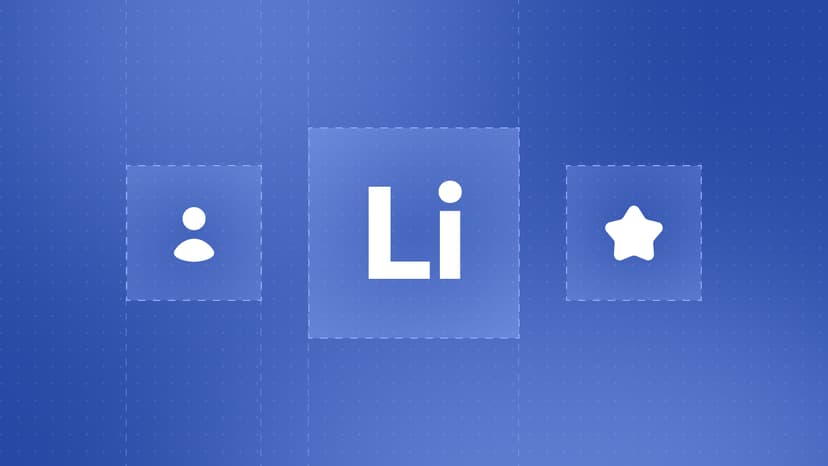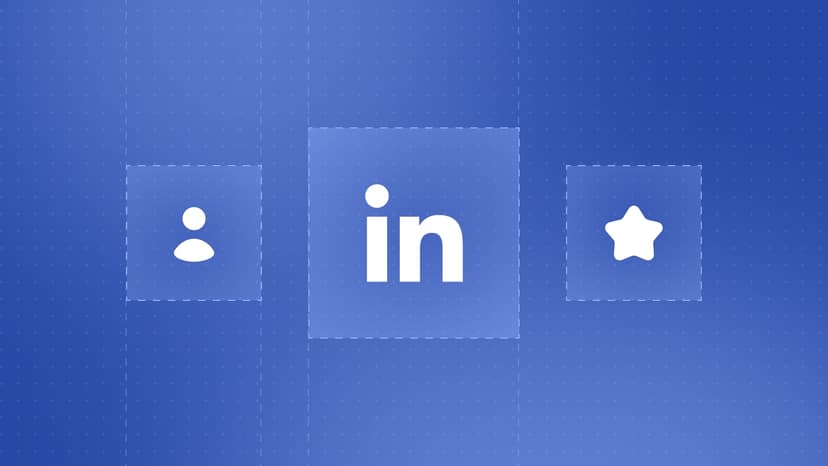Want 10x more replies on LinkedIn? Top SDRs use TexAu placeholders to personalize at scale, without typing 1,000 individual messages. With the right setup, your cold outreach can feel like a one-on-one note tailored to each prospect’s interests and needs.
Does this communication come across as personal?
You might think it feels personal because we used the recipient’s name, mentioned the product, and referenced the funding round the startup recently completed.
Can we share this message in bulk? We can do this with the help of placeholders:
Instead of sending 1,000 generic messages that get ignored, placeholders let you send 1,000 relevant messages, each sounding custom-written.
The result? 5–10x higher reply rates and real conversations on LinkedIn.
Placeholders allow for customization in cold outreach at scale. They simplify LinkedIn outreach as one message can be written, placeholders added, and each recipient receives a message that’s automatically tailored to them.
This guide outlines how to implement placeholders in LinkedIn outreach using an automation tool such as TexAu.
Let’s break it down.
What are placeholders, and why do they matter?
Placeholders, also known as variables, are dynamic fields that get automatically filled with real data, like {First_Name}, {Company_Name}, {Industry}, or {Topic}, based on each recipient’s profile.
Most tools let you message 1,000 leads. TexAu lets you message 1,000 humans. That’s the difference placeholders make when you use them like a pro.
For salespeople, recruiters, podcasters, or founders, placeholders in TexAu’s LinkedIn AI Connector templates allow you to automate LinkedIn outreach that feels genuinely personal, without writing every message from scratch.
Here are a few examples:
- For hiring: Hi {First_Name}, your background at {Company_Name} caught my eye. We're building a {Role_Type} team at {Your_Company}. Would love to chat.
- For podcast outreach: Hey {First_Name}, love your insights on {Topic}. We’re hosting a podcast for B2B leaders. Would you be open to being a guest?
- Founder to founder: Hi {First_Name}, I saw {Company_Name} just launched on Product Hunt. We’re both building in {Industry}, want to share notes?
TexAu supports two types of placeholders in your LinkedIn outreach automation. Let’s break them down next.
Default placeholders in TexAu
Default placeholders are pre-defined variables designed for quicker message creation. You can select one of the default placeholders to add it to your message without any extra configuration.
Here’s what that looks like inside TexAu. You can find some default placeholders when creating a message for a LinkedIn outreach campaign:
- First name
- Last name
- Company name
- Job title
- Dynamic placeholders
Dynamic placeholders for personalization in TexAu
Let’s say you scraped a list of Series A-funded SaaS startups. With TexAu’s dynamic placeholders, you can auto-personalize your message like this:
Each field pulls from your Sheet, making cold message personalization look effortless. Examples include images, location, and the names of products.
Want to boost your message personalization beyond default placeholders like first or last name? Then, dynamic placeholders are perfect for you.
Let’s revisit our outreach example:
In this case, you can identify two dynamic placeholders - {Product_name} and {Round_name}, and one default placeholder - {First_name}.
What’s the advantage of using the dynamic placeholder? Our scenario is to engage with recently funded startups, so hyper-personalizing with the “round name” the startup received funding for is the ideal approach to garner responses.
Including the round name shows prospects that you’ve put in the effort to learn about their company before reaching out.
We identified a list of recently funded startups by gathering data about these companies using platforms like Crunchbase.
How to Add More Placeholders in TexAu?
Adding your custom placeholders in TexAu is simple and allows for even deeper personalization in your LinkedIn outreach.
To create new placeholders:
Go to the Accounts section in TexAu.
Click the Variables icon next to the LinkedIn account you’re using.

You'll see existing variable names and values in the Profile Variables window.
Click the + New Variable button at the top.
Enter your custom Variable Name (e.g., yourProductName, yourUsp, or yourJobTitle) and its Variable Value (e.g., TexAu, Automation Specialist, or a phone number).
Click Save once you've added your new placeholders. Once saved, these variables act as your outreach templates for multiple campaigns. Use them across automations like cold connect messages, post-connection DMs, or follow-ups, without rebuilding your logic every time.

These profile-specific variables can then be used in your LinkedIn messages just like default placeholders.
This setup is particularly useful for including personal data that remains constant across your campaigns, like your own title, company description, or unique selling proposition, without hardcoding it each time.
You maintain flexibility while streamlining your automation by managing these variables centrally under your account.
Add dynamic image personalization with TexAu and Hyperise
Want a reply magnet? Add a personalized image with the lead’s company logo or LinkedIn avatar using Hyperise. One user of this combo got a huge boost in acceptance rate, just by making their message look human.
If you're also interested in enhancing the appeal of your LinkedIn messages, consider incorporating images or visuals related to the context of your communication as dynamic content.
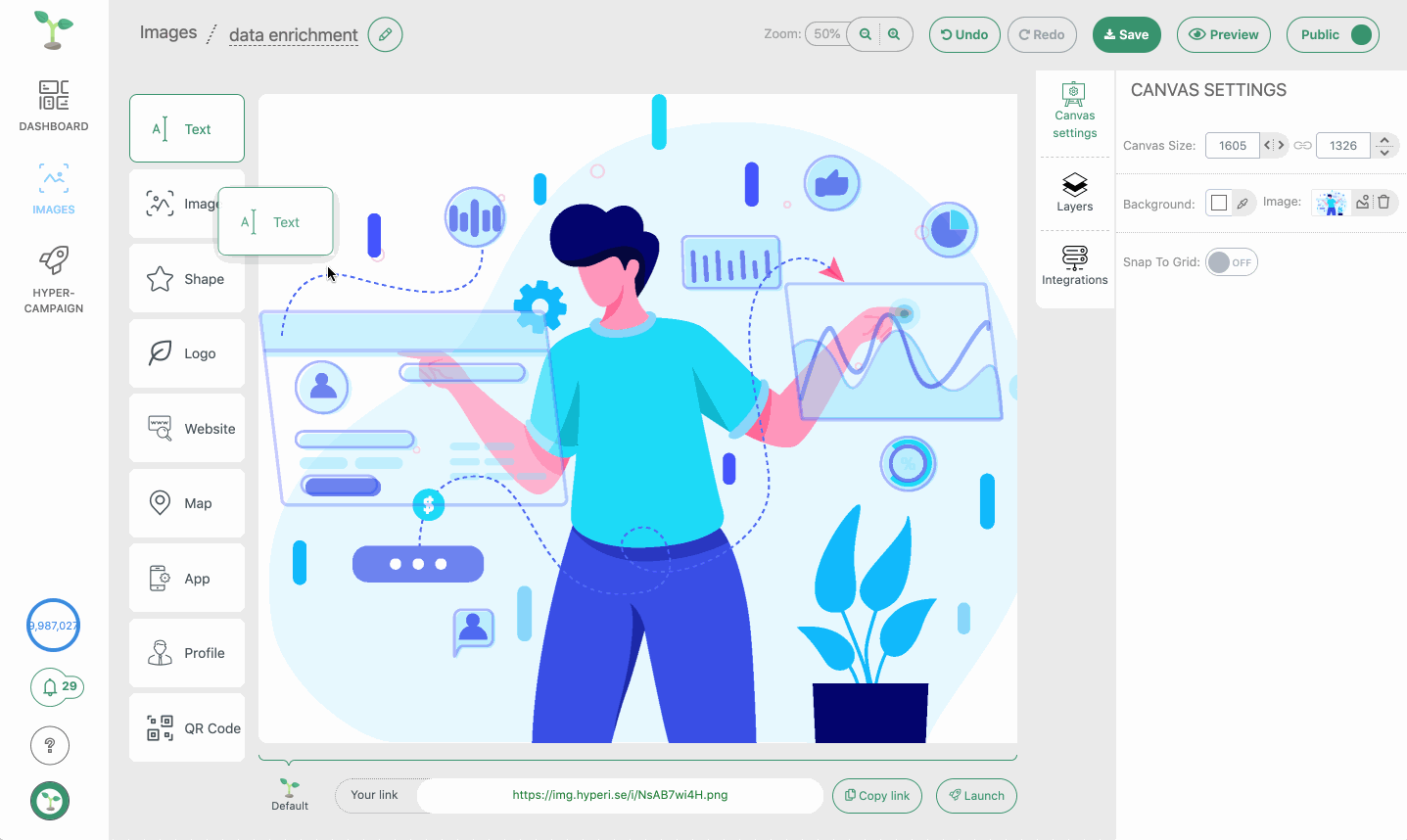
TexAu collaborates with Hyperise to customize your LinkedIn outreach with dynamic visuals. Through Hyperise, you can integrate dynamic text placeholders or visuals, such as your website background, LinkedIn profile picture, company logo, and more, into GIFs and images.
Given that most content is text-heavy, incorporating images or GIFs into your LinkedIn outreach can boost response & conversion rates, as recipients are more inclined to engage with distinctive messaging.

Add dynamic video personalization with TexAu and HeyGen
Boost your LinkedIn outreach with personalized videos. TexAu and HeyGen make this achievable.
Videos are excellent for establishing a strong connection with potential clients. They add a personal element to your outreach messages, and prospects will recognize the effort and reciprocate by connecting with you.
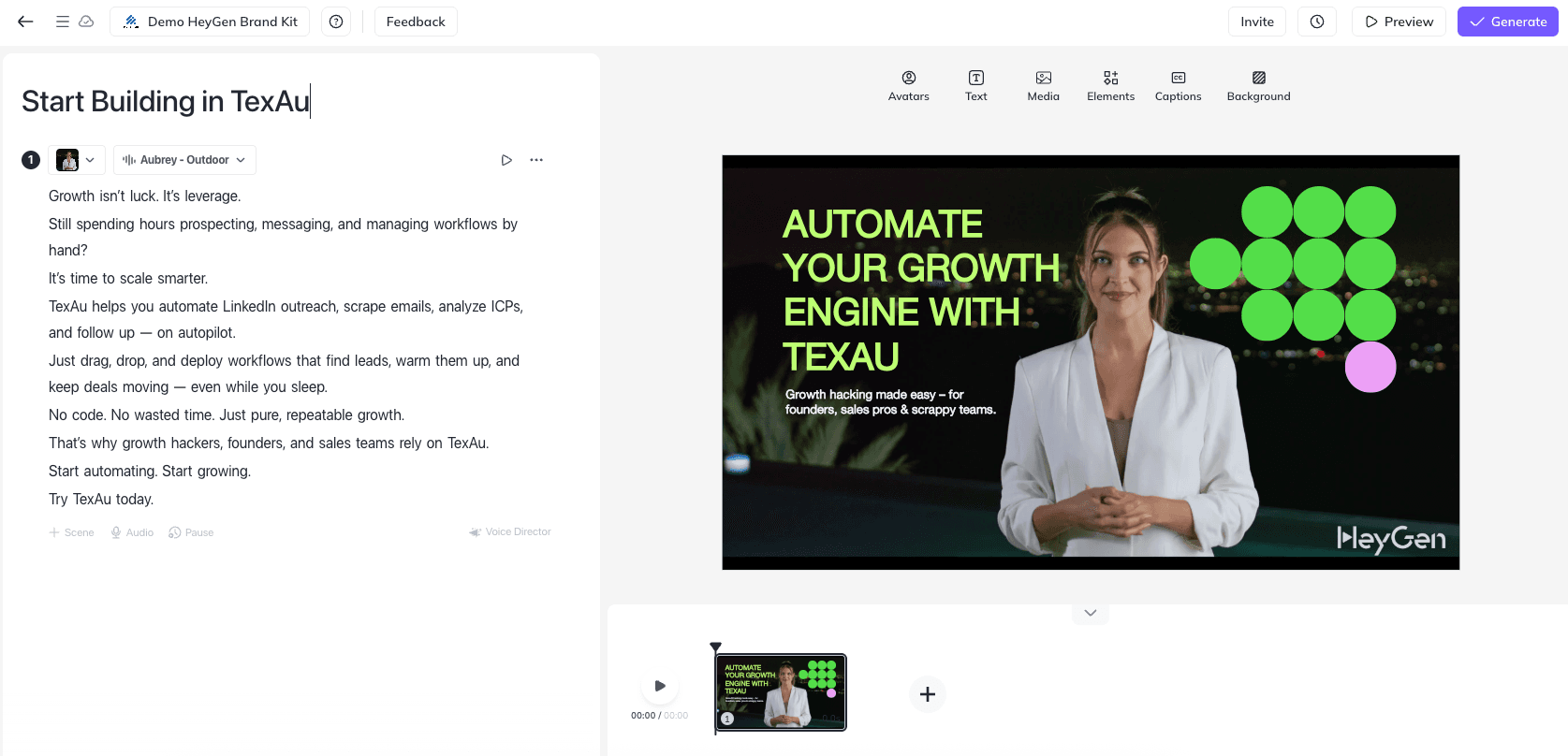
By integrating TexAu with HeyGen, you can include personalized AI-generated videos within your automated LinkedIn outreach initiatives.
HeyGen allows you to quickly create professional-looking videos using realistic AI avatars and voiceovers in 175+ languages, with no need to be on camera or hire a production team. You can even generate a custom avatar that looks and sounds like you.
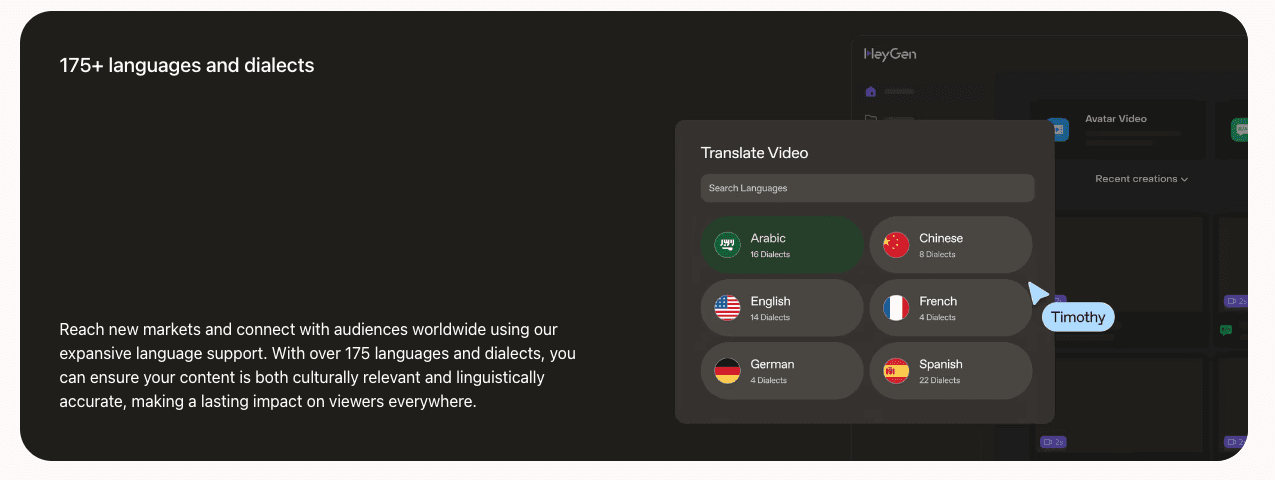
Simply create a custom video on HeyGen and insert the share link into a TexAu LinkedIn outreach campaign.
When you launch your campaign, these video placeholders will be personalized using your prospects' data, including their first name, company name, and call to action.
How to use placeholders in TexAu for LinkedIn Auto Messages
You can personalize your LinkedIn Auto Messages in TexAu by using placeholders that pull dynamic data. Here's how:
Step 1: Open the LinkedIn Auto Message automation
- Go to the Automation Store in TexAu.
- Search for and click LinkedIn Auto Message. You can also use LinkedIn Group Auto Message to message members in the group and LinkedIn Group Chat Auto Message to message chats in the group.
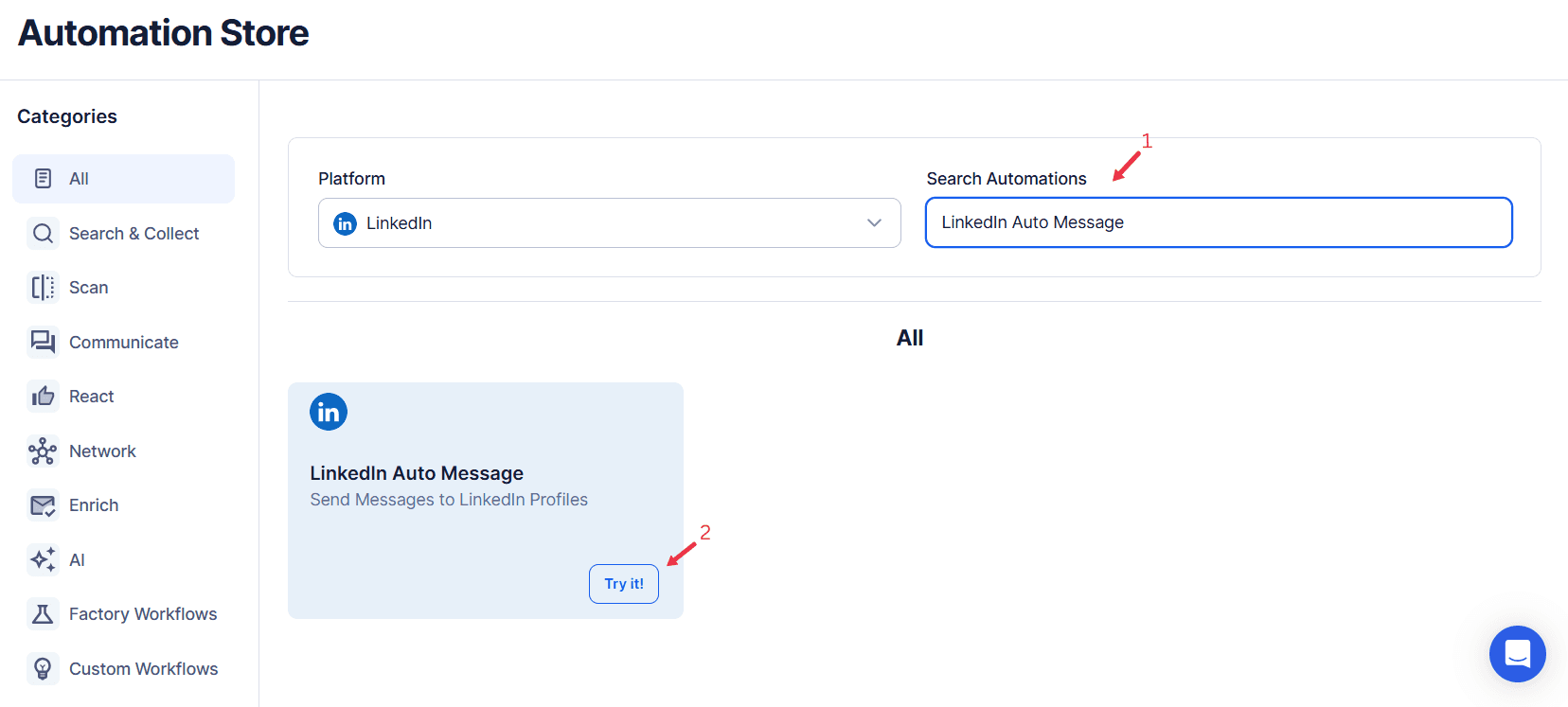
Step 2: Set up your input source
Under the Select Your Input Source tab:
Choose Google Sheets to use inputs stored on a Google Sheet. You can also opt for Single Input to manually type in the required inputs, and CSV to use inputs stored in a CSV File.
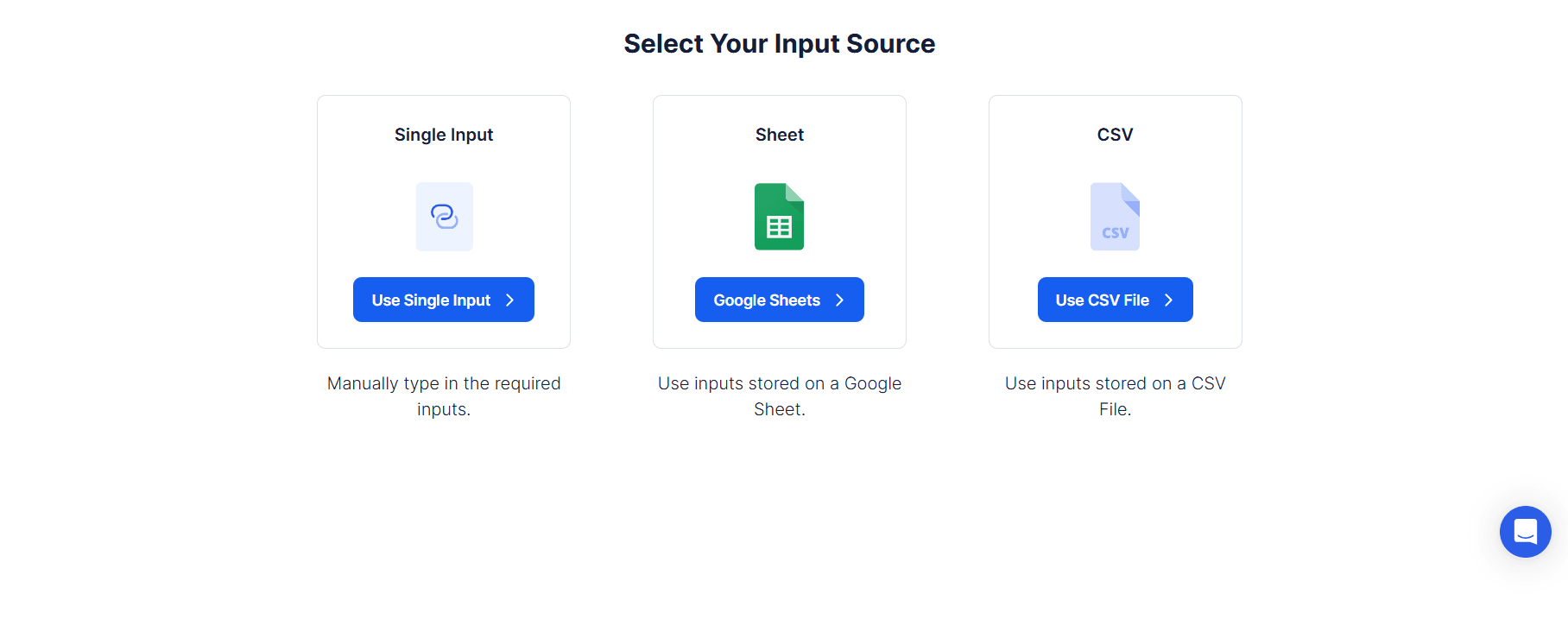
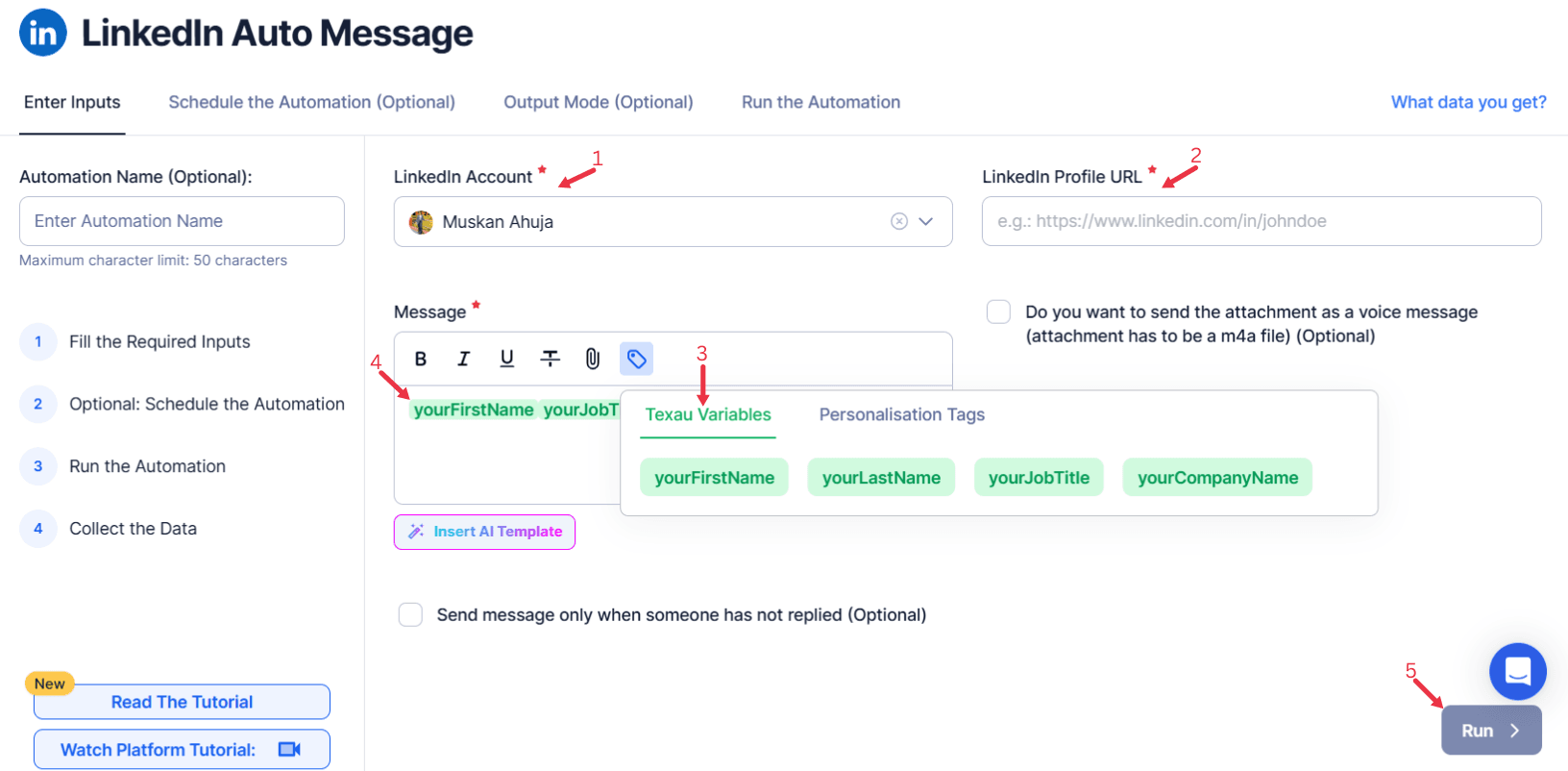
(Optional) Enter an automation name.
Select the Google Account connected to your Sheet.
Choose the LinkedIn Account to send messages from.
Toggle Loop mode or Watch Row if needed.
Make sure your sheet has a header row and matches placeholder names exactly.

Step 3: Use placeholders in your message
In the message template, insert dynamic placeholders like {First Name}, {Company Name}, or {Funding_Round}.
Example:
Hi {First Name}, congrats on the {Funding_Round} round at {Company Name}. Excited to see what’s next!
TexAu will auto-fill these from your Google Sheet columns.
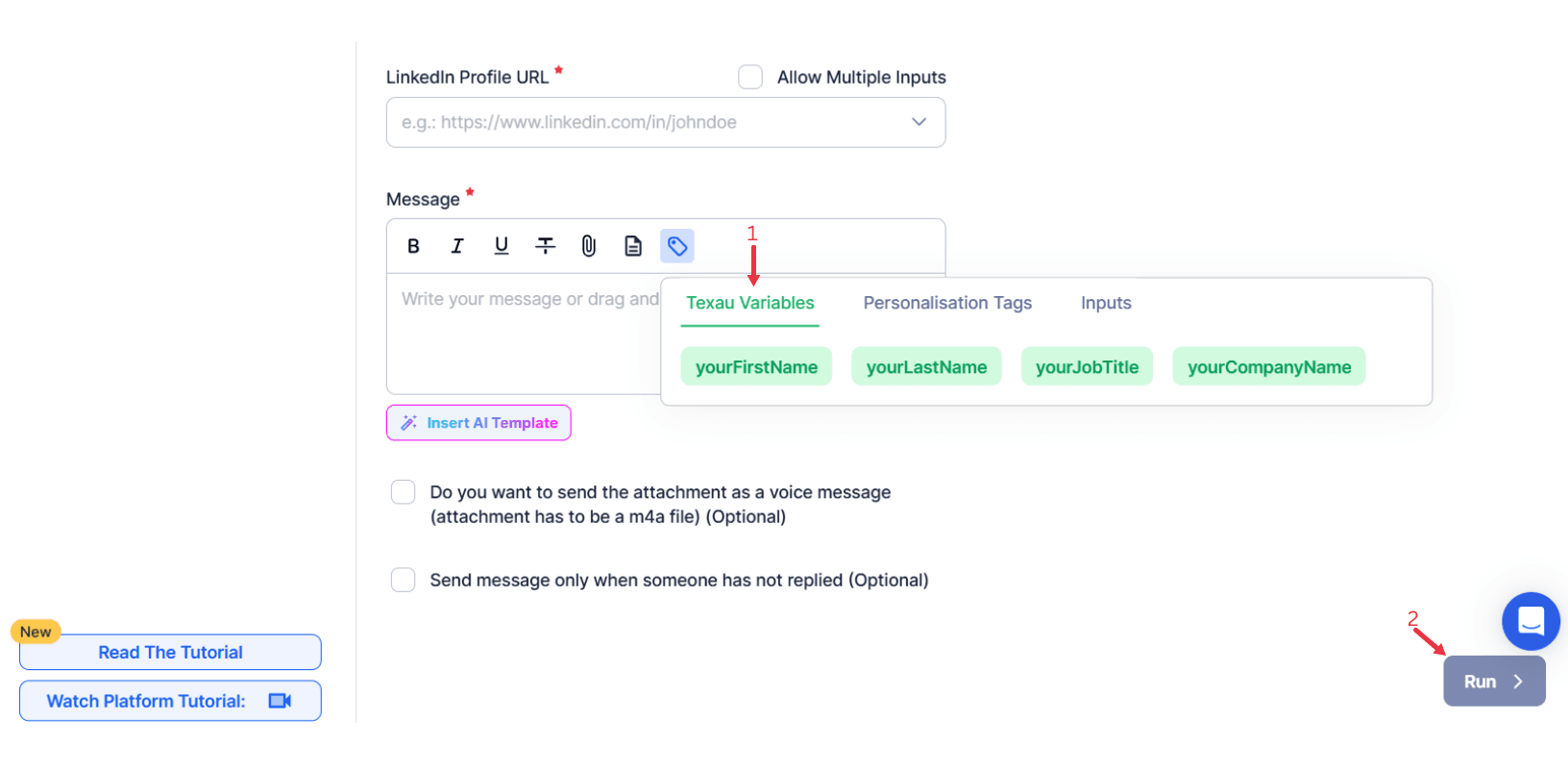
Step 4: Map fields and launch
- During setup, TexAu will auto-match your column headers to the placeholders.
- Preview your messages and run the automation to start sending.
Bonus: Personalize LinkedIn Outreach with GPT for Sheets
Most outreach tools rely on basic placeholders like {{firstName}} and {{company}}, but smart teams are now taking it further—using TexAu + GPT for Google Sheets to craft hyper-personalized LinkedIn messages at scale.
Here’s how to do it:
Step 1: Scrape Lead Data with TexAu
Use TexAu to extract LinkedIn profile data—such as name, job title, and company—into a Google Sheet. This becomes your personalization database.
Step 2: Enrich Each Row Using GPT
Now use GPT to turn static data into dynamic messages. You can do this by connecting OpenAI to Google Sheets using Apps Script, Zapier, or tools like Bardeen/Make.
For each row, send the following prompt (inserted dynamically with column values):
Example Result of Prompt
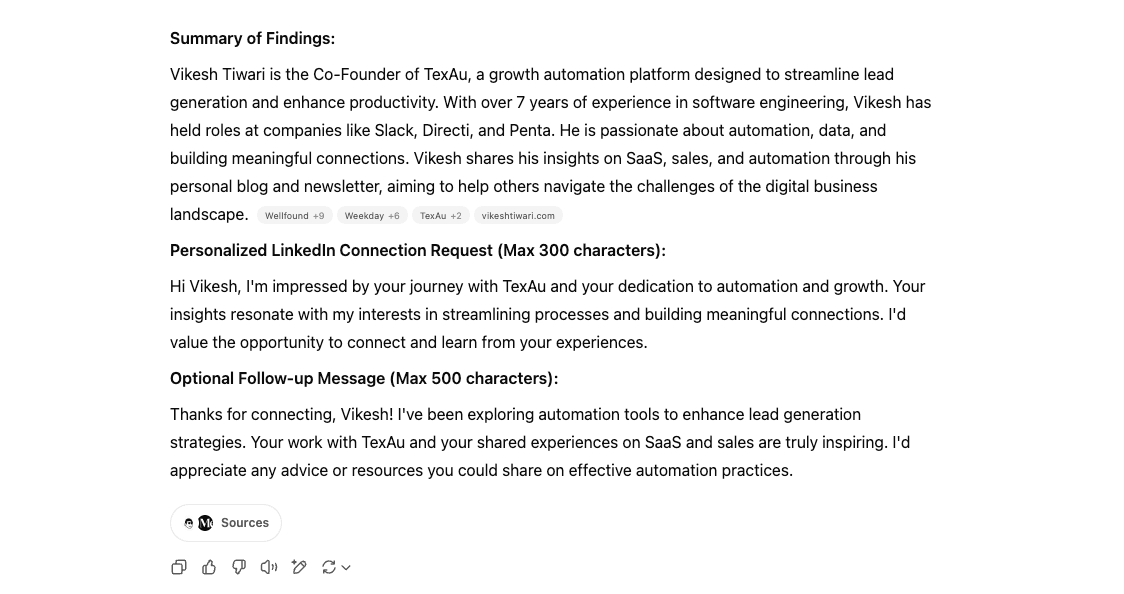
Step 3: Auto-Insert GPT Output Back Into Google Sheets
Once GPT returns the personalized message, store it in a new column like {{customMessage}}.
Step 4: Use TexAu to Launch Outreach at Scale
Back in TexAu, set up your LinkedIn automation (e.g., Connect with a Message) and use the {{customMessage}} placeholder. Now each lead receives a unique message that feels handcrafted—but at automation scale.
Summary
Whether you’re selling SaaS, booking demos, or hiring, TexAu’s placeholder system turns LinkedIn into your growth engine.
You don’t just save time, you scale personalized outreach like a pro. Unlike static tools, TexAu lets you blend data scraping, AI, and automations into one seamless workflow.
Placeholders aren’t just about {First_Name}. They’re about sending the right message to the right person at the right moment, with zero manual effort. When utilized effectively, they enable you to achieve an ideal balance between personalization & scalability.
Instead of having to choose between sending a few personalized messages or a multitude of generic ones, you can now do both.
TexAu placeholders help you demonstrate genuine interest in each individual while maintaining an efficient & repeatable outreach process.
Ready to personalize your outreach like a pro? Start your free TexAu trial and launch your first LinkedIn automation in minutes.