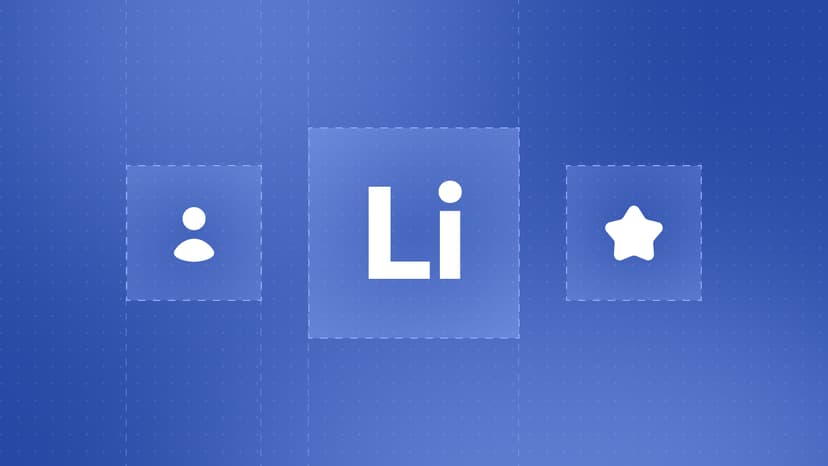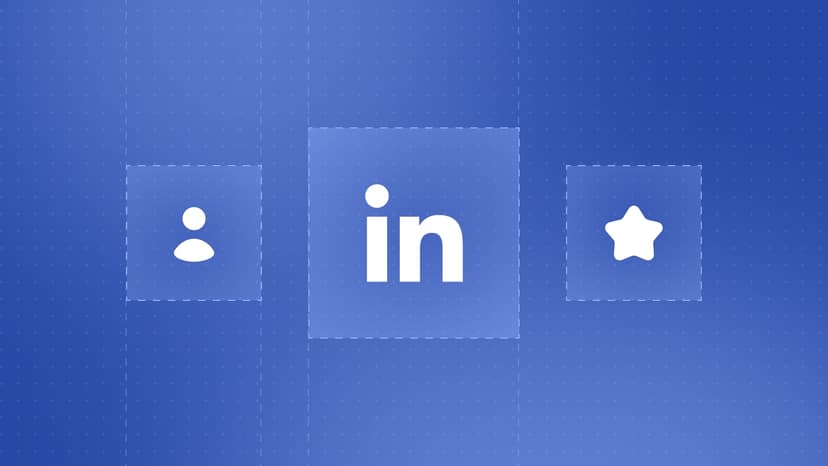LinkedIn has changed the way professionals connect today. It has made a cornerstone for B2B sales and lead generation. With more than 950 million members globally (LinkedIn, 2023), it offers unparalleled access to decision-makers and industry leaders. However, LinkedIn's free version has limitations that can impede effective outreach.
LinkedIn isn’t just another social media platform — it’s where B2B marketers are seeing real results. 89% of them use LinkedIn specifically for lead generation. And it works: nearly 80% of all B2B leads generated from social media originate here. Additionally, 62% of marketers report that the leads they generate from LinkedIn are consistently of high quality.
The platform also stands out when it comes to conversion rates. LinkedIn turns visitors into leads at 2.74%, which is almost three times higher than Facebook or X. And here’s why that matters: Most LinkedIn users aren’t just browsing — four out of five are decision-makers. They also tend to have nearly double the buying power of the average internet user. That makes LinkedIn a strong channel for reaching the people who influence business decisions.
Enter LinkedIn Sales Navigator, a premium tool designed to empower sales professionals with advanced features like enhanced targeting, personalized engagement, and seamless lead management. Whether you’re scaling your sales funnel or refining your outreach, Sales Navigator is an indispensable asset.
This article will explore the key benefits of LinkedIn Sales Navigator and illustrate how it can transform your B2B sales efforts.
What is LinkedIn Sales Navigator and How Does It Work?
LinkedIn Sales Navigator is a premium subscription tool tailored for sales professionals to identify, connect, and engage with leads effectively. It provides robust features, including advanced search filters, lead recommendations, and CRM integrations, making it ideal for streamlining sales workflows.
Key Features
Advanced Search Filters
Sales Navigator really helps when you’re trying to narrow down the right kind of leads. You can apply filters like job title, seniority, industry, company size, and even location. It just saves time. Instead of digging through profiles that don’t fit, you’re focusing on the ones that actually matter. For example, if you're targeting CTOs at fintech startups with 50–500 employees in the U.S., you can set it up to find exactly that. And if you throw a Boolean search into the mix, you get even more control.
TexAu adds another layer of speed. You can pull posts from specific people or roles and turn them into an outreach list. It’s efficient, and it makes starting a campaign a lot less messy.
Lead Recommendations
Sales Navigator’s lead recommendations get smarter the more you use the platform. It looks at who you’ve saved, the kinds of profiles you search for, and even who you’re engaging with. Over time, it starts showing you leads that are a lot more relevant to what you’re looking for.
So if you keep interacting with, say, marketing folks in edtech, you’ll start seeing more of them pop up. Just make sure you’re saving the right types of leads that helps the algorithm work in your favor.
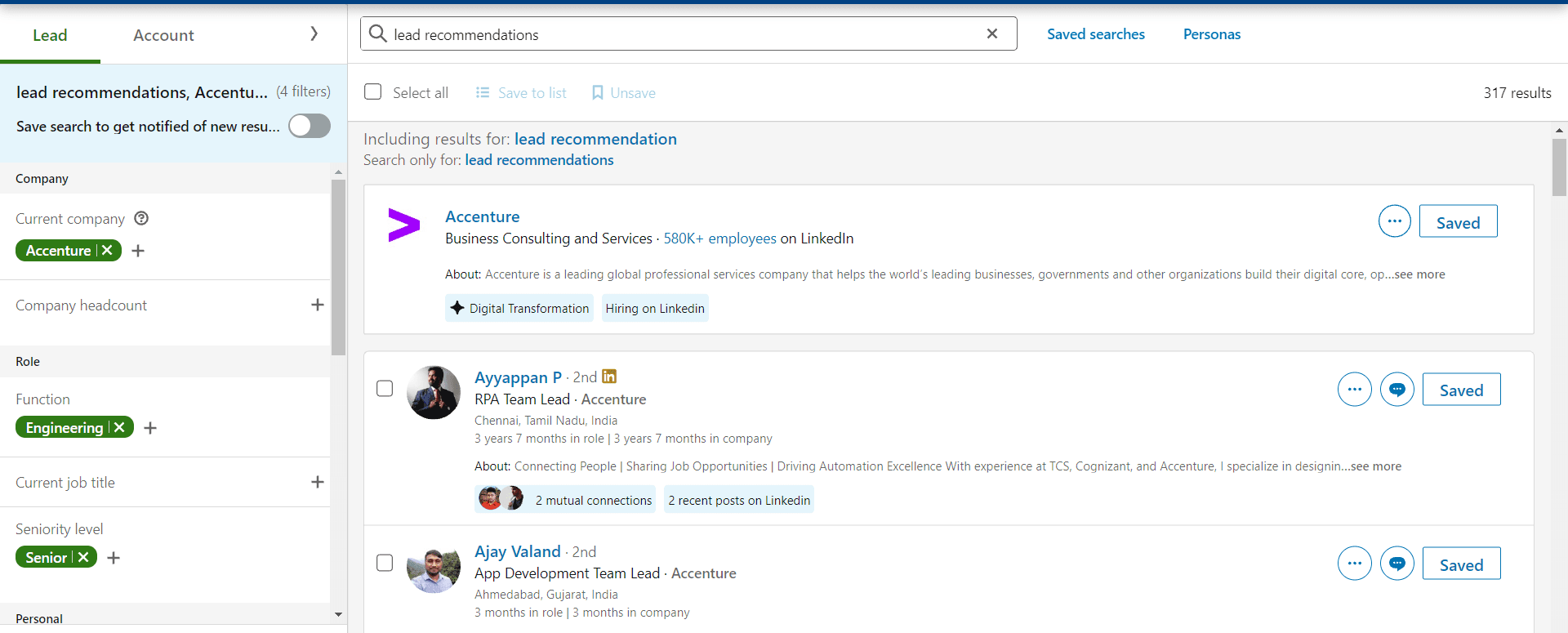
InMail Messaging Credits
InMail’s a solid option when you need to reach someone who’s not in your immediate LinkedIn network. It’s especially helpful if you're trying to get in touch with decision-makers or people who rarely accept connection requests.
A lot of recruiters use it for exactly that, reaching out to candidates who aren’t easy to message otherwise. Just don’t overthink it. Keep the message short and relevant. That’s usually what gets a response. And if you’re doing a lot of outreach, tools like TexAu can step in to handle the follow-ups after someone accepts. It saves time and makes your process a bit more organized.
CRM Integration
Honestly, one thing that makes Sales Navigator way more useful is how it links up with your CRM. You’re not constantly flipping between tabs or copying stuff over, it just pulls in the lead info you’ve saved and keeps it all updated.
Makes it a lot easier to stay on top of conversations without losing track of where things left off. And when everything’s in one place, follow-ups feel less chaotic. If you take a few minutes to set up tags and deal stages properly, it helps even more. It's not flashy, but once it's part of your routine, you kinda wonder how you managed without it.
TeamLink and Collaboration
TeamLink's actually pretty useful when you're trying to warm up a cold lead. It shows you which people in your company are already connected to the folks you're reaching out to. Instead of messaging someone out of the blue, you can ask a teammate for a quick intro. It’s a small step, but it usually gets better results. People are more likely to respond when there’s even a slight personal connection.
TexAu Automation can make this easier. It uses LinkedIn’s Mutual Connection Export to help you find potential clients based on shared connections. That way, you’re not wasting time guessing who knows who - you can build smarter outreach lists with less effort.
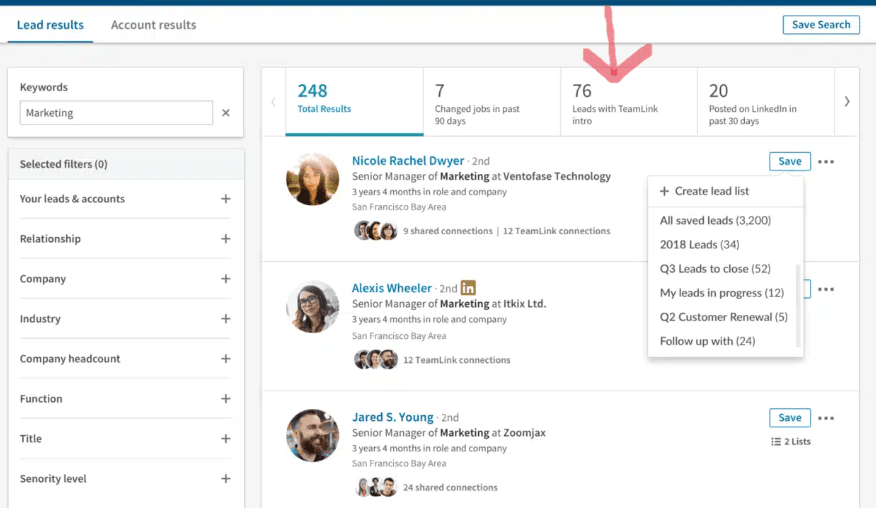
Sales Insights
It’s always worth paying attention to what your leads are doing on LinkedIn. If someone just got promoted, changed roles, or viewed your profile, that’s usually a good time to reach out. They’re active, probably thinking about new ideas, and more open to conversations. Timing makes a difference and when you show up at the right moment, it doesn’t feel like a cold pitch.
TexAu Automation can really help with this. It pulls post and comment activity from your leads using LinkedIn Profile Activity Export. That means you’re not guessing, you’re actually seeing what they care about and using that to start a more thoughtful conversation. It just makes the outreach feel more natural.
Smart Links
Smart Links are surprisingly useful when it comes to understanding what your leads actually care about. You can send over content maybe a case study or a pricing page and then see exactly who opened it, how long they spent on it, and what they looked at. That kind of insight helps you figure out who’s really interested and who’s probably not ready yet.
If someone spends a few minutes on your pricing page, that’s usually a good sign to follow up. You’re not making a cold guess; you’ve got real signals to work with. It’s a more thoughtful way to reach out, and honestly, it makes your follow-up feel a lot more relevant.
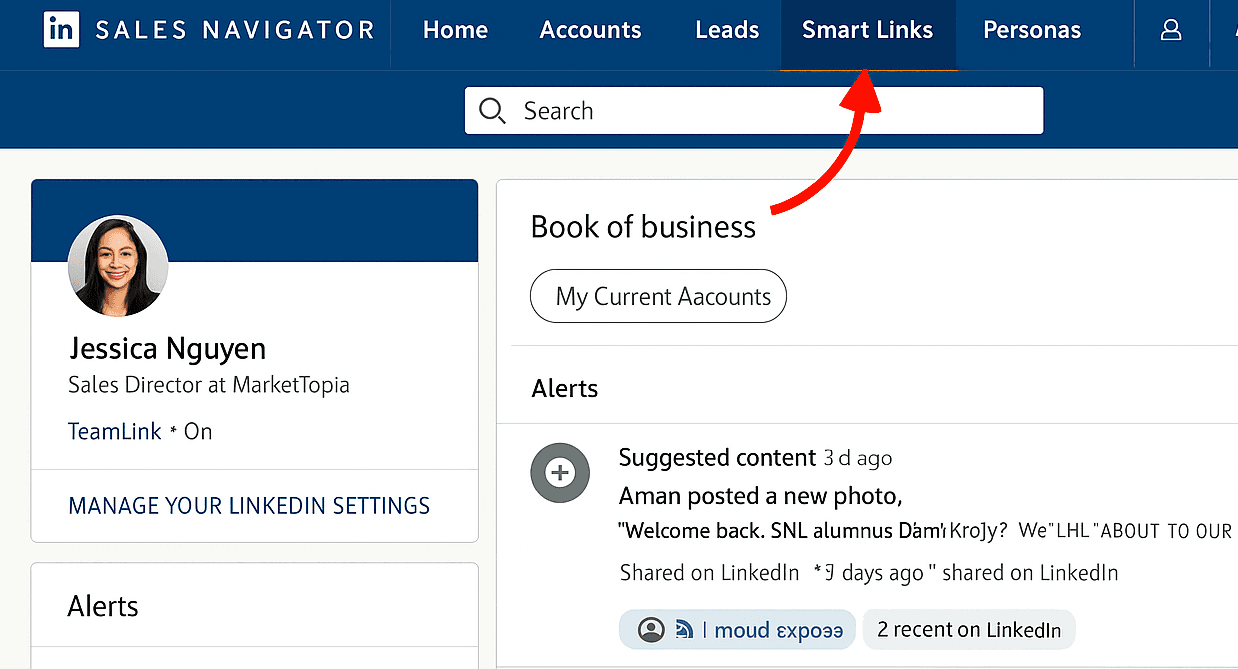
Real-time Updates
One of the best times to start a conversation on LinkedIn is when someone makes a career move. A new role often means new responsibilities, new goals and sometimes, new solutions. That’s why it’s smart to send a quick congratulations and offer support that’s relevant to their new position. Timing matters here. Reaching out too late can feel cold, but when you're prompt, it shows you’re paying attention.
TexAu’s LinkedIn Job Auto Save makes this easier. It automatically tracks job changes from key profiles so you don’t miss the window to connect. Let’s say a decision-maker you’ve been targeting moves to a new company; that’s your chance to re-engage, this time with context. A well-timed, relevant message can be the difference between being ignored and starting a real conversation that leads to business.
Unlimited Profile Views
If you’re regularly using LinkedIn for lead generation, research, or outreach, you’ve probably run into profile view limits. It’s a small thing that can become a real obstacle when you’re trying to work at scale. That’s where unlimited profile viewing makes a noticeable difference.
With no restrictions, you can browse as many profiles as you need—whether you're building a detailed prospect list, researching executives, or breaking down your audience into smaller, focused groups. This is especially useful for marketers, sales teams, or recruiters who need to look beyond surface-level results. You can stay organized while saving the profiles if you pair it with smart filters.
You will also be able to revisit those profiles over time, keeping track of any changes in roles or responsibilities. It’s a simple way to keep your outreach accurate, timely, and relevant.
Saved Searches and Alerts
If you’re consistently searching for new leads on LinkedIn, saved searches can save you a lot of time. Instead of running the same filters every day, you can set them up once and let LinkedIn do the rest. Whenever new profiles match your criteria, you’ll get a notification - no extra effort required.
This feature is especially helpful if you're targeting multiple segments. You can create different saved searches for each audience and stay updated without switching between filters manually. It keeps your lead generation process organized and ensures you’re always reaching out to fresh, relevant contacts.
Pricing Tiers
Core Plan – Perfect for Individual Sellers
The basic plan serves small operations of individual professionals or small collaborative teams.
You can:
You can use more than 50 filters when searching your perfect leads through the platform
With this plan you receive permission to send 50 InMails monthly to any LinkedIn user regardless of networking status.
The tool shows new prospects through identified mutual relationships
Explore shared relationships using TeamLink
You will receive automatic notifications every time your saved leads experience any modifications
This plan is priced at $99.99 per user/month when billed monthly, or $959.88 annually per user- bringing the effective monthly cost down to $79.99 with a 20% discount.
LinkedIn provides all necessary tools through this plan for users to begin their prospecting activities effectively on the platform.
2. Advanced Plan – Great for Growing Teams
The Advanced plan focuses on automatic features with superior lead suggestions and system data synchronization capabilities.
Your additional benefits with the core features include the following set of capabilities:
- You can upload your contact list through CSV files in order to establish account priority
- Get AI-generated lead recommendations through your LinkedIn interests.
- The system tracks the warm leads using buyer intent signals to understand their engagement.
- By using LinkedIn, users can view organizational charts and relationship layouts for identifying key decision makers.
- The integration of LinkedIn activities and CRM data enables you to maintain consolidated data storage inside a single platform.
- Assess performance metrics to monitor the system usage.
This plan is priced at $149 per user/month when billed monthly, or $1,300 annually per user- bringing the monthly cost down to approximately $108.33 with a 20% discount.
The system represents an improved option for organizations to centralize outreach efforts through smarter tools.
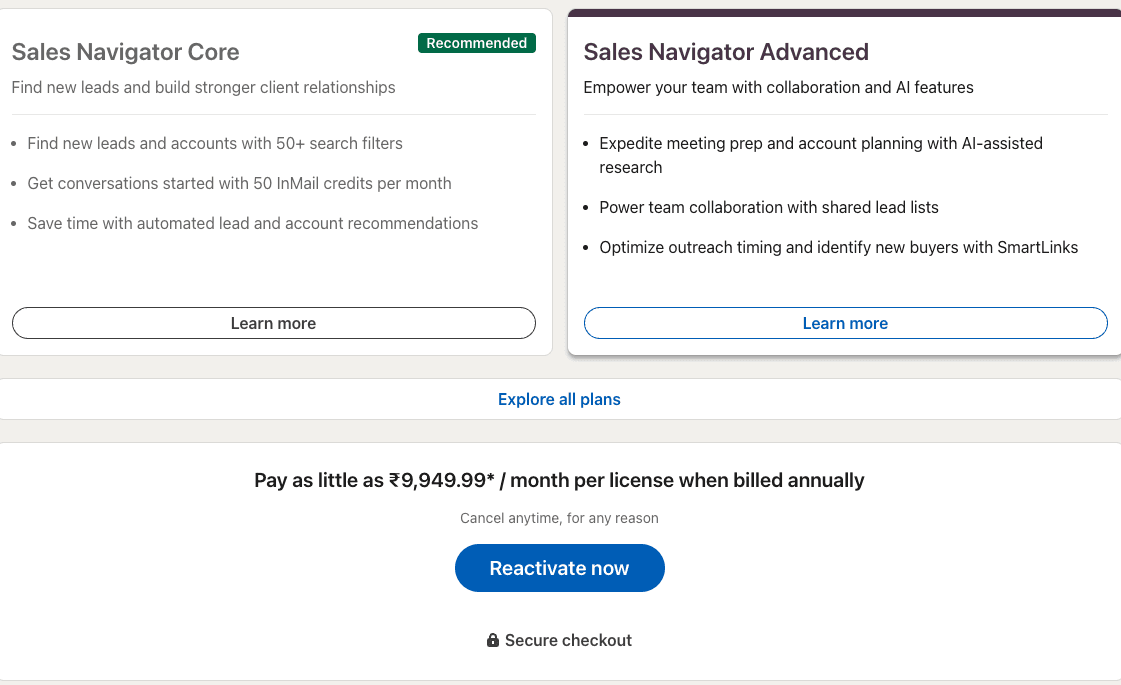
3. Advanced Plus Plan – Built for Large Teams & CRM-Heavy Workflows
This version offers great power to help organizations with large sales systems and deep integration needs.
The Advanced edition provides all features in addition to:
- CRM data import lets you maintain a complete up-to-date record set in addition to regular data synchronization.
- Your CRM platform automatically receives new lead and contact entries through the integration with LinkedIn.
- The platform provides detailed CRM-based information for better insights.
- The system includes custom reporting capabilities to measure team performance and ROI returns.
- Single sign-on (SSO) and identity management gives you centralized access at the professional level.
- A dedicated LinkedIn support team provides the necessary guidance to achieve success
Pricing starts at approximately $1,600 per user annually. Since costs can vary based on specific business needs, it's best to connect with LinkedIn for a tailored quote.
The plan enables complete tool control while providing automation throughout your team to achieve tool alignment.
Who is LinkedIn Sales Navigator For?
LinkedIn Sales Navigator is designed for sales professionals, recruiters, and B2B marketers who want to optimize their LinkedIn activities and achieve better results in lead generation, outreach, and relationship building. By providing advanced tools and insights, it helps users overcome the limitations of free LinkedIn accounts and unlock the platform's full potential for business growth.
Challenges With Free LinkedIn Accounts
While LinkedIn’s free version is powerful for basic networking, it has several constraints that make it challenging for professionals who need to scale their efforts. These include:
- Limited Searches: Free LinkedIn accounts impose a limit on the number of profile searches you can perform, which can quickly become a bottleneck for active prospecting. This makes it difficult to explore and connect with a large pool of potential leads.
- Basic Filters: The lack of advanced search filters means that you cannot refine your searches to pinpoint highly targeted prospects based on detailed criteria like job title, industry, or company size.
- No Insights Into Profile Activity or Job Changes: Free accounts don’t provide visibility into key prospect updates such as promotions, recent posts, or job transitions, which are valuable triggers for outreach.
- Inability to Message Prospects Without a Connection: Without being directly connected, you cannot send messages to prospects, creating an additional hurdle for initiating conversations.
These challenges often lead to inefficiencies and missed opportunities, particularly for sales and marketing professionals working in competitive industries.
Best Use Cases for LinkedIn Sales Navigator
LinkedIn Sales Navigator shines in scenarios where precision, personalization, and scale are critical. Here’s how different professionals can benefit:
1. Sales Teams
Sales Navigator helps sales professionals scale their lead-generation efforts by enabling precise targeting and efficient lead management.
Example: A B2B SaaS sales team targeting IT managers in mid-sized retail companies can use Sales Navigator’s advanced filters to identify potential leads. They can also monitor lead activity to time their outreach effectively, such as engaging after a lead has shared a post or been promoted.
2. Recruiters
Recruiters use Sales Navigator to locate and engage top talent quickly, narrowing down candidates based on skills, experience, and location.
Example: A recruiter looking for senior-level software engineers in fintech startups can save time by using advanced filters to create a highly specific talent pool. Saved searches and custom alerts ensure they’re notified of new candidates who meet their criteria.
3. B2B Marketers
Marketers leverage Sales Navigator to create outreach campaigns tailored to their Ideal Customer Profile (ICP), improving conversion rates by focusing on the right audience.
Example: A content marketing agency targeting CMOs in the healthcare sector can use Sales Navigator to build a list of decision-makers who are active on LinkedIn. They can then personalize their outreach by referencing recent posts or shared connections to establish rapport.
A Practical Use Case
Consider a SaaS company that offers a workflow automation tool and wants to target decision-makers in the healthcare industry. With Sales Navigator, the company can:
- Define Their ICP: Focus on VP-level executives in operations or IT within mid-sized healthcare organizations.
- Use Advanced Filters: Narrow down their search by criteria such as company size, geography, and years in position.
- Personalize Outreach: Engage leads who are active on LinkedIn by referencing their recent posts or congratulating them on a job change.
- Track Engagement: Monitor how prospects interact with shared content, like case studies, to prioritize follow-ups.
By combining these capabilities, the SaaS company can create a highly targeted and personalized outreach campaign, leading to stronger connections and higher conversion rates.
Benefits of LinkedIn Sales Navigator for B2B Sales & Outreach
LinkedIn Sales Navigator offers a suite of tools and features tailored for sales professionals, recruiters, and marketers to excel in outreach, lead generation, and relationship-building. Below is an in-depth look at its benefits, complete with examples, use cases, and practical applications.
1. Extended Search Visibility
If you’ve ever used LinkedIn’s free account to search for people, you’ve probably noticed you can only go so far. You mostly see the top profiles — the ones everyone else is seeing too. It’s pretty limiting, especially if you’re trying to find people in specific roles or industries.
That’s where Sales Navigator makes a big difference. You can go deeper, find profiles that don’t show up in regular searches, and reach the right kind of leads. It’s really useful if you’re working in a niche space, like hiring for early-stage fintech companies.
Plus, with the advanced filters, you’re not wasting time on random results. You can focus on exactly who you need.
2. Auto-Updated Lead Information
What is one thing that makes Sales Navigator genuinely useful? It keeps track of your saved leads and lets you know when something changes, like if they get promoted or switch companies. You don’t have to keep checking profiles manually, which honestly saves a lot of time.
And these updates aren’t just nice to know, they help you reach out at the right moment. Let’s say someone just became a Head of Operations - that’s probably a better time to message them than months ago when they weren’t in a decision-making role.
These little shifts can be great conversation-starters. Staying updated like this keeps your outreach timely and a bit more personal.
3. Relationship Mapping Within Target Accounts
One thing people find helpful about Sales Navigator is how it shows the way people inside a company are connected. It’s not just about who reports to whom- it helps you spot relationships that can guide your outreach.
If you’re trying to reach a decision-maker, it’s way easier when you know someone in your network is already linked to them. You can either ask for a warm introduction or use that information to write a more relevant message.
It saves time, feels more natural, and usually gets a better response than a cold message out of nowhere.
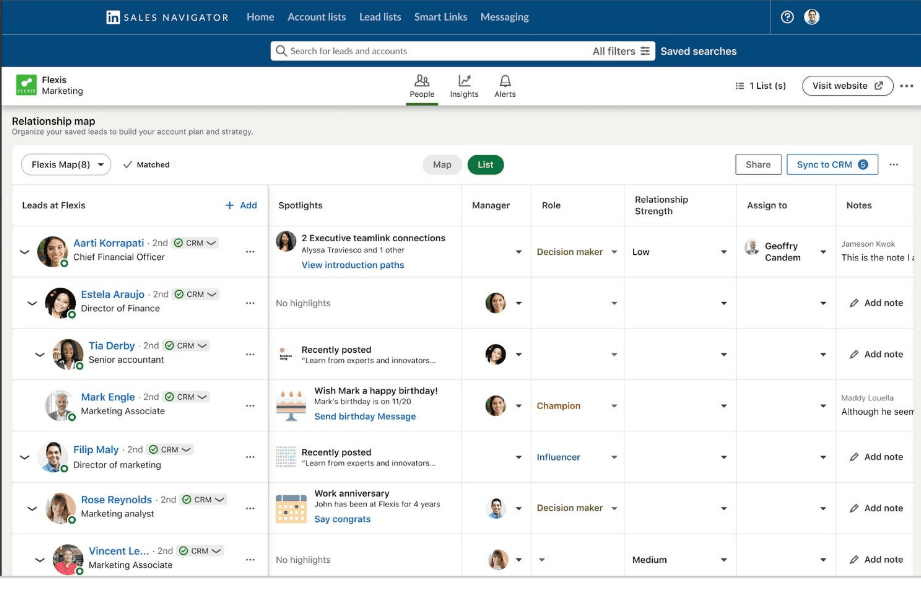
4. LinkedIn Spotlights
Spotlight in Sales Navigator is a simple but helpful way to figure out which leads might actually reply. It shows you things like if someone just got promoted, changed jobs, or has been active on LinkedIn recently.
These small changes usually mean they’re open to new ideas or might be ready to have a conversation, which makes your outreach feel more timely and less like a cold message. If someone has just moved into a leadership role, for instance, it might be the right time to reach out and introduce what you offer.
Instead of guessing who to contact, Spotlight helps you act with better timing and more context, making your outreach more relevant and improving the chance of a response.
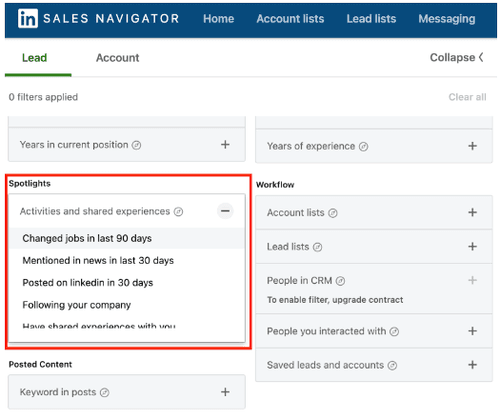
5. Advanced Boolean Searches
People have found Boolean search in Sales Navigator to be a really useful time-saver. It’s just using simple words like AND, OR, and NOT to narrow down your searches. Sounds technical, but it’s not hard once you try it.
Let’s say you’re trying to find software engineers in fintech, but you want to skip junior-level folks. You can just search something like Software Engineer AND Fintech NOT Junior, it filters out the noise and gets you to the kind of profiles you actually care about.
Honestly, once you get used to it, it’s hard to go back to regular search.. Let’s say you’re a recruiter looking for software engineers in fintech, but not junior-level folks. You could search for "Software Engineer AND Fintech NOT Junior" and get a much cleaner list.
It’s one of those features that sounds technical at first, but once you get the hang of it, it really saves time and sharpens your targeting.
6. Viewing Similar Leads
Something a lot of people find really useful in Sales Navigator is how it recommends leads similar to the ones you’ve already saved. It picks up on things like job titles, industries, or company size and then shows you others who match that pattern.
So if you’re already talking to a CTO at a tech company, chances are you’ll start seeing more CTOs from similar companies pop up. It’s a small thing, but it saves time and helps you keep your outreach going without having to build a new list from scratch every time.
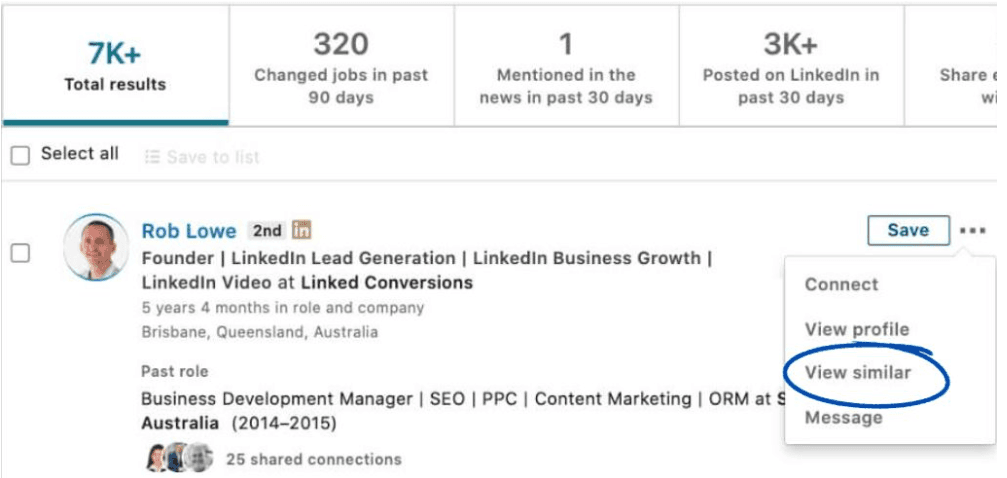
7. Advanced LinkedIn Group Targeting
One underrated feature in Sales Navigator is how it shows you people who are part of specific LinkedIn Groups. It’s actually a smart way to find leads in communities that already match what you're offering.
Say you’re trying to reach SaaS founders - joining a group like “B2B SaaS Growth Founders” puts you right in front of the right crowd. And if you mention that shared group in your message? It instantly makes the outreach feel more personal. You’re not just another cold message, you’re part of the same space.
8. Job Change Alerts for Timely Outreach
Sales Navigator gives you a heads-up when someone on your lead list gets promoted or moves to a new company. And honestly, those little updates are pretty useful. Reaching out during a transition like that doesn’t feel random; it feels timely.
You're not just showing up out of the blue, you’ve got a real reason to start a conversation. Like, if someone just became Head of Ops, that’s a perfect chance to say congrats and check in.
They’re probably open to new ideas or figuring out their next steps, so your message doesn’t feel forced. It just fits.
9. CRM-Based Search Filters (for Advanced & Advanced Plus Users)
Something that’s actually super helpful during outreach is using Sales Navigator’s filters alongside your CRM. It lets teams avoid reaching out to the same lead twice, which happens more often than you’d think.
No wasted time, no awkward double messages, just a cleaner, more focused process. No need to dig through spreadsheets or guess who’s been reached out to- it keeps things clean and simple. People just focus on the ones who haven’t heard from them yet, way more efficient, and it keeps things clean.
10. Notes and Tags for Personalized Follow-Up
Tags are one of those simple features that turn out to be super helpful. People usually add quick notes to leads like “open to remote” or “interested in Java roles”, just little things that help when People follow up later.
It’s way easier than trying to remember everything or digging through past messages. Plus, it makes outreach feel more personal and less like a copy-paste job.
11. Engagement Prioritization Using Buyer Intent Signals
It really helps to pay attention to who’s active on LinkedIn. Sales Navigator highlights leads who are liking posts, commenting on industry topics, or just showing signs they’re engaged. That’s usually the perfect window to reach out, not too early, not too late. You’re not guessing anymore; you’re having conversations with people who are already tuned in.
It saves time and makes your message feel way more relevant. And honestly, when someone’s been active, they’re more likely to notice your message, too. You’re meeting them where their attention already is, and that small shift can make a big difference in getting a response.
12. Team Activity Insights
This feature gives managers a much clearer view of how their team’s doing, stuff like how many messages are going out, how many leads are getting saved, and what’s actually getting traction. When you have that kind of visibility, it’s easier to figure out what’s working and what needs a bit of adjusting.
Say a team notices they’re getting better responses from mid-market companies, that’s a clear signal to shift focus there. It’s not about guessing anymore. You’re making decisions based on what’s actually happening, which saves time and leads to better results down the line.
13. Filter by Posted Content to Prioritize Active Users
Focusing on leads who are already active on LinkedIn can make outreach a lot more effective. Sales Navigator helps with that by allowing filters for people who’ve recently posted or interacted with content. Someone who’s active is simply more likely to respond. It’s better than reaching out to profiles that haven’t shown any activity in weeks.
If a lead has posted something relevant, that creates a natural opening for a conversation. Mentioning their post makes the message feel more personal and shows genuine interest, not just another generic pitch. It’s a small shift, but it can make a big difference in how people engage.
14. LinkedIn Learning Access
Sales Navigator also gives users access to LinkedIn Learning, and it’s actually more helpful than it sounds at first. There are a bunch of short, practical courses, things like how to write better LinkedIn messages, improve negotiation skills, or just communicate more effectively.
It's great if you're trying to sharpen your outreach a bit. And for teams, it helps everyone stay on the same page without having to hunt for training elsewhere.
The best part? It’s built right into the platform, so you can dive into something whenever you’ve got a few minutes. It’s not flashy, but it does help over time, especially if you actually apply what you learn.
15. Buyer Intent Signals
Sales Navigator makes it easier to go beyond just one contact at a company. You can find other decision-makers like the CMO, CTO, or Head of Operations, and that gives you a better shot at moving things forward.
If one of them has recently liked a post or checked out your company’s page, that’s a good time to reach out. It’s not guesswork, you’re acting on actual activity. And honestly, having more than one point of contact helps. If one person goes silent, someone else might pick up the conversation. It just gives your outreach more traction.
16. Account and Lead Insights
Sales Navigator gives you helpful insights into how leads are interacting with your content. You can check if someone liked a post, viewed your profile, or engaged in any way and that makes it easier to know who’s actually paying attention.
It takes the guesswork out of follow-ups. Instead of messaging everyone the same way, you can tailor your approach based on what they've already shown interest in. It’s not perfect, but it helps you have more relevant conversations.
Over time, you start seeing patterns in what works and that makes a real difference.
17. Custom Profile Button
Just found a small LinkedIn feature that makes a big difference, custom buttons on your profile (yes, it's a Premium thing). If you're using Sales Navigator, you can add buttons like “Visit my website” or “Book an appointment” right at the top of your profile.
Users have added a “Schedule a demo” button, and honestly, it's been a game-changer. No more back-and-forth in DMs; people just book directly. Takes 2 mins to set up: click the ‘Me’ icon → View Profile → Add custom button.
Pick what makes sense for you. It’s such a simple tweak, but it smooths out the lead flow.
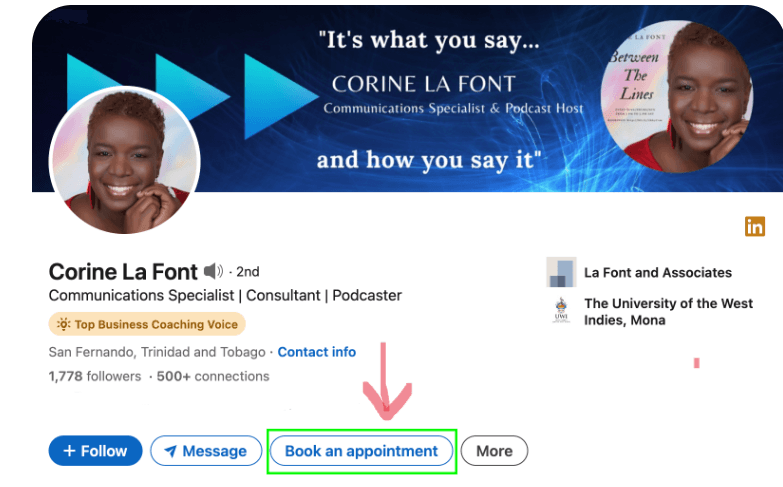
18. Access to Decision-Makers in Buying Committees
Sales Navigator makes it easier to find the people who actually influence buying decisions — not just the main contact you started with. You can spot others on the team, like the CMO, CTO, or someone heading operations, who are often just as important in the process.
This really helps when you're selling something like a SaaS tool, where one person usually isn’t making the call on their own. Reaching out to both the Head of Marketing and the Growth Lead, for example, can give your pitch more weight.
It’s not just about pushing your message, it’s about showing you understand how their team works and who’s involved in the decision. That kind of outreach tends to go further.
19. Ideal for Automation
Honestly, using Sales Navigator with a tool like TexAu just makes life easier. If you’ve got a bunch of leads to reach out to, it takes care of the repetitive stuff, sending connection requests, follow-ups, and even Smart Links without you having to do it all manually.
And it still feels personal if you don’t overdo it. It’s not about spamming people, it just helps you stay consistent without burning out. People found that it gives them more time to actually talk to the people who respond instead of getting stuck in the busywork.
Wait, There’s More...
20. Advanced Profile View Analytics
Ever wonder who’s been checking out your LinkedIn profile, only to get that vague “someone viewed your profile” message? Yeah, same. With a free account, you’re stuck with the basics unless the person isn’t in private mode. It’s all a bit, it’s all just kind of underwhelming.
But with Sales Navigator, it’s a different game.
You get to see who visited, what they did, and where they work. That little bit of insight? It makes outreach way easier. Instead of cold messaging, you can start with something real - “Hey, I noticed you stopped by -anything catch your eye?” It’s not just helpful. It’s smarter.
21. Team collaboration for more efficient outreach
One of the most effective ways we improved our outreach process was by aligning our team efforts more strategically. With LinkedIn Sales Navigator, the ability to share prospect lists has proven to be a simple yet highly impactful feature.
It ensures everyone is aware of who’s being targeted, which helps prevent duplicate outreach and those occasional and slightly awkward overlaps in communication. By centralizing lead visibility, collaboration becomes smoother and more efficient across the team. Everyone sees who we’re targeting and who’s already in the conversation. And not everyone on the team does the same stuff, right?
Some folks are digging deep into research, others are the ones reaching out and building relationships. You can set permissions so people only see or do what makes sense for their role. No confusion, no overlap, just smoother teamwork. Honestly, it feels way less chaotic when the whole crew is aligned. Sales Navigator just makes that easier.
Is LinkedIn Sales Navigator worth the investment?
The Total Economic Impact™ (TEI) study that LinkedIn conducted by Forrester Consulting examined the investment value of their Sales Navigator platform. Through the study, organizations achieved 312% ROI over three years as the program returned its cost before reaching the six-month mark.
The study highlighted three core points:
- Customers achieved a yearly sales growth of 8% as Sales Navigator helped them secure improved prospect leads with better messaging tools.
- Sales individuals enhanced their prospect research abilities by 15%, simplifying their prospect detection and engagement procedures.
- Each salesperson sells products for 15 minutes daily through optimized research procedures, making productivity more efficient.
Businesses that wish to enhance their sales outcomes should invest in LinkedIn Sales Navigator due to its proven value.
Best Practices for Maximizing LinkedIn Sales Navigator
To get the most out of LinkedIn Sales Navigator, it's essential to use the platform strategically. Here are some best practices to help maximize its potential:
- Define Your Ideal Customer Profile (ICP): One of the key features of Sales Navigator is its ability to filter leads by specific criteria such as industry, job title, company size, and more. To leverage this effectively, define your Ideal Customer Profile (ICP). By focusing your search on companies and individuals that align with your ICP, you can ensure that your outreach efforts are more targeted and relevant.\
- Leverage Automation: While LinkedIn Sales Navigator offers excellent search and lead generation features, combining it with automation tools like Expandi can help you scale your outreach campaigns. Expandi allows you to automate personalized connection requests, follow-ups, and messages, which can help save time and improve engagement.\
- Refine Based on Analytics: Sales Navigator provides detailed analytics about your outreach efforts, including insights into the effectiveness of your messaging, response rates, and engagement levels. Use this data to continuously refine your approach. By analyzing which messaging tactics are most successful and which types of leads are most responsive, you can improve your targeting and increase your chances of success.\
- Stay Consistent with Follow-Ups: Consistency is key to successful lead generation. Sales Navigator allows you to track your interactions and follow up with prospects easily. Set reminders to stay on top of your outreach efforts and ensure you're maintaining meaningful conversations with potential leads.
Alternative Tools and Integrations
While LinkedIn Sales Navigator is a powerful tool, there are several alternatives and complementary tools that can enhance your sales efforts. These tools often offer different features or pricing models that may better suit specific business needs.
TexAu: TexAu is another tool that complements LinkedIn Sales Navigator by offering advanced automation features. TexAu enables users to automate tasks such as data extraction, connection requests, and email outreach. This tool is ideal for those who want to supplement their LinkedIn prospecting efforts with additional automation to increase efficiency.\
Apollo.io: Apollo.io is an affordable alternative to Sales Navigator that provides similar lead search and prospecting features. It’s particularly useful for companies with limited budgets or startups looking to scale their outreach efforts without breaking the bank. Apollo.io’s powerful filters and contact data allow users to find high-quality leads efficiently, making it a solid choice for growing businesses.\
Reply.io: Reply.io is an AI-powered sales engagement platform that automates multichannel outreach, including emails, LinkedIn messages, calls, SMS, and WhatsApp, to enhance lead generation and booking rates. It offers AI-driven personalization, crafting unique messages tailored to each contact's parameters, thereby increasing engagement and conversion rates.
The platform includes unlimited email inboxes, email warmup functionality, and multi-channel automation to help users get more replies and book more meetings. Additionally, Reply.io provides a centralized inbox for managing emails and LinkedIn messages, streamlining communication and improving efficiency.\Integrations: Sales Navigator integrates well with some CRM platforms, including HubSpot, Salesforce, and Microsoft Dynamics. These integrations allow you to seamlessly sync lead and contact data from Sales Navigator into your CRM, enabling you to create cohesive workflows and streamline your sales process. Additionally, integrating with email platforms can help you automate follow-up emails and other communications to nurture leads more effectively.
In conclusion, while LinkedIn Sales Navigator is a great tool for sales professionals, exploring alternative tools and integrations can provide additional features and cost savings, depending on your needs and budget.
Unlocking the Power of LinkedIn Sales Navigator: A Game-Changer for B2B Sales
LinkedIn Sales Navigator is a powerful tool that can revolutionize your B2B sales and outreach strategy. It goes beyond the limitations of a free LinkedIn account, offering advanced features like precise targeting, personalized messaging, and seamless CRM integrations.
These capabilities streamline lead generation and significantly enhance sales efficiency. Whether you're in sales, recruiting, or marketing, LinkedIn Sales Navigator provides unparalleled opportunities to connect with decision-makers and scale your outreach efforts.
To truly unlock its potential, consider integrating LinkedIn Sales Navigator with automation platforms like TexAu.
TexAu is designed to optimize your workflow by automating repetitive tasks such as lead extraction, sending connection requests, and following up with prospects. This not only saves you time but also ensures a more efficient and consistent outreach process.
By combining the strengths of LinkedIn Sales Navigator with TexAu’s automation tools, you can simplify your processes, scale your efforts more effectively, and focus on what matters most: building meaningful relationships with your leads. Ready to elevate your sales strategy?
By leveraging these two powerful platforms, you can achieve new levels of success in B2B sales and outreach.