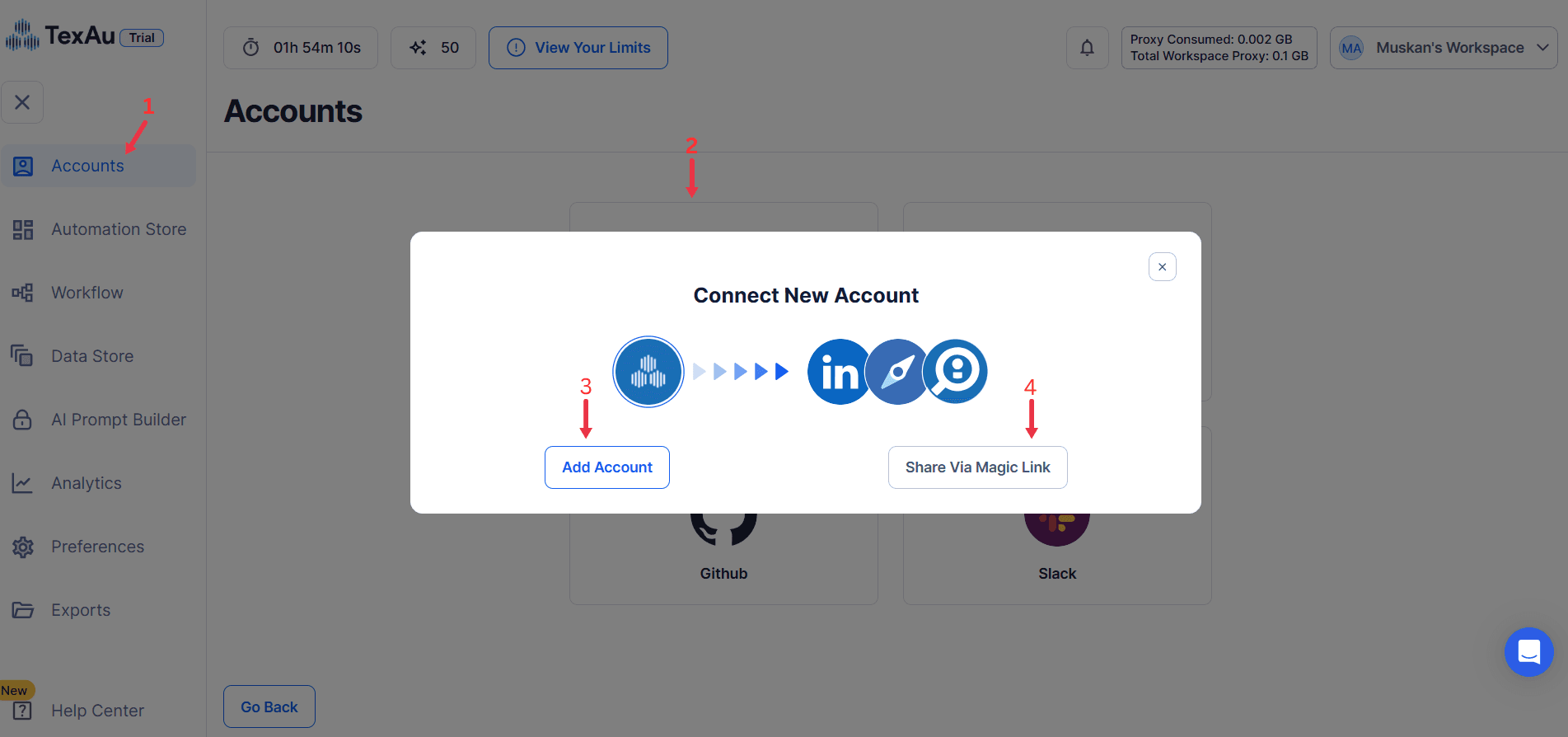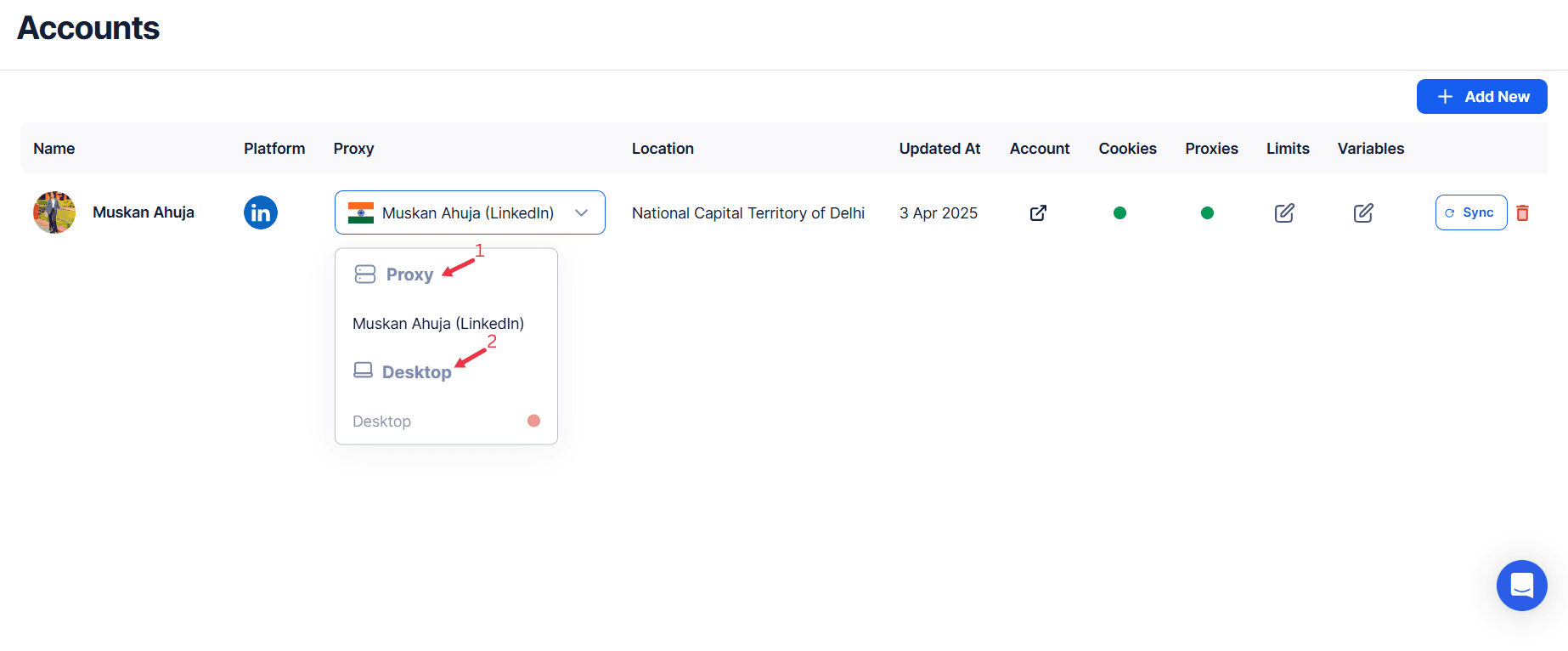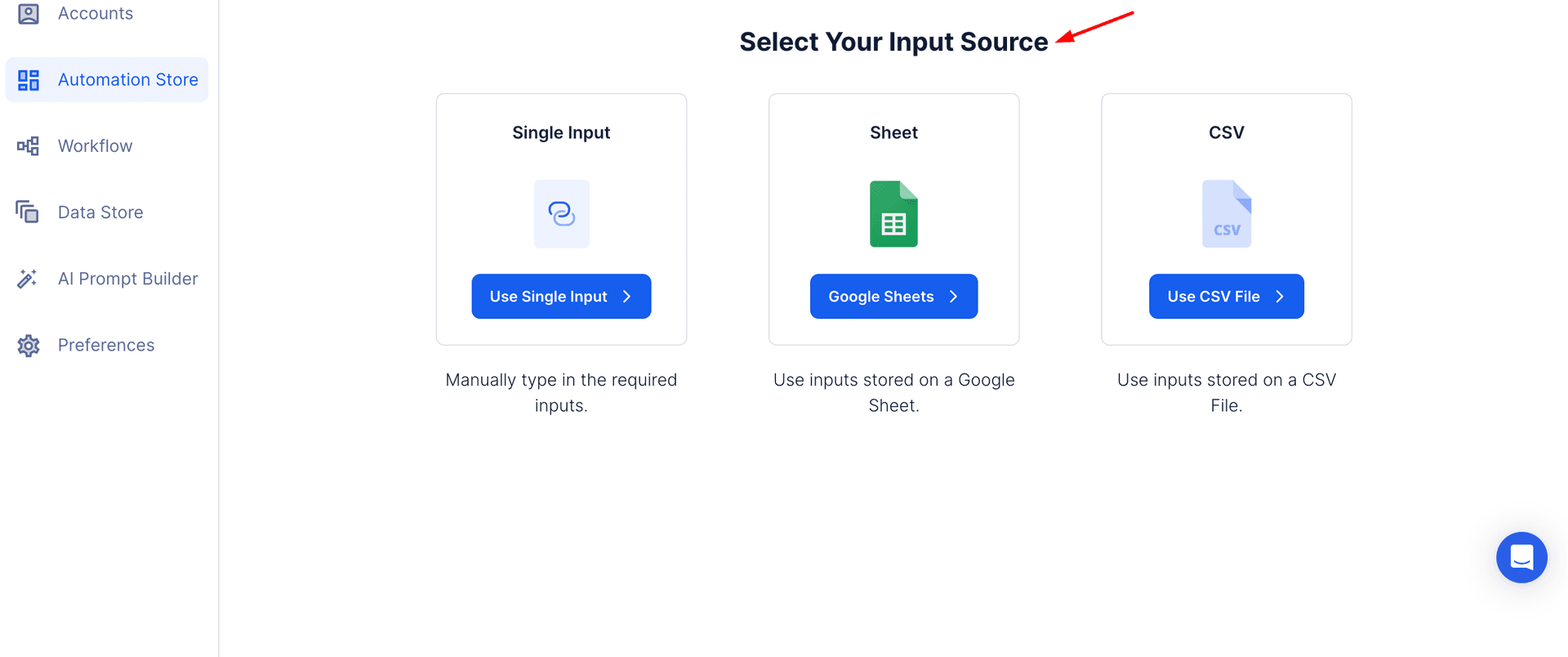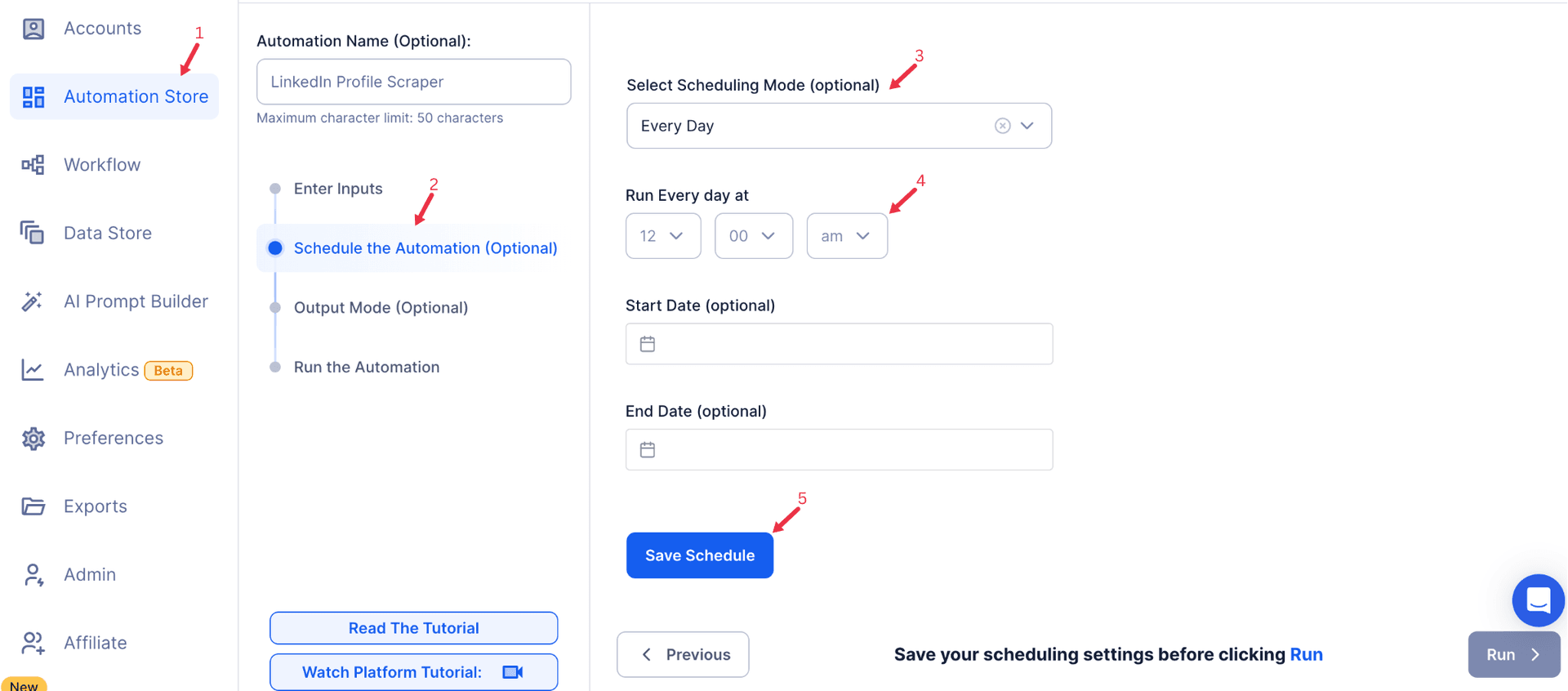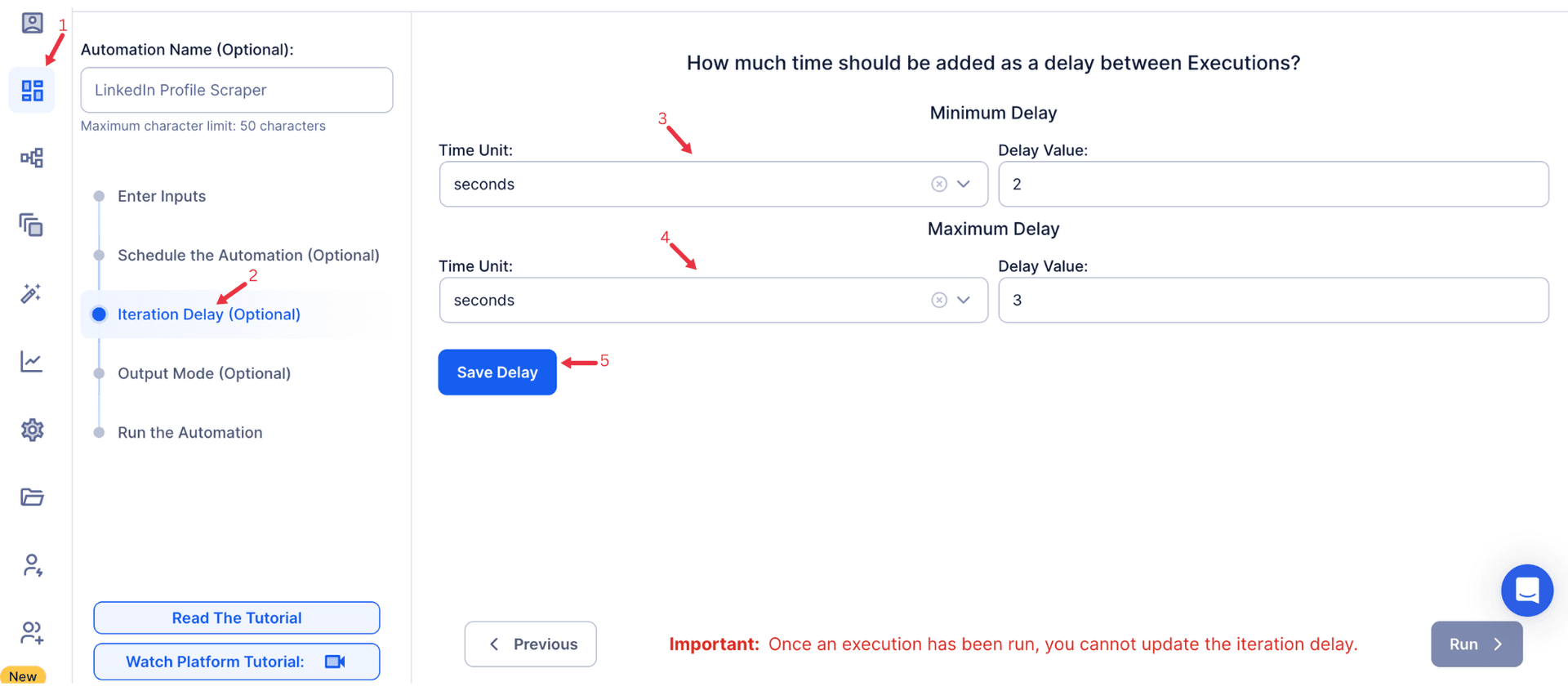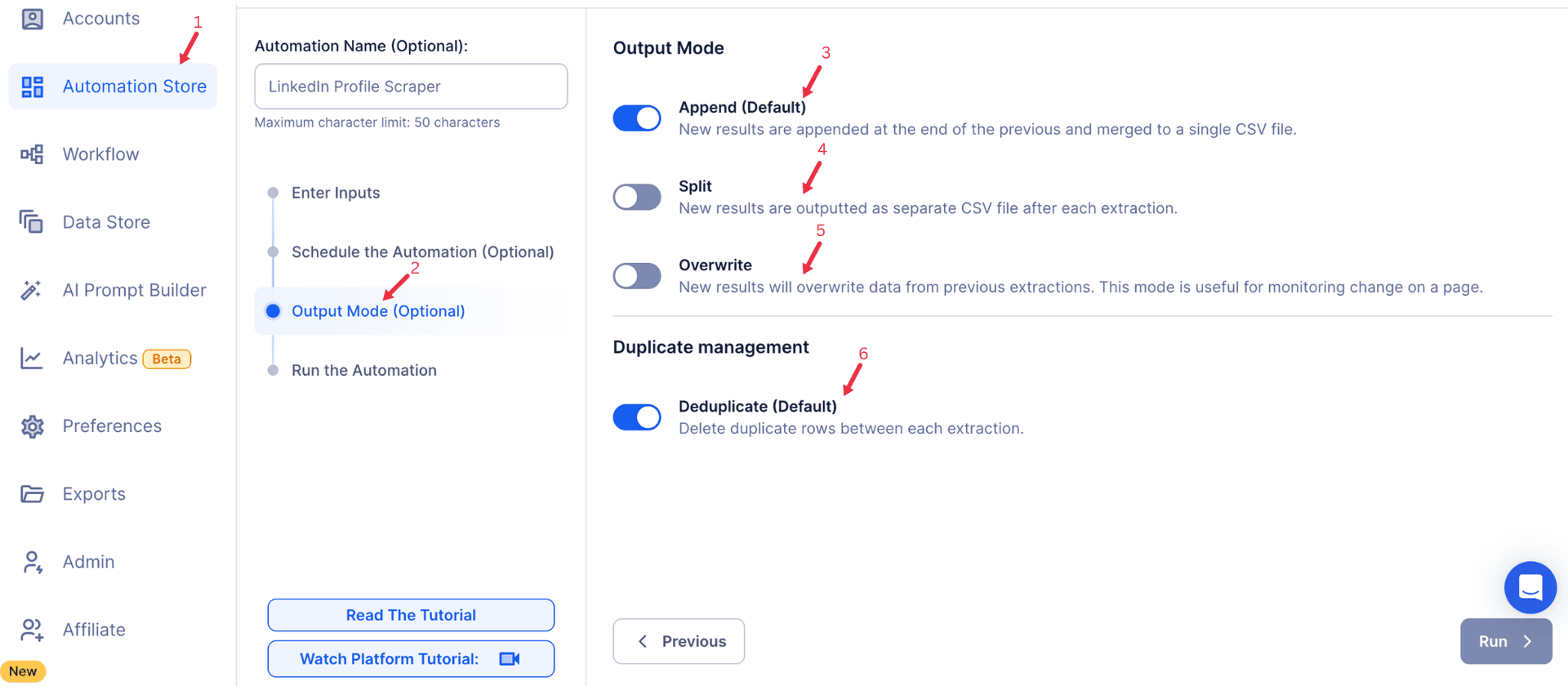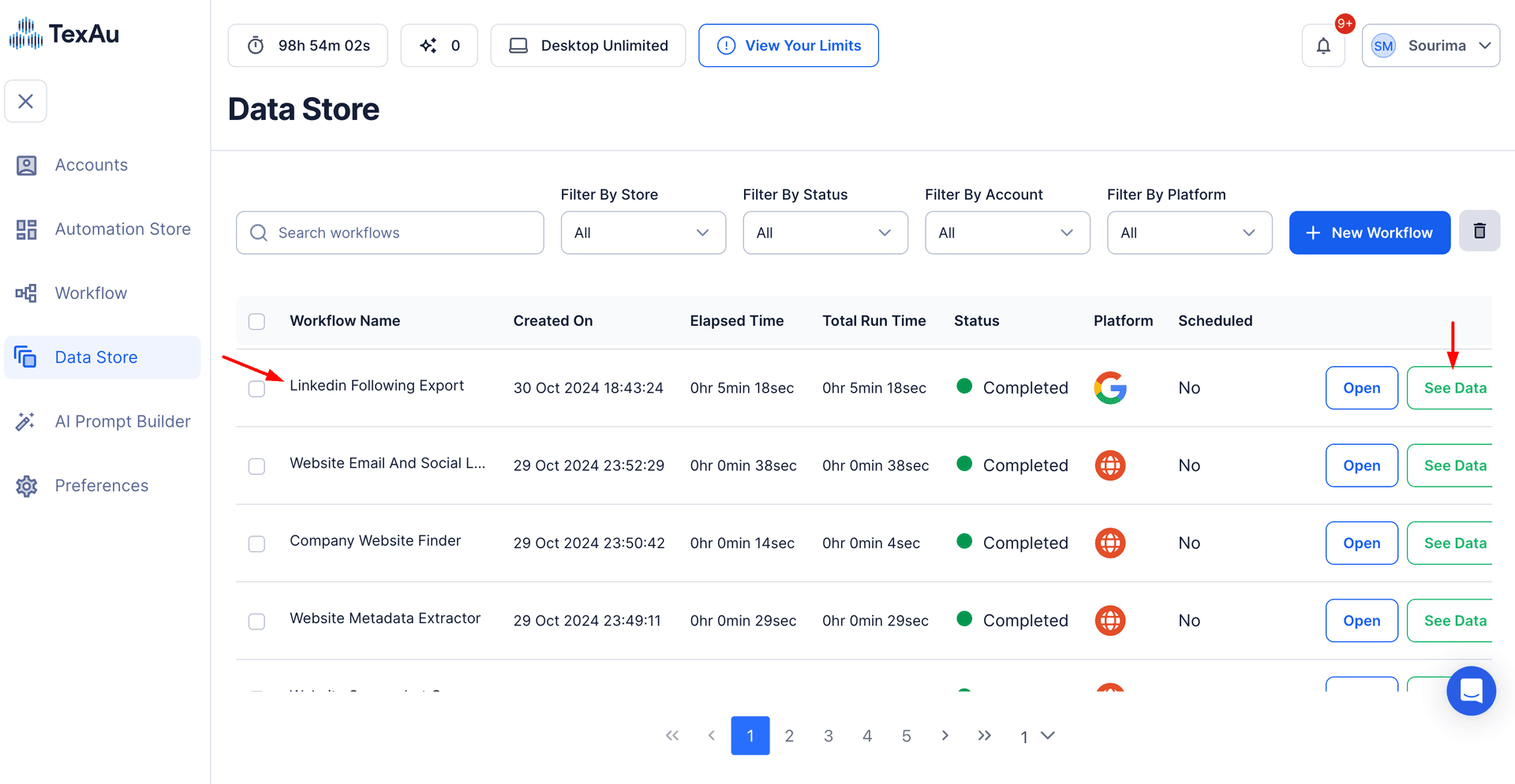LinkedIn is the premier platform for professional networking, connecting professionals across diverse industries, locations, and experience levels. It has established itself as a vital resource for business strategies, career development, and gaining industry insights, empowering users to build meaningful connections and achieve their professional goals.
Whether you’re looking to generate potential leads, recruit talent, or analyze competitors, accessing LinkedIn’s employee profiles and company profiles is a goldmine of valuable data. However, manually gathering and organizing this information, such as contact details or skill sets, can be tedious and time-consuming.
This is where TexAu’s LinkedIn Profile Scraper steps in, automating the process to save time, improve efficiency, and ensure data accuracy. TexAu empowers businesses, recruiters, and marketers to make data-driven decisions effortlessly by extracting and structuring public LinkedIn profile data, including profile links, technical skills, and usage limits for seamless integration into workflows.
Key Features
Comprehensive Profile Data Extraction
TexAu enables users to extract critical details from LinkedIn public profiles, such as:
- Full name
- Job title
- Current company
- Location
- Industry
- Skills
- LinkedIn profile URL
This comprehensive approach provides users with all the information they need to achieve their goals, whether it’s building a list of leads, identifying potential customers, or analyzing competitor profiles.
Example Scenario: A marketing professional specializing in the technology sector wants to pitch their services to decision-makers. By scraping the profiles of individual users like marketing managers in the tech industry, they can compile a contact list of relevant prospects and craft personalized outreach campaigns.
Customizable Filters
TexAu allows users to apply specific filters, ensuring they extract only the most relevant profiles. These filters can be based on:
- Job titles
- Industries
- Locations
- Companies
Example Scenario: A company looking to hire software engineers can set filters to scrape profiles of professionals in the United States with over five years of experience. This targeted approach eliminates irrelevant data, streamlining the process of identifying qualified prospects. For recruiters looking to source candidates efficiently, TexAu’s LinkedIn Job Scraper helps extract job listings to identify active hiring trends.
Bulk Profile Scraping
Instead of manually reviewing one profile at a time, TexAu supports bulk data export, allowing users to scrape multiple profiles simultaneously.
Example Scenario: A healthcare company aiming to expand its network can extract data from 100+ profiles of potential leads in the healthcare industry within minutes, enhancing their ability to manage outreach campaigns efficiently. For businesses looking to connect with event attendees, TexAu’s LinkedIn Event Scraper provides access to valuable attendee lists for post-event outreach.
Export Formats
Extracted data can be downloaded in CSV or Excel formats, making it easy to integrate with CRMs or analyze in spreadsheet tools.
Example Scenario: A sales team can import scraped data directly into their CRM system to track leads, manage their daily workflows, and schedule follow-up messages effectively.
Real-Time Updates
TexAu provides access to up-to-date profile data, ensuring the information remains relevant and actionable.
Example Scenario: A salesperson can monitor profile updates for prospects in their pipeline, such as job changes or newly added technical skills, to adjust their outreach strategy accordingly and stay ahead in their outreach campaigns.
Challenges Addressed
Manual Profile Searching
Manually searching for profiles on LinkedIn is a time-intensive and error-prone process. Professionals often spend hours scrolling through LinkedIn search results, analyzing individual profiles, and extracting relevant details manually. This not only consumes valuable time but also increases the chances of missing crucial information due to fatigue or oversight.
TexAu addresses this challenge by automating the entire LinkedIn profile search and extraction process. With its LinkedIn Profile Scraper, users can input specific criteria and let TexAu handle the rest. The scraper retrieves profiles that match the desired parameters, saving hours—if not days—of manual effort.
Example Scenario: A sales manager at a B2B SaaS company wants to compile a list of leads consisting of 500 potential customers within the healthcare industry. Without automation, this task would require manually sifting through contact profiles, verifying their relevance, and recording the data in a spreadsheet. TexAu streamlines this process, completing the task in minutes, improving outreach campaigns efficiency.
Scattered Information
LinkedIn profiles contain valuable information, but this data is often spread across various sections, such as the “Experience,” “Skills,” and “About” tabs. Gathering all this information manually and organizing it into a cohesive format can be a daunting task.
TexAu eliminates this hassle by consolidating profile data into a structured format. This feature ensures that no piece of critical information—such as job titles, skill sets, or company details—is overlooked.
Example Scenario: A recruitment agency sourcing candidates for an open software engineering position needs a structured database of qualified prospects. Instead of manually collecting details from each section of their profiles, TexAu extracts and organizes the information into a single, comprehensive dataset. This automation reduces the dependency on manual checks, ensuring a seamless recruitment process. TexAu eliminates this hassle by consolidating profile data into a structured format. To further refine outreach strategies, users can extract key discussion threads with TexAu’s LinkedIn Message Thread Scraper to analyze conversations and engagement.
Missed Opportunities
Manually browsing through LinkedIn profiles often results in overlooked prospects, especially when dealing with large-scale searches. Time constraints and human limitations increase the likelihood of skipping over profiles that may hold significant value.
TexAu ensures that every relevant profile is accounted for. Its precise advanced search filters and automated scraping capabilities leave no room for missed opportunities, allowing users to maximize the effectiveness of their searches.
Example Scenario: A business owner targeting CFOs in the retail sector might miss some valuable direct contacts while manually browsing LinkedIn. TexAu, with its automation tools, ensures that every CFO profile matching the criteria is captured, enhancing the quality of the contact list and enabling targeted outreach campaigns.
Benefits
Enhanced Lead Generation
TexAu empowers businesses to generate B2B leads with precision by defining detailed profile criteria. Users can extract public profile data to build contact lists of potential customers or partners, ensuring their outreach campaigns are focused and impactful.
Example Scenario: A fintech startup wants to pitch its new financial management tool to decision-makers. By using TexAu, they can scrape profiles of C-suite executives (e.g., CEOs, CFOs, and COOs) in the fintech industry. Armed with this tailored data, the team can craft personalized messages that address specific pain points, increasing their chances of conversion.
Real-World Impact:
- Efficiency: Generate a list of leads of 1,000+ relevant professionals within hours.
- Relevance: Ensure all leads meet predefined criteria, such as job title, industry, or location.
Streamlined Recruitment
Recruiters often face the challenge of identifying and shortlisting qualified prospects from a vast pool of professionals. TexAu simplifies this by allowing recruiters to extract employee profiles based on specific skill sets, experience levels, or locations.
Example Scenario: A recruiter working for a technology firm is tasked with hiring data scientists specializing in machine learning. Using TexAu, they can scrape LinkedIn profiles of professionals who list machine learning as a skill and have over five years of experience. This targeted approach not only speeds up the hiring process but also improves the quality of shortlisted candidates.
Real-World Impact:
- Speed: Fill open positions faster by eliminating manual checks.
- Accuracy: Identify candidates who meet exact role requirements.
Competitive Insights
Understanding the strategies and strengths of competitors is crucial for staying ahead in any industry. TexAu enables businesses to analyze LinkedIn Scraper data from company profiles, providing valuable insights into market trends, hiring patterns, and team structures.
Example Scenario: A startup planning to enter the renewable energy market can use TexAu to study the profiles of key team members at established companies. By analyzing their technical skills, certifications, and career paths, the startup can identify emerging trends and adapt its strategies to stay competitive.
Real-World Impact:
- Trend Analysis: Spot emerging skills or roles in the industry.
- Strategic Planning: Benchmark your team’s capabilities against competitors.
Efficient Networking
Building a strong professional network is critical for business growth and career advancement. TexAu helps users discover and connect with professionals who align with their goals, such as potential collaborators, mentors, or clients.
Example Scenario: An entrepreneur attending a LinkedIn-hosted virtual event can use TexAu to scrape profiles of other attendees. By identifying shared interests or goals, they can reach out with follow-up messages, turning virtual introductions into lasting professional relationships.
Real-World Impact:
- Personalized Outreach: Use profile link data to craft messages that resonate.
- Better Engagement: Target active and relevant LinkedIn users.
Time-Saving Automation
Time is a finite resource, and manual tasks like data collection can consume significant amounts of it. TexAu’s automation capabilities allow users to extract hundreds—or even thousands—of profiles in a fraction of the time it would take to do so manually.
Example Scenario: A marketing team preparing a campaign to target small business owners can use TexAu to scrape profiles based on criteria like “Owner” or “Founder” in specific industries. Within minutes, they can have a complete contact list ready for outreach.
Real-World Impact:
- Efficiency: Complete tasks in minutes that would otherwise take days.
- Scalability: Handle large-scale data extraction effortlessly.
By addressing these challenges and offering these benefits, TexAu proves to be an invaluable tool for professionals across industries. Whether your goal is to generate B2B leads, recruit talent, analyze competitors, or expand your social network, TexAu provides the tools to achieve it with ease and precision.
Use Cases
For Sales Teams
Sales teams are often tasked with identifying and engaging potential prospects to drive revenue growth. TexAu simplifies this process by allowing users to target specific profiles based on criteria like industry, job title, company size, or geographic location. With these capabilities, sales professionals can focus their outreach on qualified leads who are more likely to convert.
Example Scenario: A SaaS company specializing in project management software is targeting decision-makers in B2B firms. Using TexAu, the sales team can scrape LinkedIn profiles of professionals with titles like “Director of Operations,” “VP of Product,” or “Head of IT” within their desired industries. By focusing on decision-makers, the team can craft personalized pitches that address specific pain points, significantly improving their chances of closing deals.
Benefits:
- Improved Targeting: Reach high-value leads based on precise criteria.
- Enhanced Personalization: Use extracted data to tailor outreach messages, increasing engagement rates.
- Time Savings: Automate the process of building lead lists, freeing up time for sales activities.
For Marketers
Marketing teams can use TexAu to gain insights into their target audience and develop data-driven campaigns. By analyzing LinkedIn profiles, marketers can better understand audience demographics, interests, and behaviors, enabling them to create more relevant content and strategies.
Example Scenario: A content marketing agency wants to create a campaign targeting HR professionals who engage with industry articles about workplace wellness. Using TexAu, they scrape profiles of individuals who have recently interacted with content related to their niche. This data helps the agency design campaigns that resonate with the audience’s interests, driving higher engagement and conversions.
Benefits:
- Audience Insights: Identify key traits and behaviors of your target audience.
- Content Personalization: Create campaigns that speak directly to the audience’s needs.
- Higher ROI: Focus on the right audience to maximize campaign impact.
For Recruiters
Recruiters can leverage TexAu to efficiently source candidates for open roles by targeting LinkedIn profiles based on specific skills, qualifications, or experience levels. Instead of manually reviewing hundreds of profiles, TexAu automates the process, enabling faster and more accurate shortlisting. For additional sourcing insights, recruiters can use LinkedIn Job Scraper to track hiring trends and find active job postings relevant to their industry.
Example Scenario: A company is hiring senior-level engineers with expertise in artificial intelligence (AI). The recruiter uses TexAu to scrape profiles of professionals who list AI-related skills like machine learning, neural networks, or natural language processing. Additionally, filters are applied to target candidates with over 7 years of experience in the tech industry. This approach allows the recruiter to quickly build a list of highly qualified candidates, significantly reducing the time-to-hire.
Benefits:
- Efficiency: Speed up candidate sourcing and shortlisting.
- Better Matches: Identify candidates who meet exact job requirements.
- Reduced Costs: Save resources spent on lengthy recruitment processes.
For Business Owners
Business owners can use TexAu to identify potential partners, suppliers, or collaborators. By extracting data from LinkedIn profiles, they can evaluate prospects based on their industry, expertise, or geographic location, helping them make informed decisions about partnerships or expansions.
Example Scenario: An e-commerce entrepreneur is looking to expand their product line by partnering with local suppliers. Using TexAu, they scrape profiles of business owners in the e-commerce and supply chain industries within their region. The extracted data provides insights into potential collaborators’ experience, company size, and areas of expertise, enabling the entrepreneur to approach the most suitable partners.
Benefits:
- Strategic Partnerships: Identify and connect with relevant businesses or individuals.
- Market Insights: Analyze profiles to understand trends and opportunities in your industry.
- Business Growth: Leverage LinkedIn data to drive expansion and collaboration.
Best Practices
Use Precise Filters
To ensure meaningful and relevant data extraction, apply precise filters when setting up scraping tasks. Filters based on job title, location, industry, or keywords help narrow down the results to profiles that meet your exact criteria.
Example: When targeting software engineers, use filters such as “Java Developer” or “Full-Stack Engineer” and specify a location, such as “San Francisco.” This ensures you extract only relevant profiles, reducing data noise.
Organize Data
After scraping data, organize it into structured formats like spreadsheets or databases. This makes it easier to analyze and utilize the information for outreach, recruitment, or decision-making. For those analyzing hiring trends, LinkedIn Job Scraper allows recruiters to extract job listings to match scraped profiles with real-time hiring needs.
Tip: Use column headers such as Name, Job Title, Company, Location, and Skills to maintain a clear and organized dataset.
Leverage Insights
The data extracted with TexAu can provide actionable insights. Use these insights to make informed decisions, whether it’s crafting personalized outreach messages, identifying hiring trends, or understanding your audience’s needs.
Example: A marketing team can analyze scraped data to discover the most common job titles or industries among their audience, helping them refine their messaging. For further engagement tracking, the LinkedIn Comments Scraper enables businesses to extract and analyze user discussions on key industry posts.
Advanced Features
Keyword-Based Filtering
TexAu allows users to target profiles containing specific keywords in job titles, summaries, or skill sections. This feature is especially useful for finding niche professionals or candidates.
Example Scenario: A product manager searching for team members can use TexAu to find profiles mentioning keywords like “Agile,” “Scrum,” or “Project Management.”
Location-Specific Searches
With TexAu, users can extract profiles based on specific geographic regions or cities, enabling localized campaigns or outreach efforts.
Example Scenario: A marketing agency planning an event in New York City can scrape profiles of professionals in the area to build a list of attendees. This targeted approach ensures the event reaches the right audience.
Activity Insights
TexAu’s activity-tracking feature identifies profiles with recent updates, such as posts or engagement, indicating active users. Targeting active LinkedIn members increases the likelihood of receiving responses to outreach efforts.
Example Scenario: A sales team focuses on profiles with recent activity, such as shared articles or comments, to prioritize leads who are more likely to engage with their pitch.
Real-Life Applications
Case Study 1: Sales Growth
A B2B sales team used TexAu to identify high-quality leads in the tech industry. By focusing on decision-makers with “Director” or “VP” titles, they tailored their outreach messages to address specific challenges faced by these professionals. As a result, their conversion rates increased by 20% within three months.
Case Study 2: Recruitment Efficiency
A recruitment agency faced challenges in filling technical roles. By leveraging TexAu, they scraped profiles of software developers with Python expertise, applying filters for experience levels and certifications. Within a week, they successfully shortlisted and filled multiple roles, reducing the time-to-hire by 50%.
Case Study 3: Market Expansion
A business owner planning to enter the European market used TexAu to analyze LinkedIn profiles of potential partners in the region. By evaluating public profiles for industry experience and regional expertise, they identified key collaborators, enabling a successful market entry strategy.
TexAu’s advanced features and real-life applications demonstrate its potential to streamline processes across industries. From sales to recruitment and beyond, TexAu empowers users to achieve their goals efficiently and effectively.
Conclusion
TexAu’s LinkedIn Public Profile Scraper is a powerful tool for anyone looking to generate leads, recruit talent, or expand their professional network. By automating the extraction of profile data, TexAu ensures efficiency, accuracy, and actionable insights.
Leverage TexAu today to transform how you access and utilize LinkedIn data, empowering your business or career growth like never before.