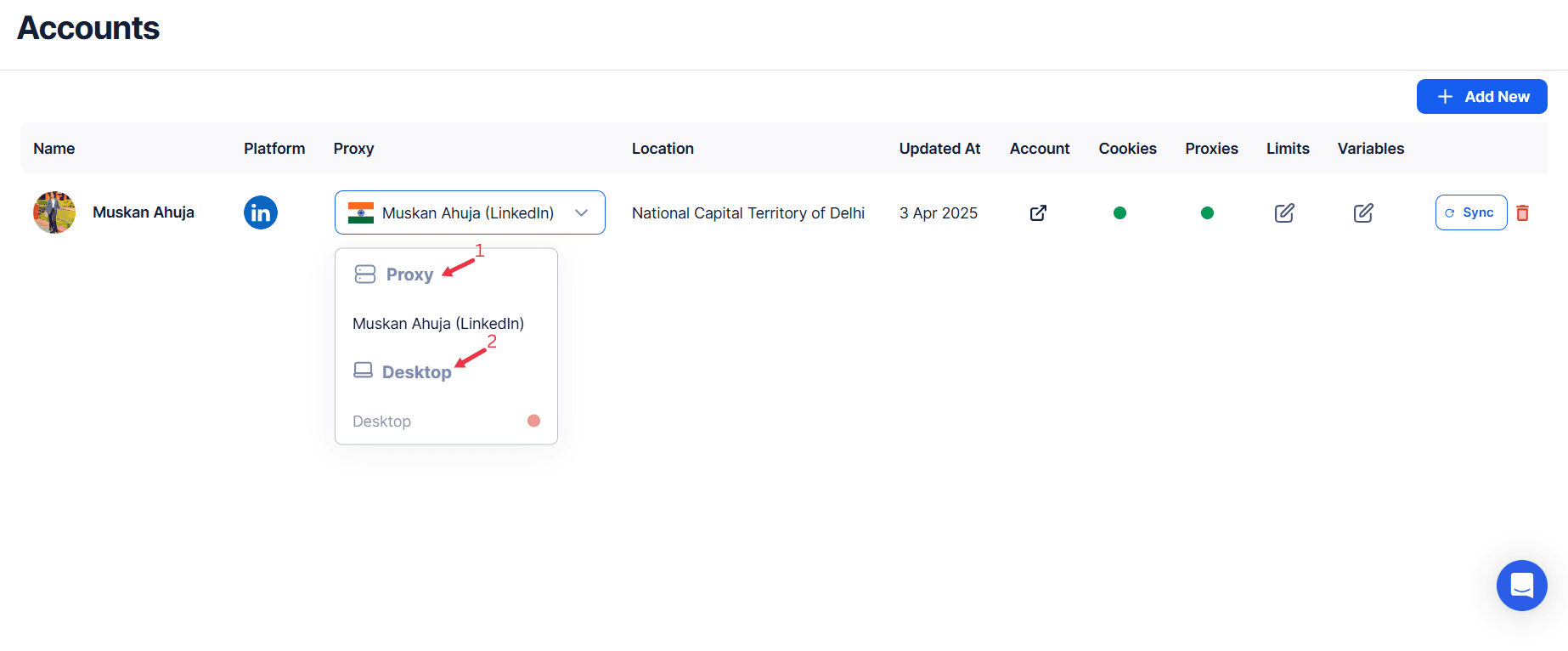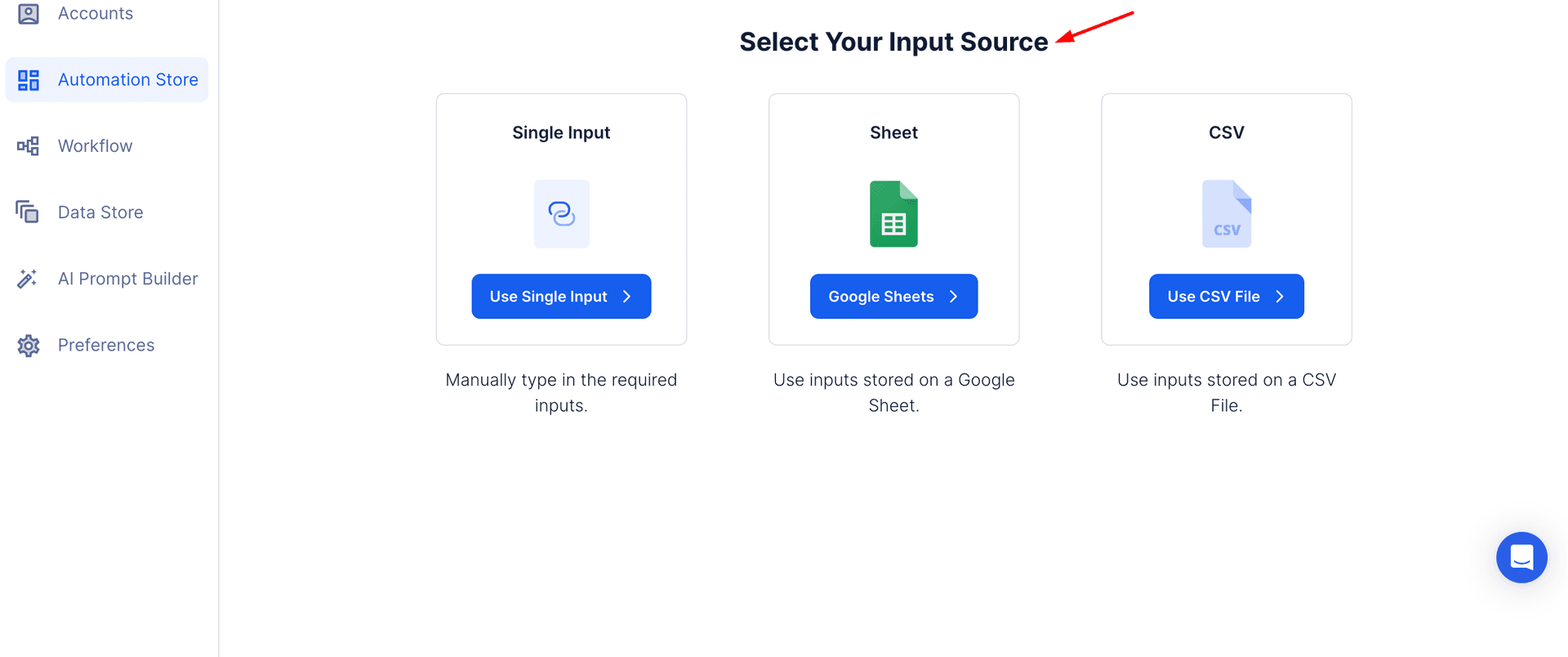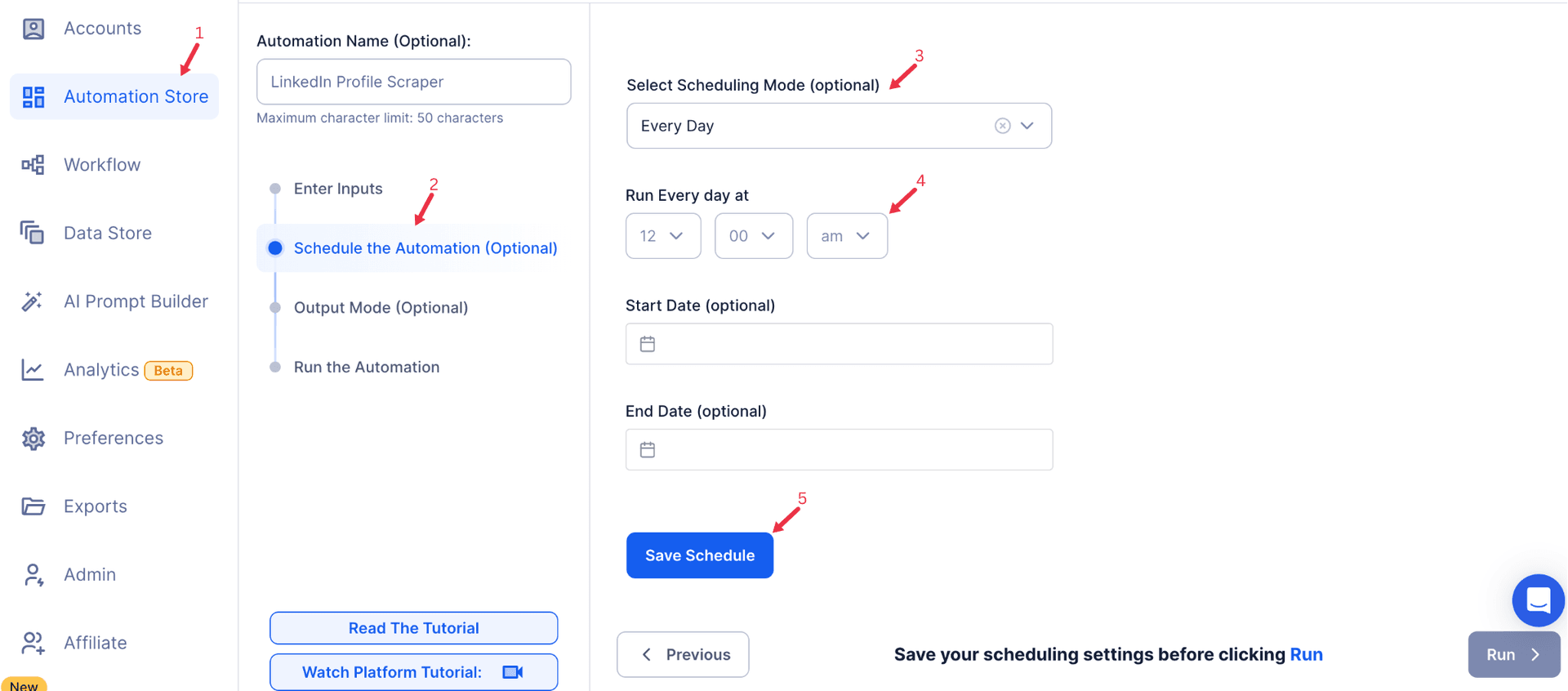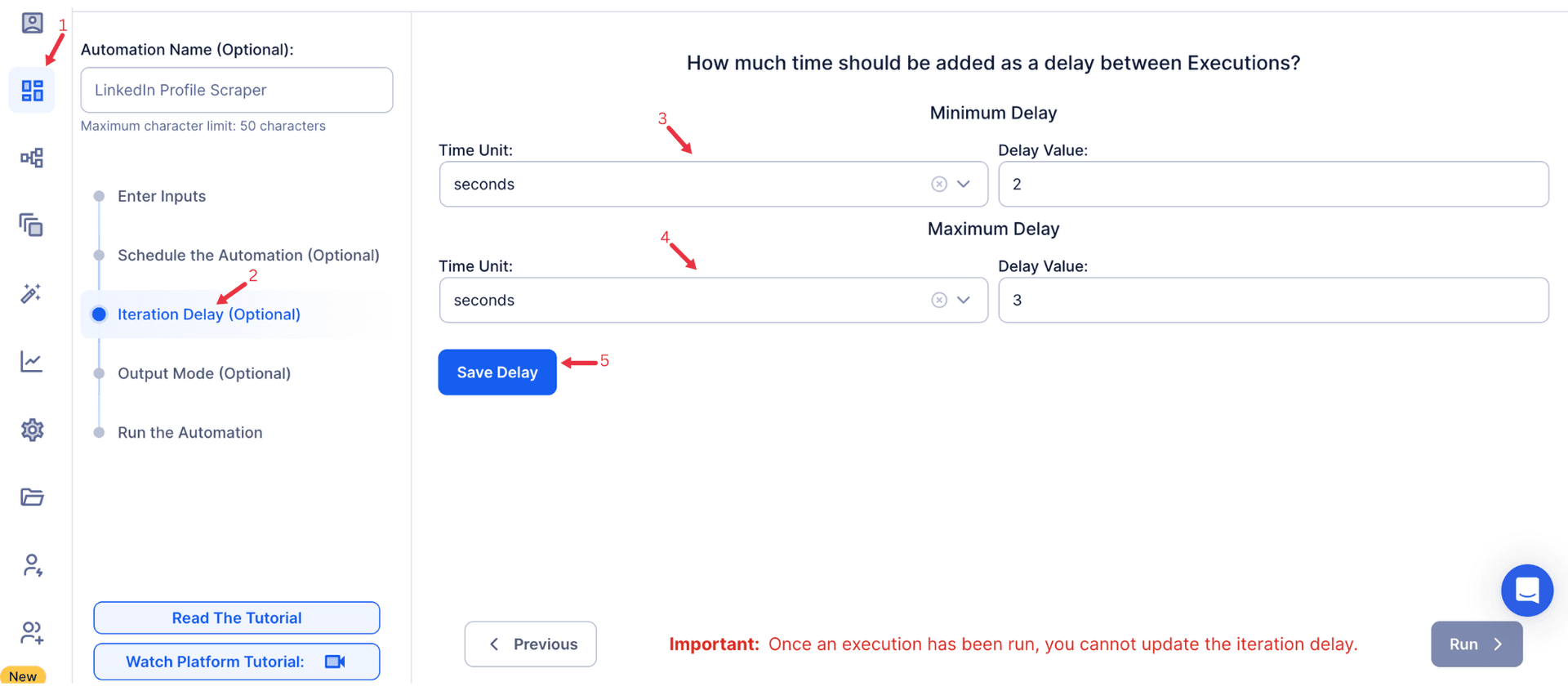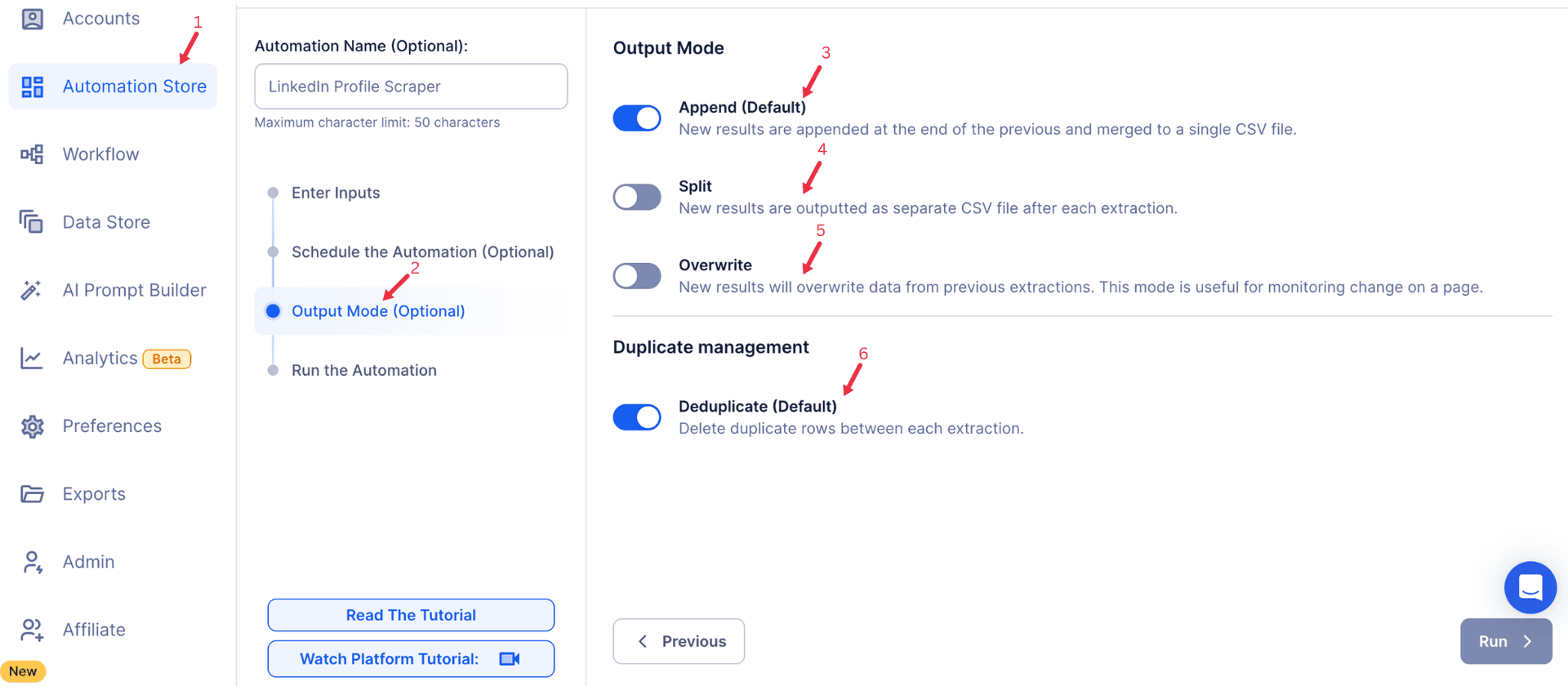In the ever-competitive world of B2B sales, targeting the right accounts is a critical factor that can make or break a sales campaign. LinkedIn Sales Navigator has emerged as a premier tool for sales teams to effectively identify, target, and engage with high-value accounts. With its advanced search features, Sales Navigator offers a highly customizable approach to building tailored account lists for account-based selling (ABS) and lead generation.
A crucial aspect of Sales Navigator’s functionality is the Account List Builder. This tool allows users to automate the process of creating targeted account lists based on specific filters, streamlining the research process, and enhancing the efficiency of outbound sales efforts. Traditionally, account-based selling involves time-consuming manual research, sifting through profiles, and manually compiling a list of potential target accounts. TexAu’s integration with Sales Navigator automates and enhances this process, allowing sales teams to focus more on outreach and closing deals rather than manual research.
TexAu’s Sales Navigator Account List Builder addresses these challenges by automating the extraction, segmentation, and export of company data, ensuring a constant flow of targeted and accurate prospect lists for high-quality outreach. By integrating these automated tools into your sales workflow, TexAu enables a faster, more effective lead generation process that enhances outbound sales strategies and drives better results.
Key Features of Sales Navigator Account List Builder:
Automated Account List Creation
The Account List Builder function is designed to streamline the creation of highly targeted account lists by automating the extraction of company information. Rather than manually searching and filtering accounts on LinkedIn, the tool can be used to create lists of companies that meet specific criteria, such as industry, company size, location, and growth potential.
Example: Let’s say a sales team focuses on outbound sales to mid-sized technology startups. With the Account List Builder, a user can specify search criteria such as “industry: technology” and “company size: 50-500 employees,” and let the tool generate a comprehensive list of companies that meet these requirements. The list could include 500+ mid-sized tech startups across various regions, saving the sales team considerable time that would otherwise be spent manually filtering through LinkedIn profiles. For even greater efficiency, sales teams can use the Sales Navigator Universal Profile Converter to extract detailed LinkedIn profile data for decision-makers within these accounts. This enhances the outreach process with enriched insights about potential prospects.
By automating this process, the Account List Builder empowers sales teams to generate structured, actionable lists quickly, allowing them to prioritize outreach efforts to the most relevant prospects.
Customizable Account Filters
Sales Navigator provides powerful filtering options that allow users to fine-tune their search based on specific criteria. The Account List Builder takes full advantage of these filters, enabling precise targeting for outbound sales campaigns. Users can filter companies by:
- Industry: Whether you’re looking for tech companies, healthcare providers, financial institutions, or manufacturing firms, you can quickly narrow your search to the most relevant industries.
- Company Size: Filter by company size, such as small, medium, or large enterprises, to ensure that the account list aligns with your ideal customer profile (ICP).
- Location: Focus on specific regions, countries, or even cities to target businesses based on geographic relevance.
- Funding Stage: For SaaS or tech companies, you can apply funding stage filters, such as Series A, Series B, or IPO, to find companies that are growing rapidly or expanding their operations.
Example: A sales representative targeting Series A-funded companies in AI & Machine Learning can create an account list of companies that match these criteria. This focused targeting ensures that the sales team can prioritize outreach to high-potential startups that are in an expansion phase and more likely to invest in new software or services.
The ability to apply these customizable filters ensures that the list of accounts generated is highly relevant and aligned with the sales team’s goals, increasing the efficiency and effectiveness of the sales process.
Bulk Account Collection
Sales Navigator and TexAu’s integration allows sales teams to collect account data in bulk. With this feature, sales professionals can extract multiple accounts in a short amount of time, organizing them into a single list ready for outreach. The bulk account collection functionality saves hours of manual work and removes the hassle of searching for individual companies one by one.
Example: Suppose a sales team is targeting the eCommerce industry in Europe. Using TexAu, they can extract and organize account details for multiple top eCommerce brands expanding in the region, automating the creation of a targeted account list. This bulk approach ensures that large-scale outreach campaigns can be launched quickly, leading to faster lead qualification and conversion.
In addition to saving time, the bulk collection feature ensures that the sales team can maintain a consistent outreach cadence, engaging with a higher volume of prospects without missing key opportunities.
Data Enrichment & Insights
TexAu’s integration with LinkedIn Sales Navigator provides enriched account data, offering key insights such as:
- Company name
- Industry
- Employee count
- LinkedIn URL
- Website
- Headquarters location
These insights are invaluable for sales teams as they offer a comprehensive profile of each target company, helping to better qualify leads before outreach.
Example: By extracting enriched data for companies, sales teams can spot important signals, such as rapid employee growth, a trend that often indicates that the company is scaling and may require additional solutions, such as software, services, or products. For instance, if a company has seen a significant increase in employees over the last quarter, it could signal that they are expanding, which may align with the sales team’s goals of targeting growth-stage companies.
This feature not only enhances targeting but also provides deeper insights into account activity, ensuring that sales teams can approach leads with relevant context and more personalized messaging.
Export & CRM Integration
Once account lists are generated and enriched, users can export the lists in CSV or Excel formats for easy import into CRM systems such as Salesforce, HubSpot, or Pipedrive. This integration with CRM tools allows sales teams to seamlessly track and manage prospects as they move through the sales funnel.
Example: A sales manager could export an account list of CFOs at high-growth SaaS companies and import it directly into Salesforce. From there, the sales team can use the CRM to send follow-up emails, track interactions, and monitor engagement, ensuring that no opportunities fall through the cracks. For sales teams that need enriched LinkedIn profile data for CRM integration, the Sales Navigator Universal Profile Converter enables bulk profile conversion, allowing users to extract detailed prospect information directly from LinkedIn Sales Navigator.
Exporting structured account lists to a CRM ensures that the outreach process is streamlined and that sales teams can focus on engagement and conversion, rather than managing raw data manually.
Real-Time Updates
The real-time update feature ensures that the account lists being generated are based on the most up-to-date data. This ensures that sales teams are always targeting the right companies based on the latest market trends, funding rounds, employee growth, and other relevant factors.
Example: By tracking emerging trends in the fintech sector, sales teams can use the real-time update feature to identify and target new fintech companies that have recently received funding or expanded operations. This dynamic approach allows teams to stay ahead of the competition and seize opportunities as they arise.
\
Challenges Addressed by TexAu’s Account List Builder
Manual Account Research is Time-Consuming
Before automation, sales teams spent a significant amount of time manually searching for companies on LinkedIn, reviewing profiles, and compiling lists of potential targets. This process was not only time-consuming but also prone to human error, leading to missed opportunities or inaccurate lists.
TexAu automates this entire process, enabling sales teams to create targeted lists in a fraction of the time. By leveraging the power of LinkedIn Sales Navigator and TexAu’s automation, sales teams can focus their time and energy on higher-value tasks, such as prospect engagement and relationship building.
Scattered Account Information
Without an automated system, account information is often scattered across different tools and platforms, making it difficult for sales teams to consolidate the necessary details into a cohesive list. This scattered data can lead to confusion, missed opportunities, and delays in outreach.
TexAu solves this issue by consolidating all account data into a single structured format. With this centralized view of account information, sales teams can easily access the details they need to effectively reach out to the right prospects.
Missed Sales Opportunities
Manually compiling account lists can lead to missed opportunities, as sales teams may overlook key accounts or fail to capture the most relevant data. TexAu ensures that no target accounts are left out, helping sales teams maintain a comprehensive and up-to-date list of prospects.
By automating the process of account list creation and data enrichment, TexAu significantly reduces the risk of overlooking high-value leads and helps sales teams stay on top of their outreach efforts.
\
Benefits of TexAu’s Sales Navigator Account List Builder
Faster Account-Based Selling
TexAu drastically reduces the time it takes to create a high-quality account list for account-based selling. By automating the process of finding and segmenting target accounts, sales teams can focus more on outreach and less on research, resulting in faster, more efficient sales cycles.
Example: A B2B SaaS company can use TexAu to generate an account list of SaaS companies with over $10M in revenue and immediately begin reaching out to these accounts, saving valuable time that would otherwise be spent on manual research.
Higher Sales Efficiency
The Account List Builder boosts sales efficiency by providing sales teams with pre-compiled, targeted account lists that are ready for engagement. Sales professionals can quickly move from research to outreach, accelerating the sales pipeline.
Example: A team targeting Series B-funded fintech companies can quickly compile a list of relevant accounts, allowing them to launch highly-targeted outreach campaigns and start closing deals faster.
Improved Targeting for Outreach
TexAu’s customizable filters and data enrichment features help sales teams target accounts with laser precision, ensuring that outreach efforts are focused on high-value prospects who are most likely to convert.
Example: By filtering for AI companies with recent funding rounds, sales teams can prioritize their outreach efforts on businesses that are in a growth phase and likely to be interested in their solutions.
Better Lead Qualification
Enriched data allows sales teams to qualify leads before initiating outreach. By leveraging insights like employee growth, company size, and funding stage, sales teams can focus on the companies that are most likely to be in need of their product or service.
Example: Sales teams targeting cybersecurity solutions can filter for companies that are rapidly hiring security professionals, indicating a growing need for security solutions.
Seamless CRM & Sales Tool Integration
TexAu integrates smoothly with popular CRM platforms, ensuring that account lists can be easily imported for seamless prospecting and lead tracking. This integration reduces manual entry and ensures that sales teams can track and manage leads more effectively.
Example: After exporting a list of enterprise-level companies in need of HR software, sales teams can quickly import the data into their CRM to begin the outreach process and track each prospect’s journey.
Use Cases
Sales Teams: Identifying Qualified Target Accounts for Outbound Prospecting
For sales teams, effectively identifying and targeting qualified accounts is crucial for optimizing outbound prospecting efforts. With TexAu’s Account List Builder, sales teams can precisely define the characteristics of their ideal prospects, ensuring that they are focusing their efforts on high-potential accounts.
**Using Specific Criteria for Targeting:**TexAu allows you to filter accounts based on a variety of criteria, including industry, location, company size, revenue, and employee count. This enables your team to generate a tailored list of prospects that are most likely to benefit from your solution. For example, a team focused on selling B2B SaaS solutions could filter for companies with over $10 million in revenue, ensuring they are targeting businesses with sufficient resources to invest in their product. Sales teams can also apply these precise filters while using the Sales Navigator Universal Profile Converter to extract LinkedIn profile details that align with the targeted accounts.
**Why It Matters:**Targeting businesses that fit your ideal customer profile (ICP) increases the likelihood of successful outreach and conversion. By narrowing the scope of your outreach to the most relevant accounts, you not only improve efficiency but also increase the overall quality of interactions with prospects.
Marketing Teams: Using Account Data for ABM Campaigns
Account-Based Marketing (ABM) campaigns are most effective when they focus on highly specific target accounts. TexAu’s automated list-building capabilities make it easy for marketing teams to identify the right prospects and tailor their campaigns accordingly.
**Data Extraction & Enrichment:**TexAu allows marketing teams to extract and enrich data, segmenting accounts based on key attributes such as industry, size, funding, and more. For example, a marketing team preparing for a fintech product launch might want to target financial institutions with over 500 employees and revenue over $50 million. By building this list using TexAu, they can ensure that their ABM campaigns focus on companies with the resources and need for the product being launched.
**Why It Matters:**ABM is about delivering highly targeted and personalized messaging to key accounts. By leveraging TexAu’s ability to enrich and segment account data, marketing teams can increase the relevance of their outreach, which leads to higher engagement, better conversion rates, and ultimately, more qualified leads.
Recruiters & HR Professionals: Tracking Company Growth Trends
For recruiters and HR professionals, staying ahead of industry trends and identifying companies that are expanding can significantly impact hiring strategies. TexAu provides data enrichment features that allow users to track key metrics such as employee growth trends, which are important for pinpointing companies that are likely to be expanding their teams.
**Identifying Expansion Trends:**TexAu helps recruiters and HR professionals monitor which companies are hiring or experiencing growth by tracking employee count, new funding rounds, or strategic developments. For example, a recruiter focusing on technology companies could use TexAu to identify companies that have recently expanded their workforce or secured additional funding, indicating they are likely to need more staff in the near future.
**Why It Matters:**Tracking company growth trends allows recruiters to proactively identify companies that may have staffing needs in areas like technology, cybersecurity, or other specialized fields. By using this data, HR professionals can better anticipate hiring needs, ensuring they are ready to act when opportunities arise.
Investors & Business Owners: Researching Potential Acquisition Targets
Investors and business owners can leverage TexAu to conduct in-depth research into potential acquisition targets or strategic partners. The platform’s ability to filter companies by funding stage, growth rate, and other key metrics makes it an invaluable tool for identifying businesses with strong potential.
**Targeting Specific Growth Stages:**TexAu enables users to focus on companies in specific stages of growth. For instance, an investor looking for promising startups might use TexAu to target companies that have recently raised Series B funding in sectors like AI or SaaS. This allows investors to hone in on companies with strong growth potential and strategic value.
**Why It Matters:**Investors and business owners can use TexAu’s filtering capabilities to find startups or companies that align with their investment or partnership goals. By targeting companies at the right stage of growth and with the right characteristics, they increase the likelihood of finding high-value opportunities for acquisition or collaboration.
Best Practices for Using TexAu’s Sales Navigator Account List Builder
Use Precise Search Filters:
****The more specific you are with your search criteria, the higher the quality of the accounts in your list. Use filters like industry, company size, funding stage, or location to narrow your results and ensure you’re targeting the most relevant prospects for your needs.
Regularly Update Account Lists:
****Industry landscapes and company statuses can change rapidly. To stay competitive, it’s important to refresh your account lists regularly. This helps you stay on top of emerging trends and ensures that your outreach targets the most up-to-date and relevant accounts.
Integrate with CRM Tools:
****TexAu integrates with popular CRM tools like Salesforce and HubSpot, allowing you to automatically sync account lists and streamline your outreach efforts. By connecting your list-building efforts with your CRM, you can track leads more effectively, ensuring no opportunities slip through the cracks.
\
Metrics and Tracking
Account List Growth Rate:
****Measure how quickly your account list expands over time. A healthy growth rate signifies that your efforts are continuously identifying new prospects. Aim to increase your targeted prospect list by a specific percentage each month to ensure your sales pipeline remains full.
Conversion Rates from Account Outreach:
****Track how many of the accounts you reach out to engage with your messaging and move through the sales pipeline. This metric will help you assess the effectiveness of your targeting strategy and refine it over time to focus on the accounts that are most likely to convert.
Industry-Specific Trends:
****Monitoring shifts in company growth trends, such as an uptick in hiring or funding rounds, can provide valuable insights into new sales opportunities. By tracking these trends, you can identify industries that are experiencing significant growth and adjust your outreach strategies accordingly.
Tips for Maximizing Results
Segment Account Lists:
****Group accounts based on characteristics such as size, industry, funding stage, or location. This segmentation allows for more tailored outreach, ensuring that you’re delivering the right message to the right audience.
Automate List Updates:
****Regularly refreshing your account lists ensures that your outreach stays relevant. Automate updates to keep your account lists fresh without the need for manual intervention, allowing your team to focus on high-impact tasks.
Combine with Personalized Outreach:
****While having a solid list of accounts is important, pairing that with personalized outreach is key to driving results. Use the insights you gather from TexAu’s account data to craft highly relevant, personalized messages that resonate with each prospect. This approach will increase the likelihood of engagement and conversion.
Conclusion: Embrace Scalable, Data-Driven Account Targeting with TexAu
TexAu’s integration with LinkedIn Sales Navigator provides sales teams, marketers, recruiters, and business owners with an efficient, automated approach to account-based selling, lead generation, and market research. By automating the process of generating targeted account lists, sales teams can focus on high-value tasks such as outreach, engagement, and conversion, ultimately driving better results.
By leveraging TexAu’s Sales Navigator Account List Builder, users can harness the power of data-driven, scalable account targeting to streamline their sales and lead-generation processes and stay ahead in a competitive B2B environment.