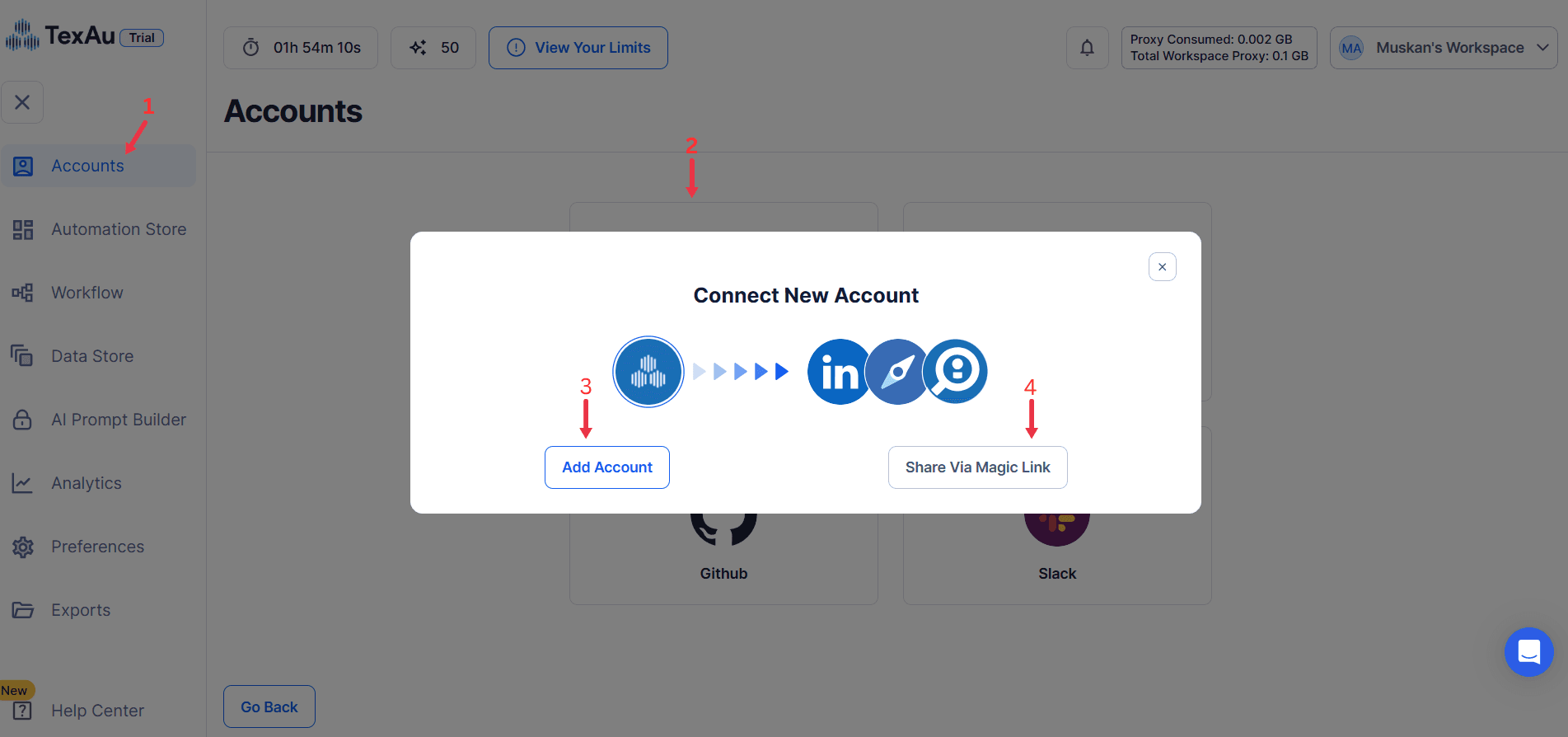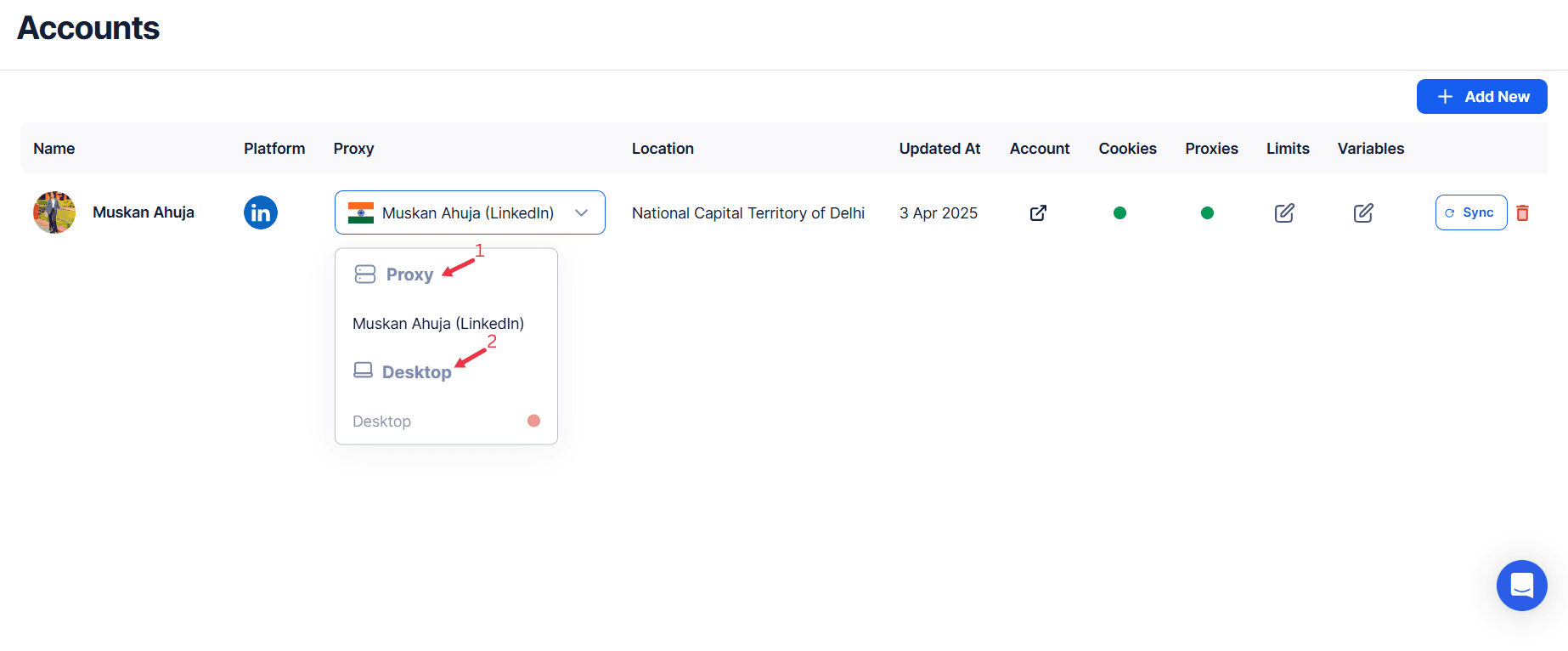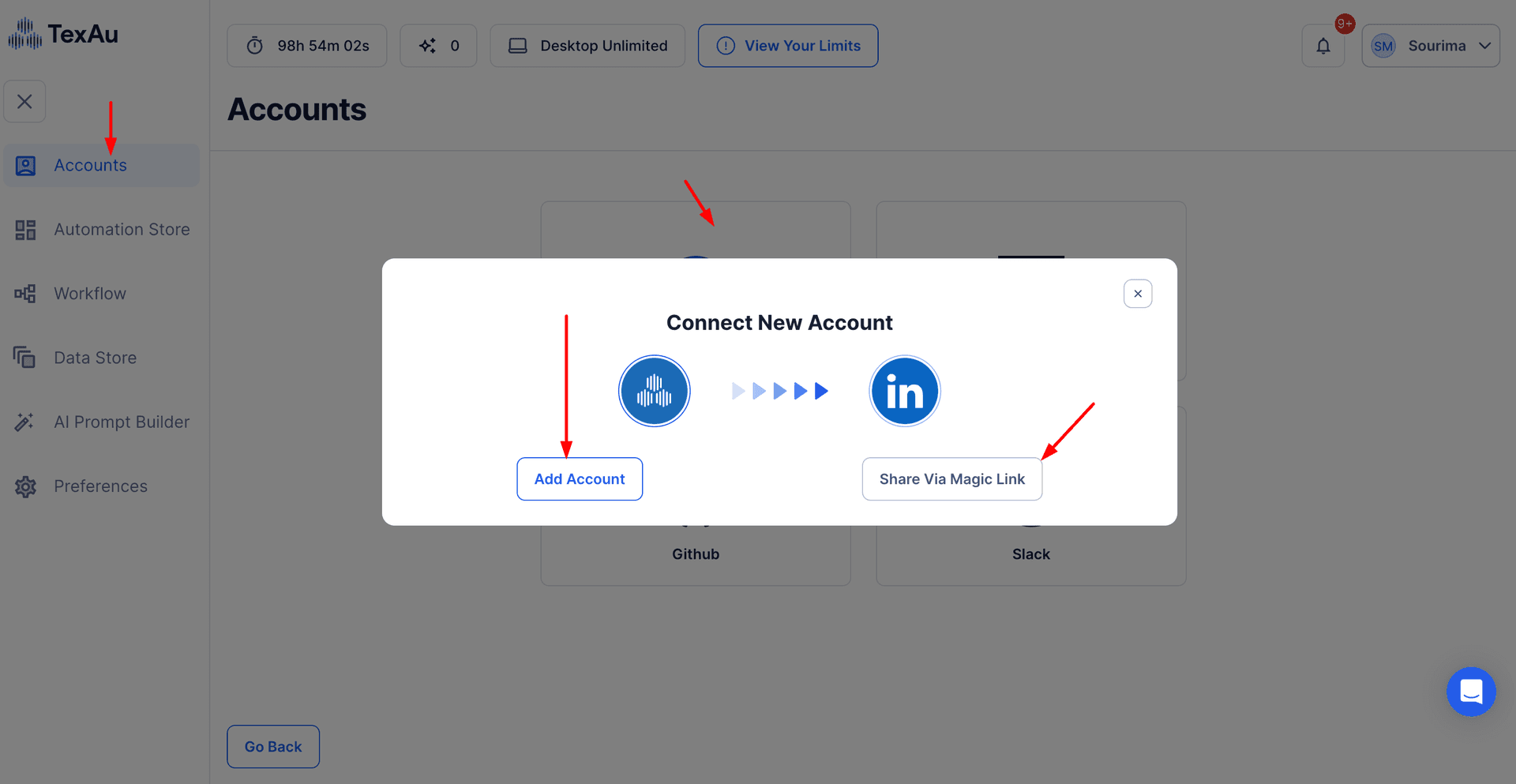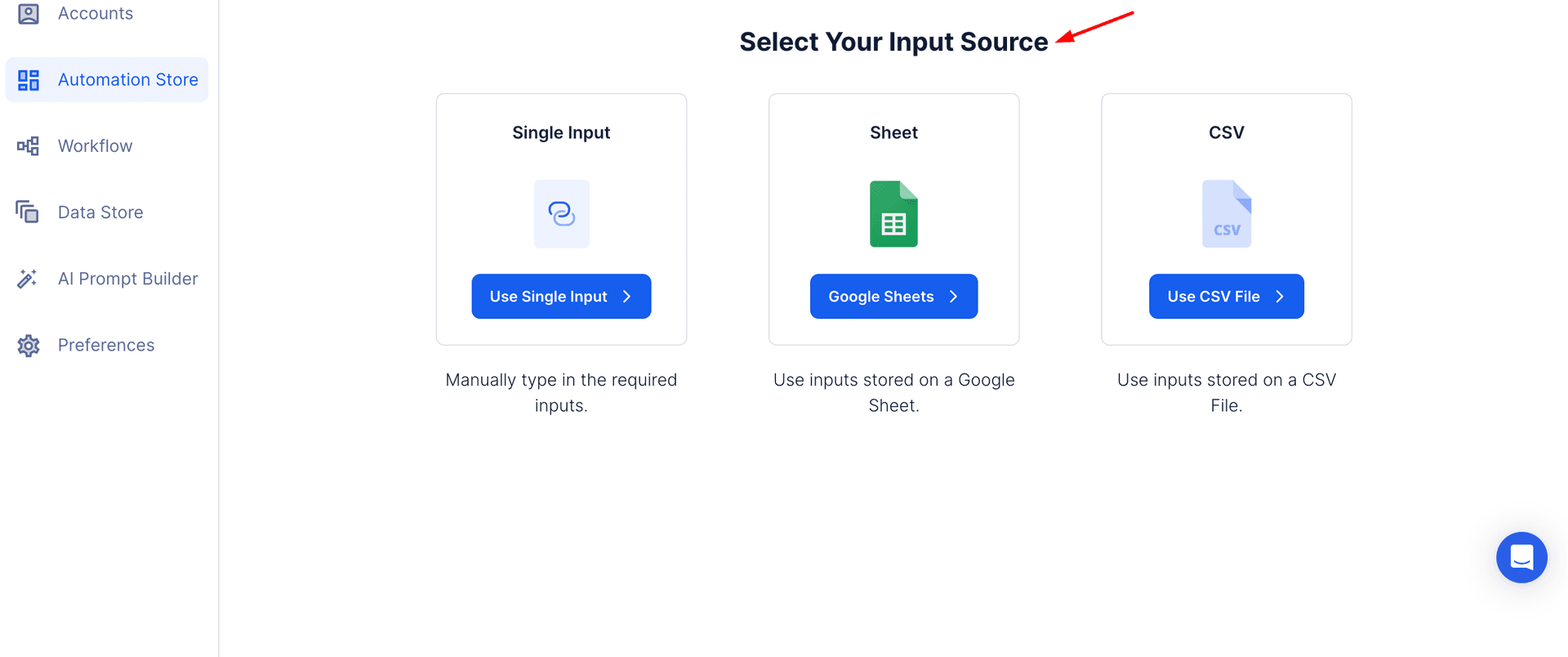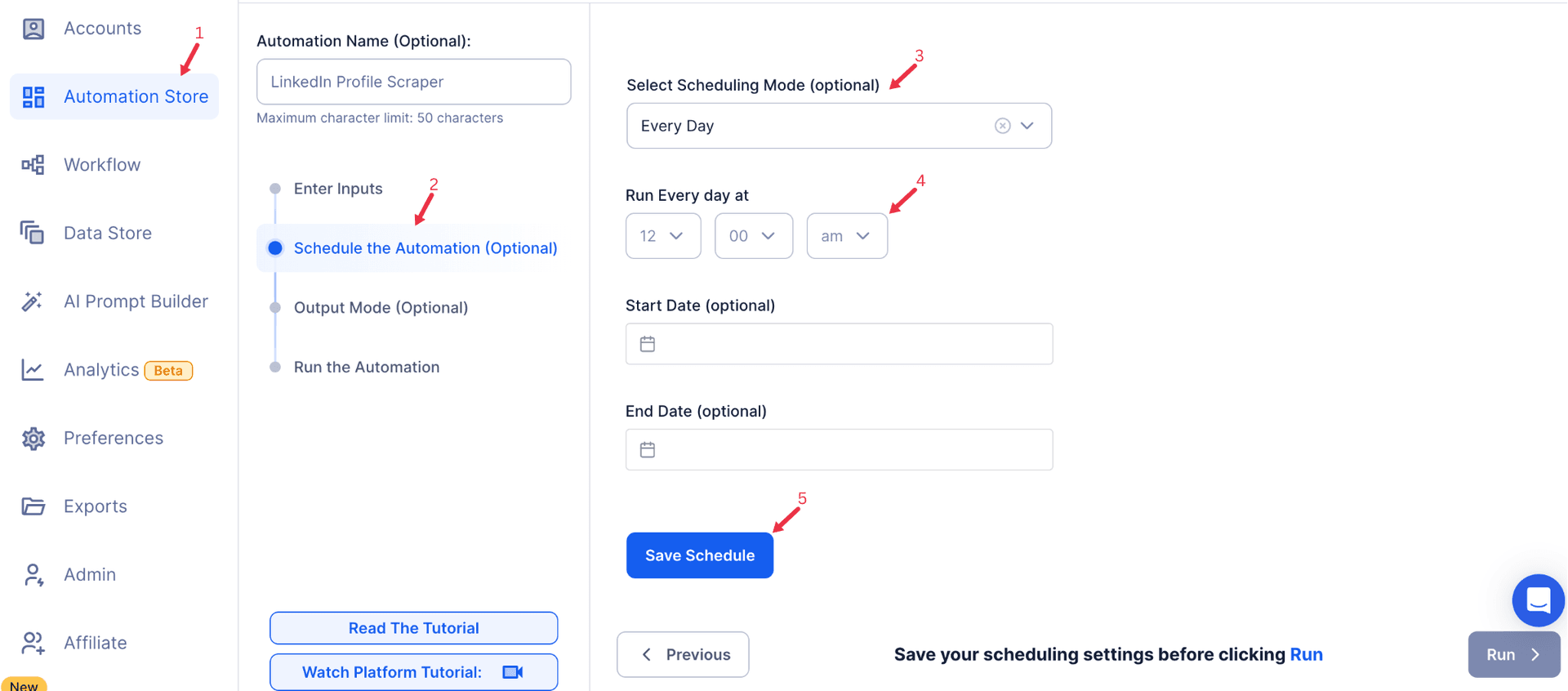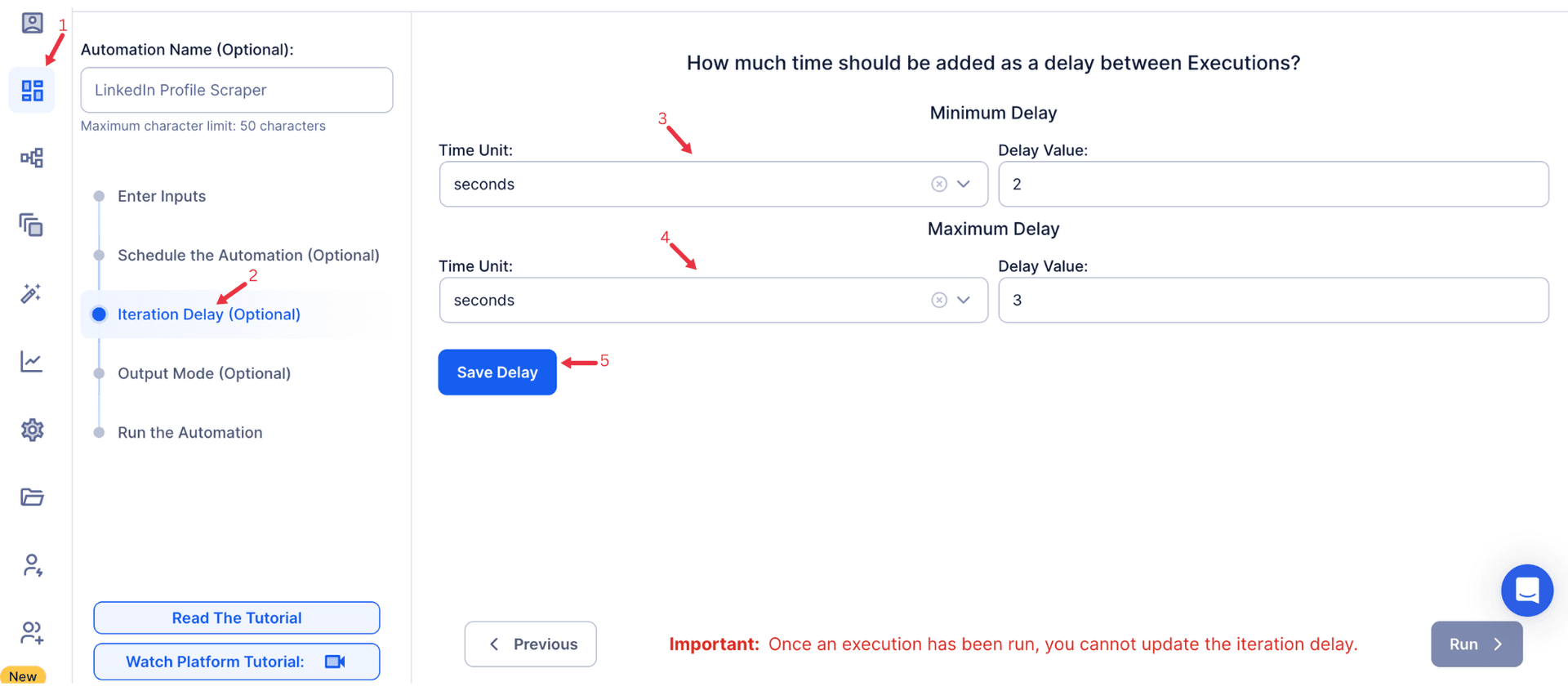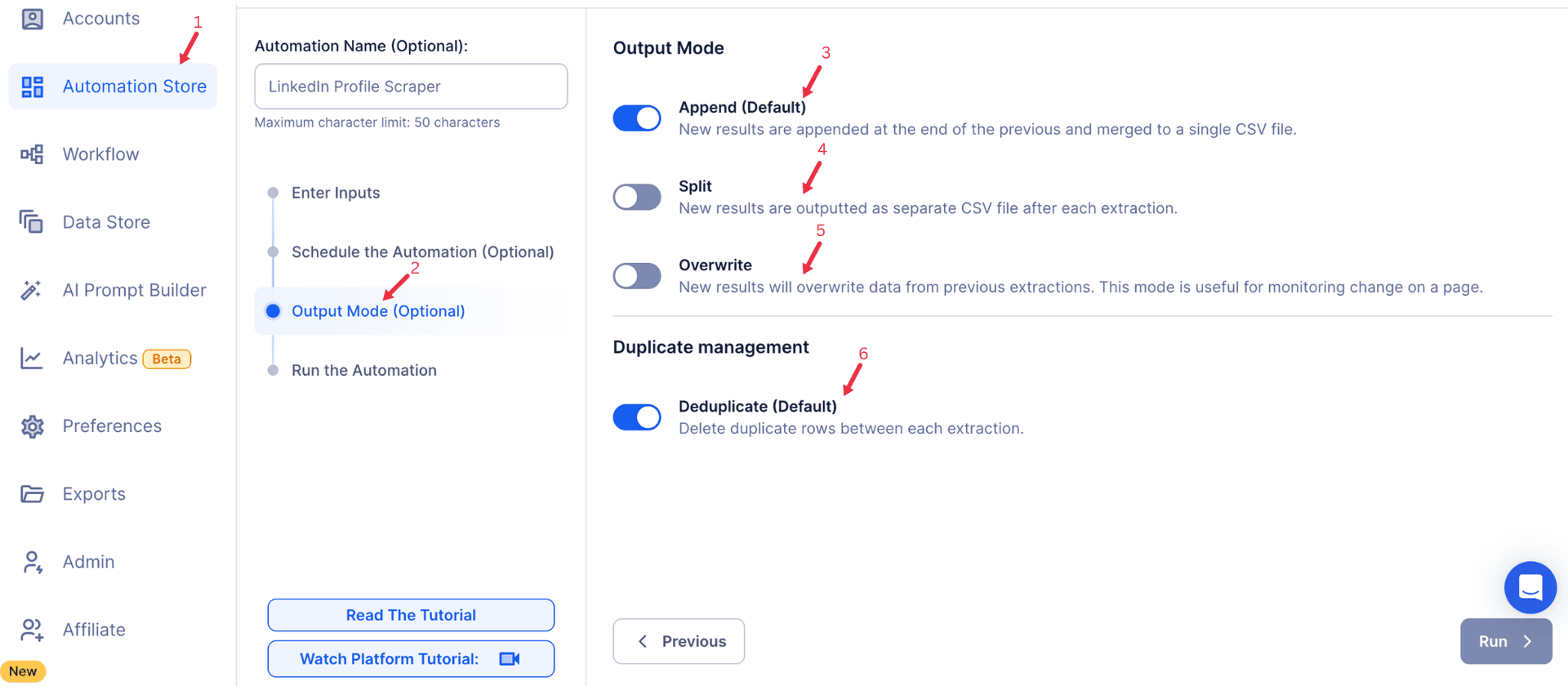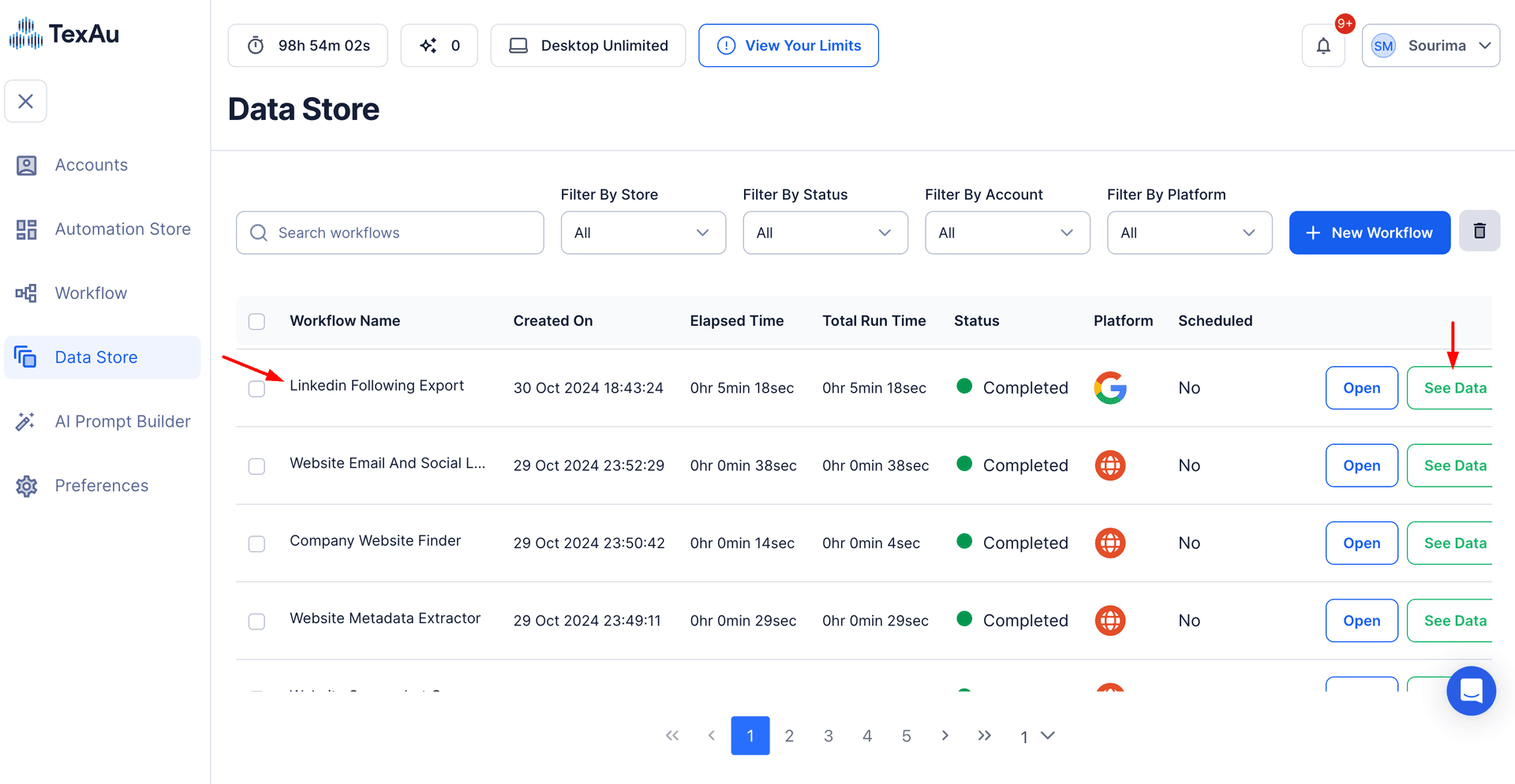LinkedIn has transformed professional networking, enabling individuals and businesses to build meaningful connections, exchange industry knowledge, and collaborate effectively. It serves as an essential platform for fostering relationships and expanding professional opportunities across diverse industries and regions.
Why Export Your LinkedIn Address Book?
Your LinkedIn address book is a goldmine of potential opportunities. Exporting this data allows you to maintain a record of your professional connections outside the platform, ensuring you can easily nurture relationships, generate leads, and run targeted outreach campaigns.
For example, a sales professional can extract connections’ details and use them to create a pipeline of prospects for an upcoming campaign, while a recruiter can identify potential candidates for open roles.
TexAu: Simplifying the Process
Manually exporting and organizing LinkedIn contacts can be a tedious and error-prone task. TexAu automates this process, enabling users to export their LinkedIn address book quickly and efficiently. With its advanced filters and bulk export capabilities, TexAu transforms LinkedIn data into actionable insights, saving time and ensuring precision.
Key Features of TexAu’s LinkedIn Address Book Export Tool
1. Comprehensive Contact Data Extraction
TexAu allows you to extract detailed information about your LinkedIn connections, including their name, job title, company, location, LinkedIn profile URL, and email address (if available). This comprehensive dataset provides a foundation for strategic outreach and networking.
Example: A business consultant looking to expand their client base extracts contact data from their LinkedIn connections. By identifying individuals in leadership roles at small to medium-sized enterprises (SMEs), they create a tailored email campaign offering consulting services.
2. Customizable Filters for Precision
With TexAu, you can apply filters to your LinkedIn address book export, narrowing results based on factors like location, industry, job title, or seniority level. This ensures you focus on the most relevant connections for your specific goals.
Example: A tech startup aiming to secure partnerships in North America filters their LinkedIn connections by location and industry. By targeting individuals in the software development sector, they create a prospect list tailored to their partnership goals.
3. Bulk Contact Export
Manually exporting contacts one by one is not practical, especially for users with extensive networks. TexAu enables bulk exports, allowing you to extract data from hundreds or thousands of connections simultaneously.
Example: A sales manager with over 3,000 LinkedIn connections exports their entire address book to build a comprehensive database for a new product launch. This ensures no potential lead is overlooked.
4. Export Formats for Seamless Integration
TexAu provides the option to download exported data in CSV or Excel formats. These formats are compatible with most CRMs, email marketing platforms, and data analysis tools, enabling seamless integration.
Example: A marketing team imports their exported LinkedIn contact data into a CRM like HubSpot to create personalized email sequences, increasing engagement and conversion rates.
Challenges Addressed by TexAu
1. Manual Contact Management
Tracking, organizing, and updating LinkedIn connections manually is time-consuming and inefficient. As professional networks grow, keeping track of each contact can become overwhelming, especially when handling hundreds or thousands of connections. This process often leads to inconsistent data and missed opportunities for engagement.
How TexAu Solves This: TexAu automates the process of exporting and managing LinkedIn contact data, significantly reducing the time and effort required to organize connections. With its bulk export capabilities, users can easily gather contact information, allowing them to focus on higher-value tasks like outreach and relationship building.
Scenario: A recruiter managing a talent pool of over 500 LinkedIn connections finds it challenging to stay on top of the contact details manually. With TexAu, they can automatically export the contact data, ensuring it's accurate and up-to-date. This automation saves time, allowing the recruiter to focus on other aspects of the recruitment process, such as interviews and candidate evaluations. Rather than scrolling through countless profiles or manually updating spreadsheets, TexAu handles the data management, freeing up hours in the workday.
2. Unorganized Data
When manually collecting LinkedIn contact data, it's common to face issues like inconsistent formatting, missing information, and difficulty integrating the data into existing tools. These challenges can make it hard to analyze and utilize the data effectively, leading to missed opportunities for outreach or analysis.
How TexAu Solves This: TexAu ensures that all exported data is clean, structured, and organized. The tool standardizes the data, providing users with easy-to-read and consistent formats. It allows for seamless integration with CRM systems, email marketing tools, and analytics platforms, making the transition from raw data to actionable insights smooth and efficient.
Scenario: A consultant trying to manually export LinkedIn data encounters inconsistent formatting, such as job titles being listed in various styles or missing details like email addresses. This lack of consistency hampers their ability to analyze the data and integrate it into their reporting tools. After using TexAu, the consultant receives well-structured data that is formatted correctly and includes all relevant details. They can now easily import this data into their analytics platform, where they can segment and analyze the contacts according to their business needs, leading to faster decision-making and more strategic outreach.
3. Scalability
As LinkedIn networks grow, the ability to manually export and organize data diminishes. Scaling up efforts to handle a large number of contacts without automation becomes impractical, especially when dealing with complex datasets or large volumes of connections. Many traditional methods simply don’t have the capacity to manage the expanding scope of data efficiently.
How TexAu Solves This: TexAu allows for scalable data extraction, enabling users to export hundreds or thousands of LinkedIn connections at once. With its bulk export feature, TexAu ensures that users can handle large datasets without slowing down or facing limitations in data quality. Whether you're a small business or a large enterprise, TexAu can grow with your network and adapt to your data management needs.
Scenario: A business development team with over 5,000 LinkedIn connections spanning various industries faces challenges when trying to segment their network for personalized outreach. By using TexAu’s bulk export feature, the team can effortlessly extract contact data based on specific filters such as industry, job title, and location. This allows them to create segmented lists for industry-specific campaigns, ensuring that each outreach is targeted and relevant. The ability to scale effortlessly means the team can continue to engage with their expanding network without worrying about the complexity of manual data management.
Benefits of Using TexAu for Address Book Export
1. Enhanced Networking
Networking is a crucial part of building professional relationships and advancing business goals. Regularly exporting and analyzing LinkedIn contacts provides an opportunity to stay engaged with your network and nurture relationships that could lead to collaborations, referrals, or business opportunities.
Example: A freelance graphic designer uses TexAu to export and keep track of former clients, colleagues, and industry peers. By regularly reaching out to their network—whether to check in, offer new services, or simply stay top-of-mind—the designer secures new projects and referrals. TexAu ensures that the designer has access to accurate and up-to-date contact details, enabling efficient follow-ups and engagement strategies that strengthen relationships over time.
2. Lead Generation
For businesses seeking to grow their customer base, lead generation is an essential task. TexAu enables companies to build targeted prospect lists by exporting key contact information from LinkedIn, including job titles, industries, and company details. This allows for laser-focused outreach and more effective sales campaigns.
Example: A financial services firm uses TexAu to identify LinkedIn connections in executive roles at mid-sized companies, such as CFOs or VPs of Finance. With this data, they can launch a personalized email campaign offering tailored financial planning solutions that align with each contact's role and business needs. By targeting decision-makers directly, they increase the chances of securing high-value leads and conversions.
3. Recruitment and Talent Sourcing
TexAu is a valuable tool for recruiters looking to streamline the talent-sourcing process. By exporting LinkedIn contact data based on specific criteria such as job titles, skills, and industries, recruiters can build highly targeted talent pools for various roles and industries.
Example: A tech company looking to expand its software engineering team exports LinkedIn contact data to identify candidates with experience in Python and Java. By filtering the connections based on these specific skills, the company can quickly build a list of qualified candidates, which significantly reduces time-to-hire. The recruitment team can then reach out to the most relevant candidates, offering personalized messages that highlight the company’s growth and the opportunity at hand. TexAu helps ensure that only the most suitable candidates are contacted, enhancing the quality of hires.
4. Event Invitations
When organizing events such as webinars, conferences, or industry meetups, targeting the right audience is crucial for success. TexAu makes it easy to identify relevant connections who would benefit from and contribute to such events, ensuring higher attendance and engagement.
Example: A marketing agency planning a webinar on the latest trends in social media marketing uses TexAu to export LinkedIn contacts in marketing roles. By sending personalized invitations to professionals in this field, they significantly increase the likelihood of getting attendees who are genuinely interested in the topic. The result is a more engaged audience, higher participation rates, and better outcomes for the event. To maximize the impact of event networking, use the LinkedIn Event Attendees Export to gather attendee details for follow-ups and engagement.
TexAu helps overcome many of the challenges associated with manual LinkedIn contact management, providing users with the tools they need to enhance their networking efforts, generate leads, recruit talent, and organize events more efficiently. Whether for personal use or business development, TexAu ensures that you can export, organize, and leverage LinkedIn contact data seamlessly.
Use Cases for TexAu’s LinkedIn Address Book Export Tool
1. Sales Teams: Building a Targeted Prospect Database
Sales teams often face the challenge of identifying and reaching out to the right decision-makers within organizations. TexAu's LinkedIn Address Book Export Tool provides an efficient way to extract contact data and build a robust database for personalized sales outreach.
Example: A sales representative at a B2B software company focuses on targeting LinkedIn connections with titles like "Director" or "Manager" in industries such as healthcare and manufacturing. By exporting this filtered data, they create a highly specific prospect list. This enables them to send personalized emails, highlighting how their software addresses industry-specific challenges.
Scenario: Imagine a sales team gearing up for a product launch. Instead of spending days manually identifying potential leads, they use TexAu to extract relevant contacts from their network. The data, organized by role and industry, is seamlessly integrated into their CRM, allowing for a streamlined and targeted outreach campaign.
2. Recruiters: Identifying Qualified Candidates
Recruiters can use TexAu to streamline the process of identifying and sourcing candidates for open positions. By filtering LinkedIn connections based on job roles, industries, or skills, they can quickly create a pool of qualified professionals.
Example: A recruiter specializing in healthcare roles exports LinkedIn data to identify professionals working as registered nurses or healthcare administrators. By narrowing the search to a specific location, such as New York City, they compile a shortlist of candidates who match the job requirements.
Scenario: A recruitment agency tasked with filling 20 positions in a tech startup uses TexAu to extract data on software developers with expertise in Python and Java. This targeted approach significantly reduces the time spent sourcing candidates, enabling the agency to focus on conducting interviews.
3. Marketers: Expanding Email Campaigns
Marketers can use TexAu to expand their email marketing campaigns by exporting LinkedIn contact data. This allows them to identify their target audience within their network and engage them with personalized content.
Example: A SaaS company planning a webinar on productivity tools exports LinkedIn contacts to identify professionals in roles like "Operations Manager" or "Project Coordinator." They use this data to send personalized webinar invitations, increasing attendance rates.
Scenario: A digital marketing agency launches a campaign targeting retail professionals. By exporting LinkedIn contacts filtered by industry and job title, they create tailored email sequences highlighting their expertise in retail marketing. This approach boosts open and click-through rates.
4. Business Development Teams: Identifying Strategic Partners
For business development teams, identifying potential collaborators or partners is crucial. TexAu helps by extracting contact data from LinkedIn connections, making it easier to pinpoint professionals in complementary industries or roles.
Example: A startup developing AI-based tools for financial analysis exports LinkedIn data to identify innovation leaders and technology officers at financial institutions. They initiate conversations about potential collaborations and strategic partnerships.
Scenario: A small business exploring international expansion uses TexAu to extract contact data from LinkedIn connections in target markets. By identifying professionals with expertise in market entry strategies, they establish partnerships that facilitate smoother entry into new regions.
Best Practices for Using TexAu’s LinkedIn Export Tool
1. Segment Your Data
Segmenting your exported data allows you to organize contacts based on specific criteria such as industry, location, or job role. This makes it easier to tailor your outreach and engagement strategies.
How to Do It:
- Use TexAu’s filtering options to extract contacts that align with your campaign goals.
- Categorize contacts into groups like "Potential Clients," "Candidates," or "Collaborators" for focused targeting.
Example: A sales team segments their LinkedIn contacts by industry, creating separate outreach lists for healthcare, technology, and retail sectors. This ensures their messaging resonates with each audience. For professionals who network at events, combining address book exports with LinkedIn Event Attendees Export ensures they can categorize and follow up with attendees efficiently.
2. Keep Data Updated
Regularly exporting and updating your address book ensures you have the most accurate and relevant contact information. This minimizes the risk of outdated or incorrect data impacting your outreach efforts.
How to Do It:
- Schedule periodic exports using TexAu to keep your database current.
- Cross-check the exported data with your existing records to identify and update outdated information.
Example: A recruiter exporting LinkedIn data every quarter ensures their candidate pool remains relevant, reflecting changes in job titles, roles, or companies.
3. Engage Meaningfully
Personalized outreach yields better results than generic messages. Use the data exported from LinkedIn to craft tailored communications that resonate with your audience.
How to Do It:
- Reference specific details from a contact’s profile, such as their job title or company, in your messages.
- Highlight shared connections or interests to establish rapport.
Example: A marketer reaching out to CMOs in the retail sector uses personalized emails mentioning specific challenges the industry faces, such as omnichannel strategies, to capture their interest.
Metrics and Tracking for LinkedIn Contact Engagement
1. Conversion Rates
Tracking how many contacts convert into leads, partners, or hires is crucial for measuring the success of your outreach efforts.
How to Measure:
- Use a CRM to monitor the journey of exported contacts from initial outreach to conversion.
- Analyze the effectiveness of different messaging strategies and adjust accordingly.
Example: A sales team tracks how many LinkedIn connections responded to their outreach emails and scheduled a demo, helping them refine their approach for future campaigns. By using the LinkedIn Event Attendees Export alongside address book exports, businesses can measure the effectiveness of networking at conferences, webinars, or in-person events.
2. Engagement Metrics
Measuring response rates and interaction levels helps identify which outreach strategies resonate most with your audience.
How to Measure:
- Use email marketing tools to track open and click-through rates.
- Monitor LinkedIn interactions, such as replies to messages or comments on posts.
Example: A recruiter tracks the response rates of LinkedIn messages sent to potential candidates. By identifying trends, they adjust their messaging to improve engagement.
3. Network Growth
Analyzing how exporting and engaging with your LinkedIn contacts impacts the growth of your network provides insights into the long-term value of your efforts.
How to Measure:
- Monitor changes in the number of connections over time.
- Analyze the types of professionals being added to your network.
Example: A business development professional tracks how engaging with exported contacts leads to an increase in second-degree connections, expanding their reach within target industries.
Tips for Maximizing Results with TexAu
1. Combine with Other Tools
Use TexAu alongside other LinkedIn scraping tools, such as the LinkedIn Post Scraper, to gather additional insights about your contacts’ activities and interests.
Example: A marketer combines LinkedIn Address Book Export with the Post Scraper to identify contacts actively discussing industry trends, enabling more relevant and timely outreach.
2. Engage Consistently
Regular interactions with your network keep you top-of-mind and strengthen professional relationships.
How to Do It:
- Share insightful LinkedIn posts and tag relevant contacts.
- Send occasional messages to check in or congratulate connections on their achievements.
Example: A sales manager sends quarterly updates to their LinkedIn connections, sharing industry news and insights. This consistent engagement results in stronger relationships and more opportunities.
3. Leverage Contact Segmentation
Segmenting your data allows you to tailor engagement strategies for different groups, increasing the likelihood of a positive response.
Example: A startup targets LinkedIn connections in specific industries with personalized messages about how their product addresses unique challenges in those sectors.
Exporting your LinkedIn address book with TexAu is a powerful way to unlock opportunities across networking, lead generation, recruitment, and business development. By combining automation with advanced filtering options, TexAu ensures you can efficiently organize, analyze, and act on your LinkedIn data.
With best practices, meaningful engagement, and consistent tracking, TexAu’s tool helps you maximize the potential of your professional network, driving growth and fostering valuable relationships.
Conclusion
Exporting your LinkedIn address book is a powerful way to unlock the potential of your professional network. From networking and lead generation to recruitment and event invitations, the data provides endless growth opportunities. TexAu’s automation tools make the process efficient, scalable, and actionable, empowering users to make data-driven decisions and build stronger connections.