Product Hunt Profile Scraper
Use this Product Hunt Profile Scraper to instantly collect public user data like bios, links, and follower details. Ideal for growth marketers, researchers, and outreach teams, this tool makes lead generation effortless. No coding required—just plug and export.
Tutorial
Overview
The Product Hunt Profile Scraper automation helps you extract public details from a user’s Product Hunt profile. This is ideal for marketers, researchers, and outreach teams looking to understand user interests, influence, and engagement levels. You can extract data such as upvoted products, submitted posts, followed users, and more — all with flexible input, scheduling, and export options.
Step 1: Log in to TexAu and Search a Specific Automation
Log in to your TexAu account at v2-prod.texau.com. Navigate to the Automation Store on TexAu. Use the search bar to find Product Hunt Profile Scraper.
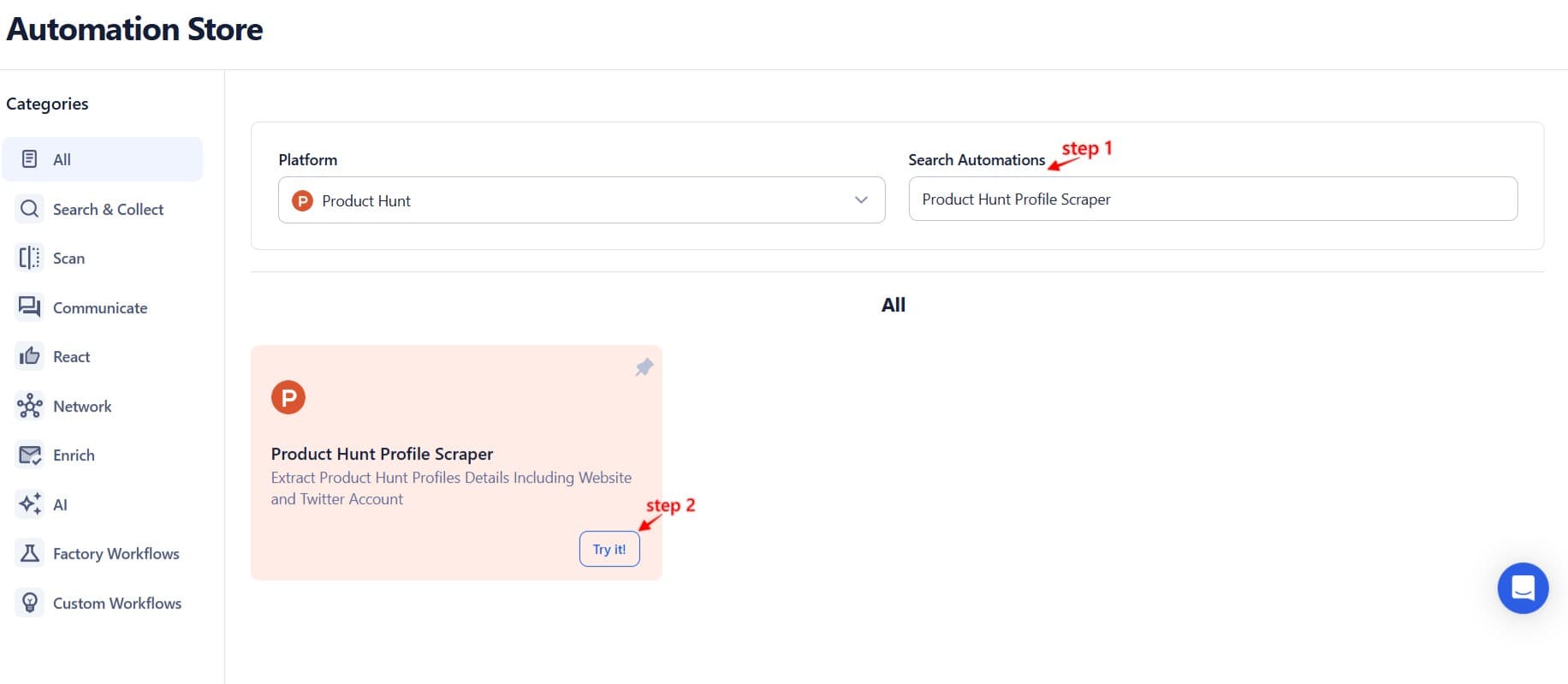
Step 2: Select Your Input Source
TexAu offers multiple input options for extracting data from one or many Product Hunt profiles.
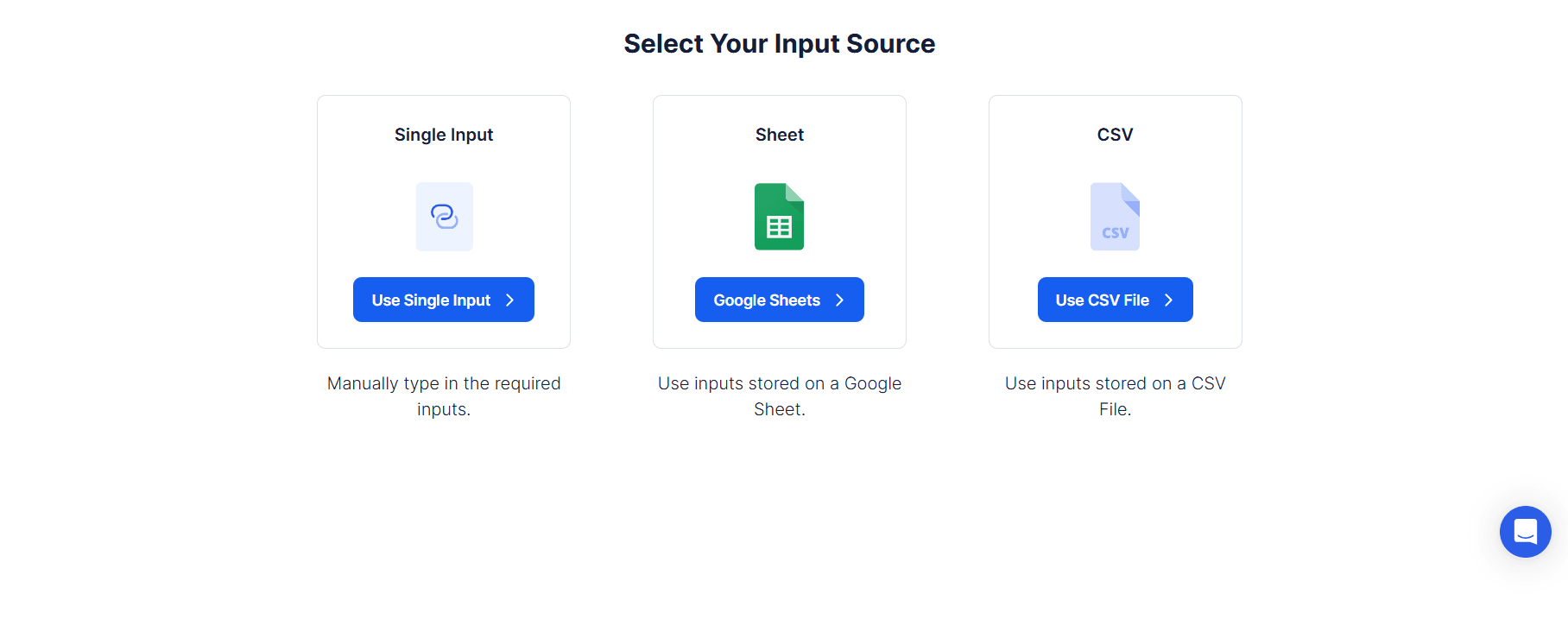
Single Input
Use this option to scrape one user’s profile at a time.
Product Hunt Profile URL: Paste the user’s full profile URL (e.g.https://www.producthunt.com/@username)
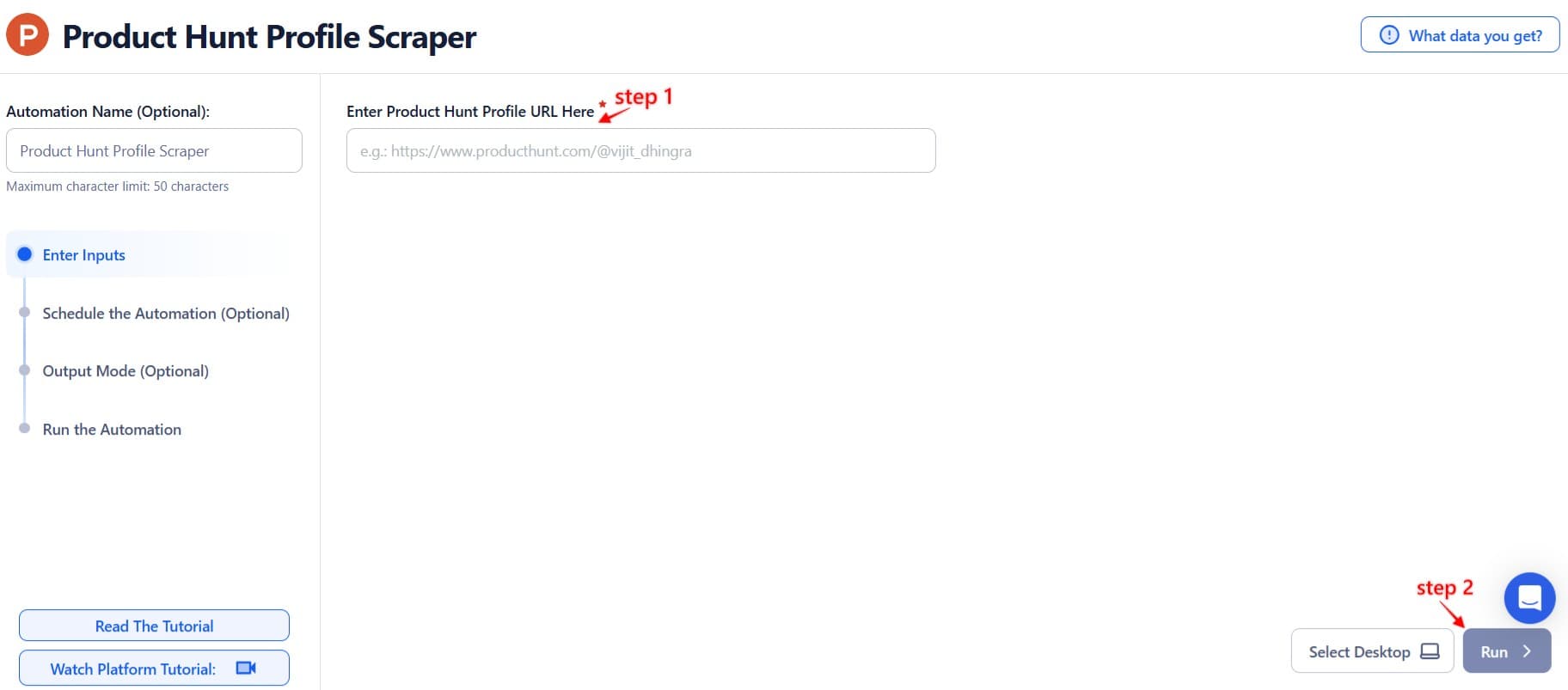
Google Sheets
Ideal for processing a list of multiple profile URLs.
Connect your Google account
Use Add New Google Sheet Account to link your Google account.
Select your spreadsheet
Click Open Google Drive to choose your sheet containing the profile URLs.
Adjust processing options
- Number of Rows to Process (Optional): Define how many rows to run.
- Number of Rows to Skip (Optional): Skip rows if needed.
Provide input details
- Enter Product Hunt Profile URL: Make sure each row contains a valid Product Hunt profile link (e.g., https://www.producthunt.com/@username).
Optional Advanced Feature:
Loop Mode: Enable Loop Mode to cycle back to the top once all rows have been processed — ideal for ongoing scraping.
Watch Row (Optional)
Watch Row allows the automation to run automatically whenever new profile URLs are added to your Google Sheet.
Watch Row Schedule:
- None
- Scheduling Intervals (e.g., every 15 minutes, every hour)
- One-Time Execution
- Daily Execution
- Weekly Recurrence (e.g., every Wednesday and Friday)
- Monthly Specific Dates (e.g., 5th and 25th)
- Custom Fixed Dates (e.g., November 19)
By default: Every 15 minutes for 5 days unless changed.
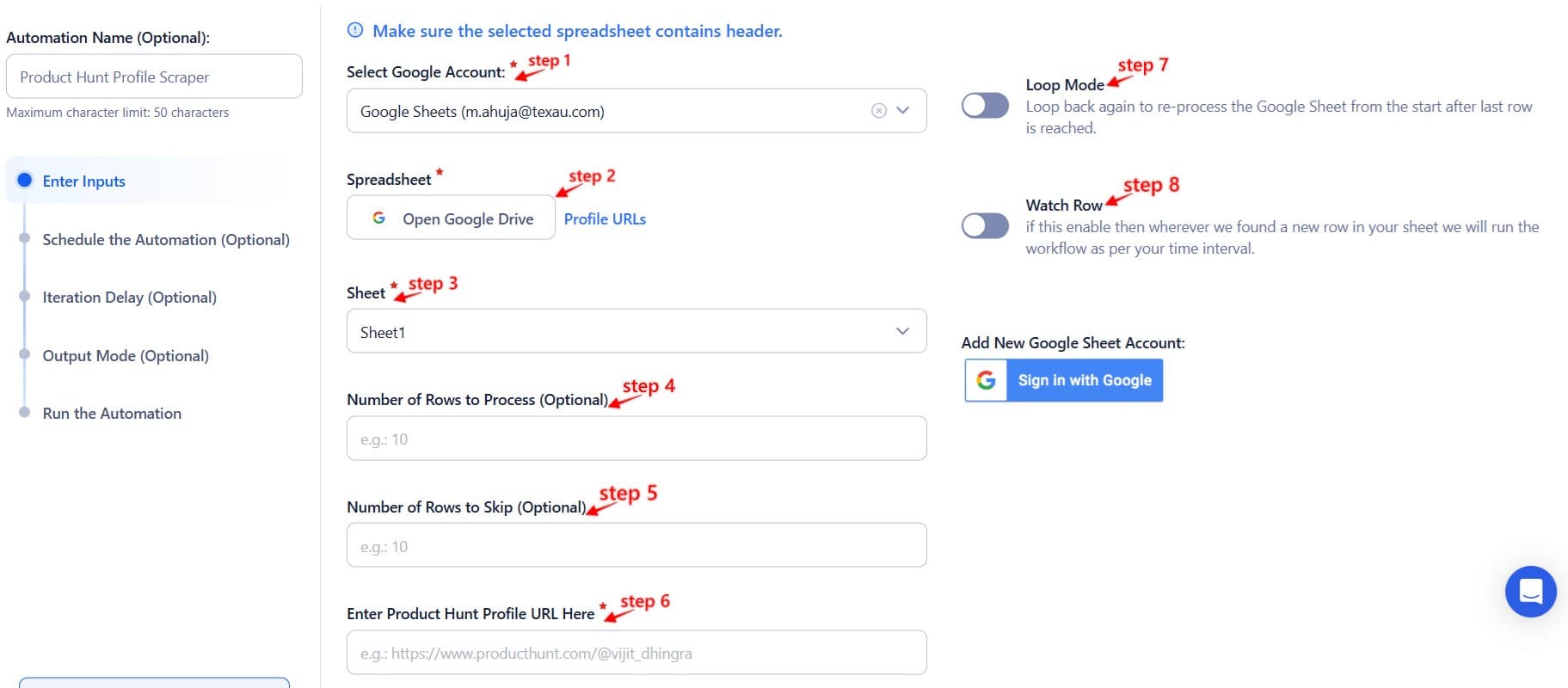
Process a CSV File
This option is suitable for running static profile scraping jobs.
Upload the file
Choose your CSV file with the profile URLs listed.
Adjust processing settings
- Number of Rows to Process (Optional): Define how many rows to run.
- Number of Rows to Skip (Optional): Skip initial rows if needed.
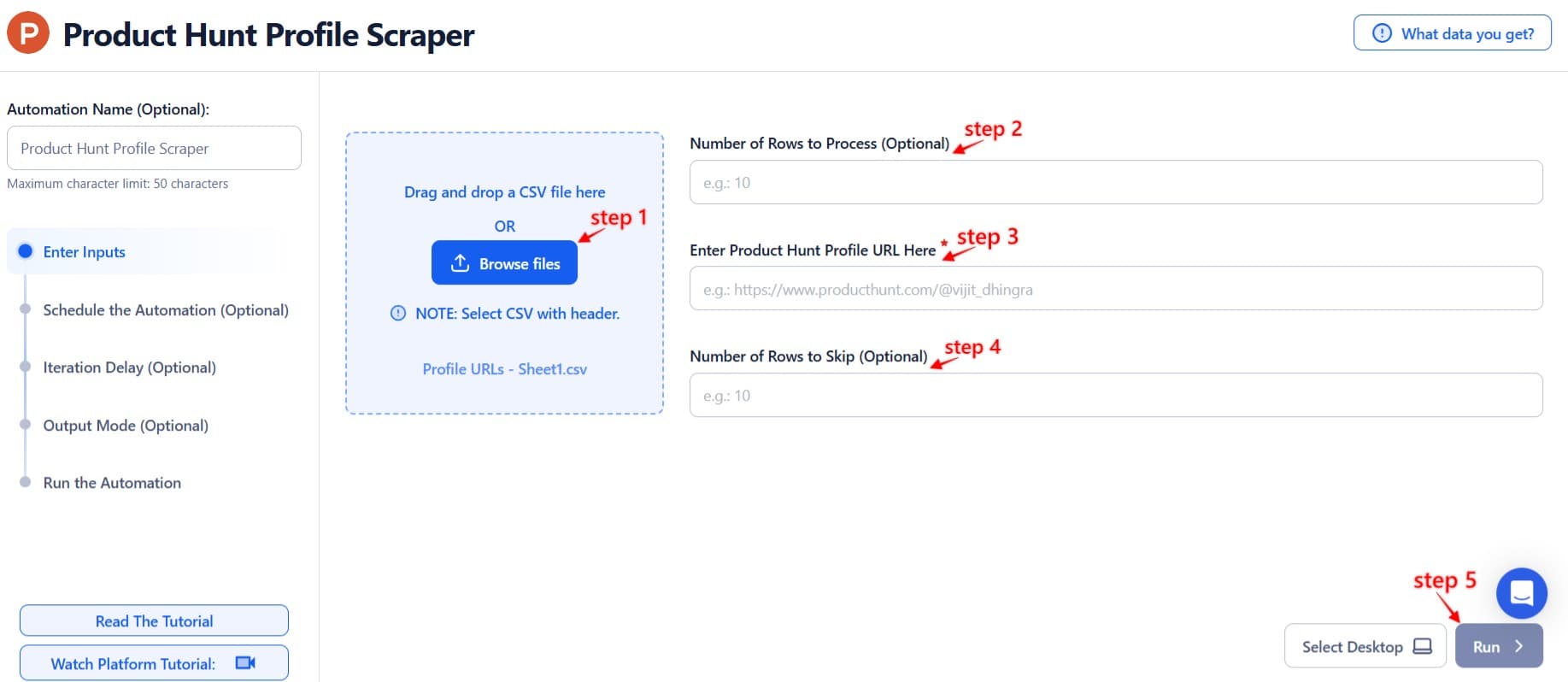
Step 3: Execute Automations on TexAu Desktop or Cloud
- Open the automation setup and select Desktop Mode.
- Click Choose a Desktop to Run this Automation.
- From the platform, select your connected desktop (status will show as "Connected") or choose a different desktop mode or account.
- Click “Use This” after selecting the desktop to run the automation on your local system.
- Alternatively, if you wish to run the automation on the cloud, click Run directly without selecting a desktop.
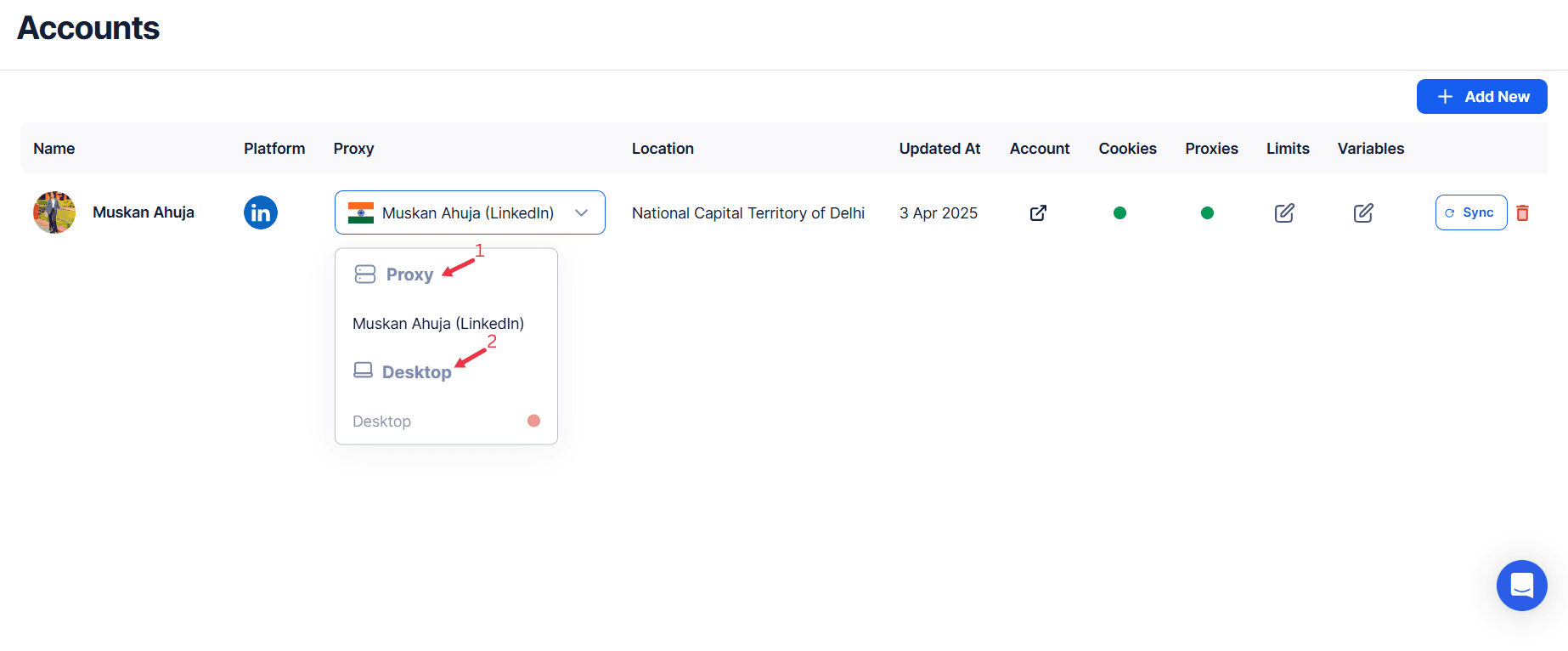
Step 4: Schedule the Automation (Optional)
Set a schedule to scrape profile data at your desired intervals:
None
At Regular Intervals (e.g., every 6 hours)
Once
Every Day
On Specific Days of the Week (e.g., every Tuesday and Wednesday)
On Specific Days of the Month (e.g., the 1st and 18th)
On Specific Dates (e.g., January 19)
Tip: Scheduling helps track changes in user activity over time.

Step 5: Set an Iteration Delay (Optional)
Avoid detection and simulate human-like activity by setting an iteration delay. Choose minimum and maximum time intervals to add randomness between actions. This makes your activity look natural and reduces the chance of being flagged.
- Minimum Delay: Enter the shortest interval (e.g., 10 seconds).
- Maximum Delay: Enter the longest interval (e.g., 20 seconds).
Tip: Random delays keep your automation safe and reliable.
Note: This feature is applicable only when using Google Sheets or CSV as input sources.
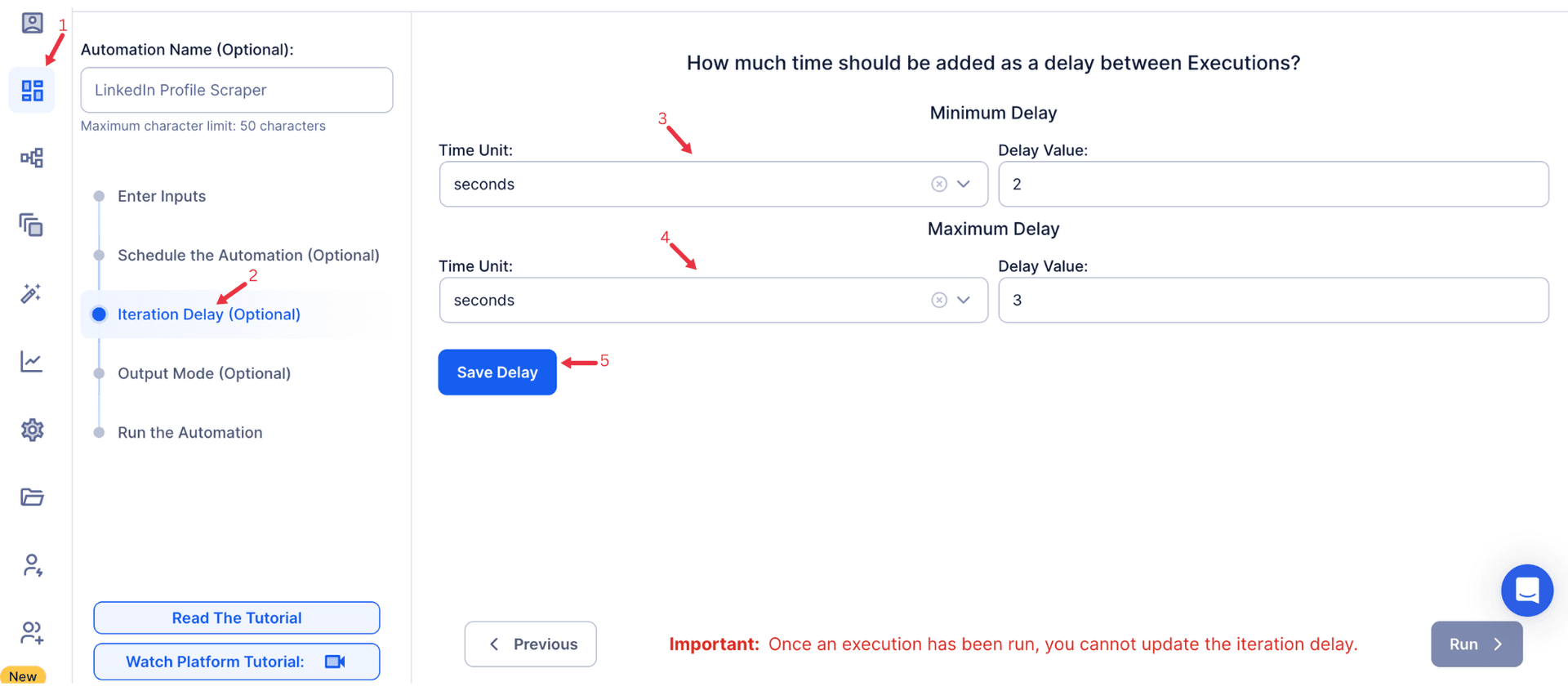
Step 6: Choose Your Output Mode (Optional)
Select how to manage and store the scraped data. TexAu provides the following options:
- Append (Default): Adds new results to the end of existing data, merging them into a single CSV file.
- Split: Saves new results as separate CSV files for each automation run.
- Overwrite: Replaces previous data with the latest results.
- Duplicate Management: Enable Deduplicate (Default) to remove duplicate rows.

Step 7: Access the Data from the Data Store
Once the automation completes, navigate to the Data Store section in TexAu to view or download the results. Locate the Product Hunt Profile Scraper entry and click See Data to access the extracted product information.
The Product Hunt Profile Scraper automation is your go-to tool for collecting public user data from Product Hunt. Whether you're analyzing audience behavior, tracking influencer activity, or enriching your lead database, this tool gives you the insights you need in just a few clicks.

Recommended Automations
Explore these related automations to enhance your workflow
Twitter List Export
TexAu's Twitter List Export automation allows you to extract comprehensive data from Twitter lists, including member profiles, usernames, and follower counts. Ideal for marketers, researchers, and social media managers, TexAu simplifies audience analysis, influencer tracking, and outreach planning, enabling you to optimize your Twitter networking and engagement strategies effectively.
AI Sentiment Analysis
Use AI sentiment analysis to quickly understand the emotional tone behind any text. Whether it’s reviews, feedback, or messages, detect if the sentiment is positive, negative, or neutral with precision. Get faster insights and make better decisions using AI-driven analysis.
AI Proofreader
AI Proofreader instantly checks your text for grammar, spelling, and punctuation errors. Paste your content to get quick suggestions that improve clarity and accuracy. It's a simple way to make sure your writing reads well and looks polished—no installation or account needed.
AI Summarizer
Turn lengthy content into short, digestible summaries with the AI Summarizer Tool. Whether you're scanning reports or researching online, this tool captures what matters most—instantly. With a clean interface and intuitive process, it’s designed to reduce reading time while keeping core ideas intact.
Email Verifier
TexAu’s Email Verifier helps you validate email addresses in bulk, reduce bounce rates, and improve sender reputation. With fast, accurate results and API access, it's ideal for outreach, lead generation, and data hygiene. Automate the entire process and scale your email campaigns with confidence.
Product Hunt Following Export
Product Following Export helps you uncover the product interests of any Product Hunt user. Simply enter a username to fetch their followed products and download the data. It's a smart way to research audience behavior, discover rising tools, or personalize your outreach. Export the results to CSV or Google Sheets for easy access and analysis.
Product Hunt Followers Export
The Product Followers Export automation lets you extract a list of users following any product on Product Hunt. Ideal for marketers, founders, and growth hackers, it helps you track early adopters, build targeted outreach lists, and monitor product traction. With flexible input options and one-click export, it simplifies real-time audience research and engagement tracking.
Product Hunt Awards Export
The Product Hunt Awards Export automation helps you collect award and recognition data from Product Hunt with ease. Whether you're tracking top-performing products or building outreach lists, this tool extracts award details and saves them to Google Sheets or CSV—fully automated, flexible, and fast.

Start your 14-day free trial today, no card needed
TexAu updates, tips and blogs delivered straight to your inbox.

