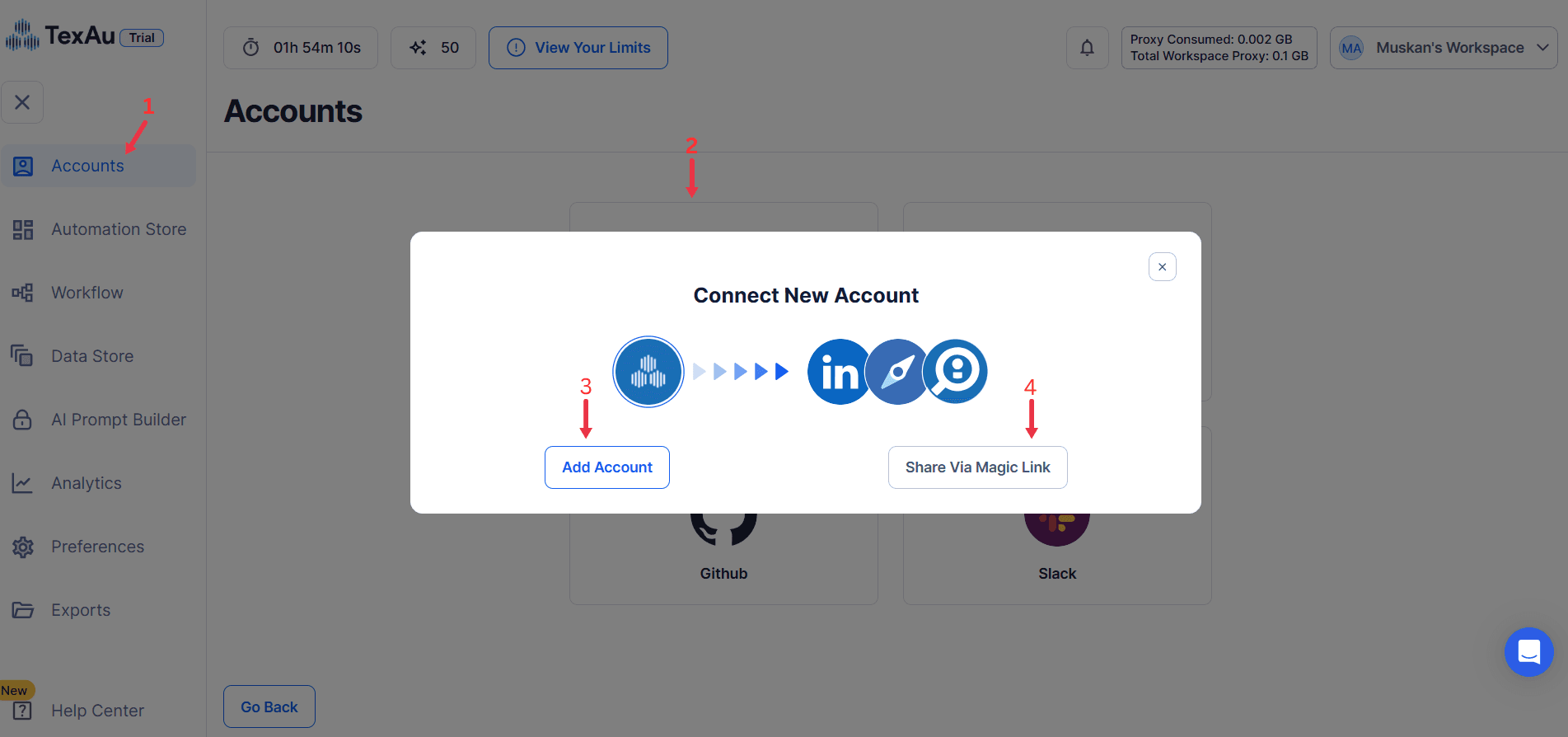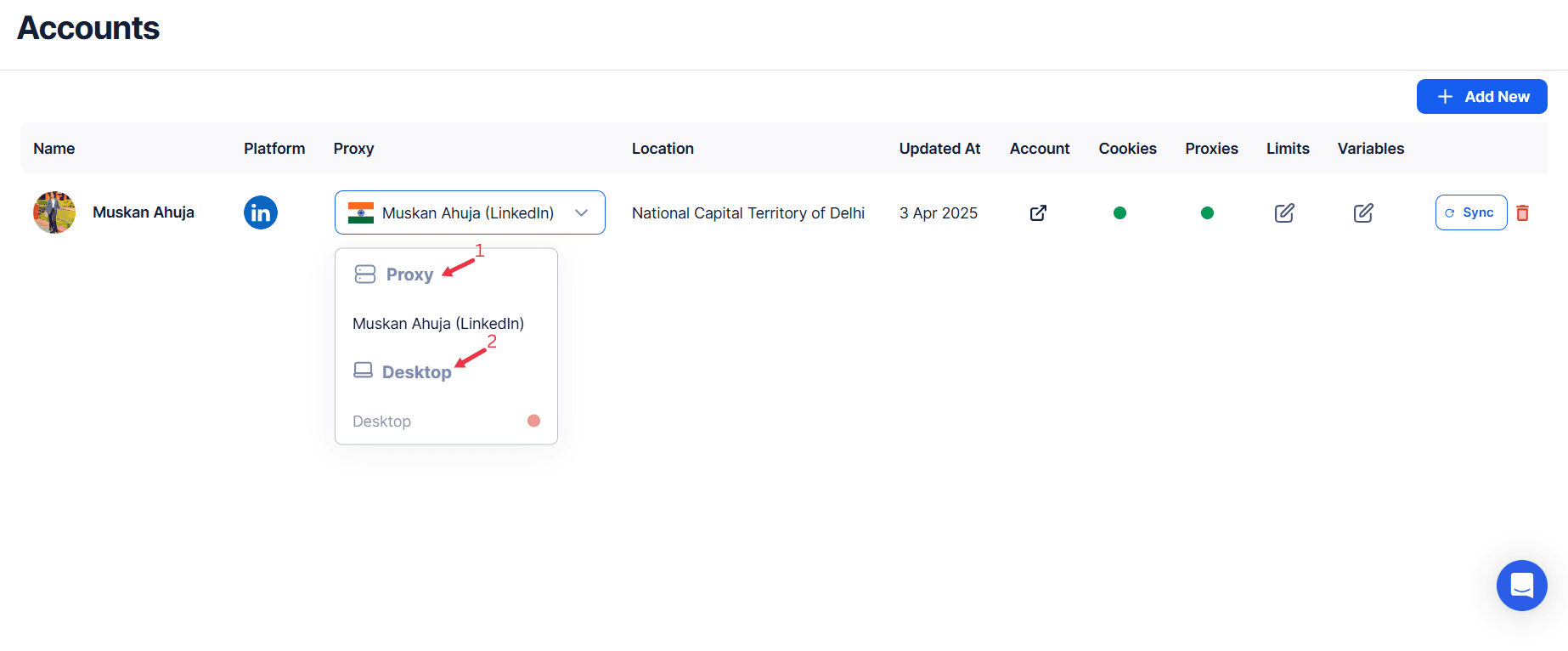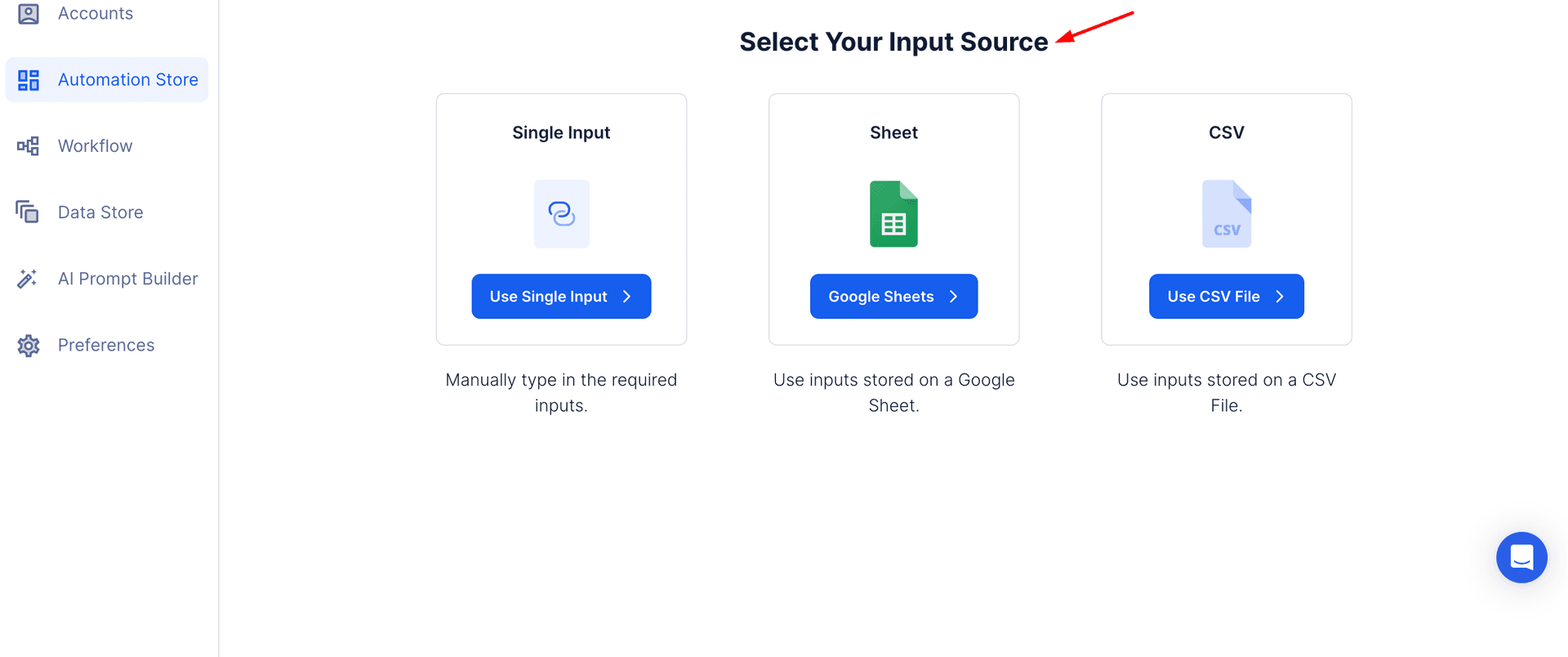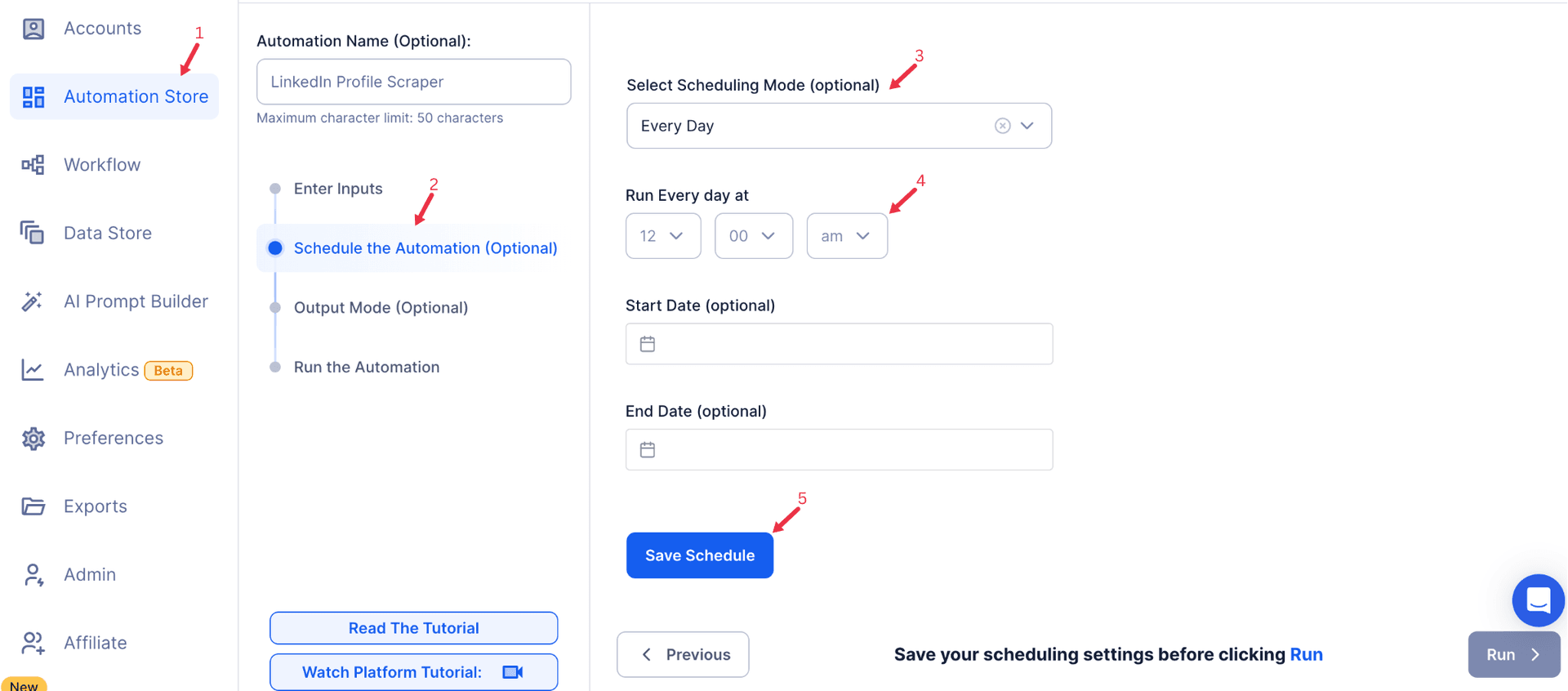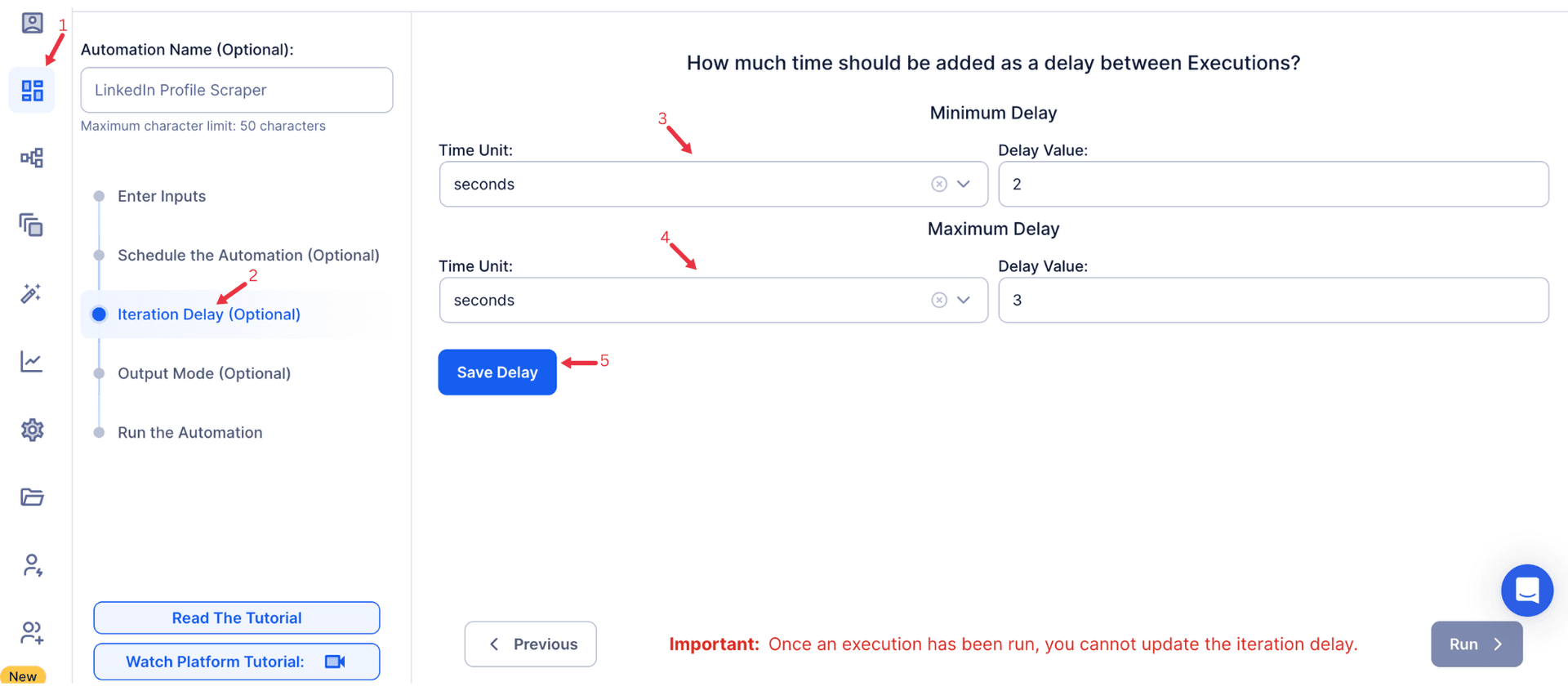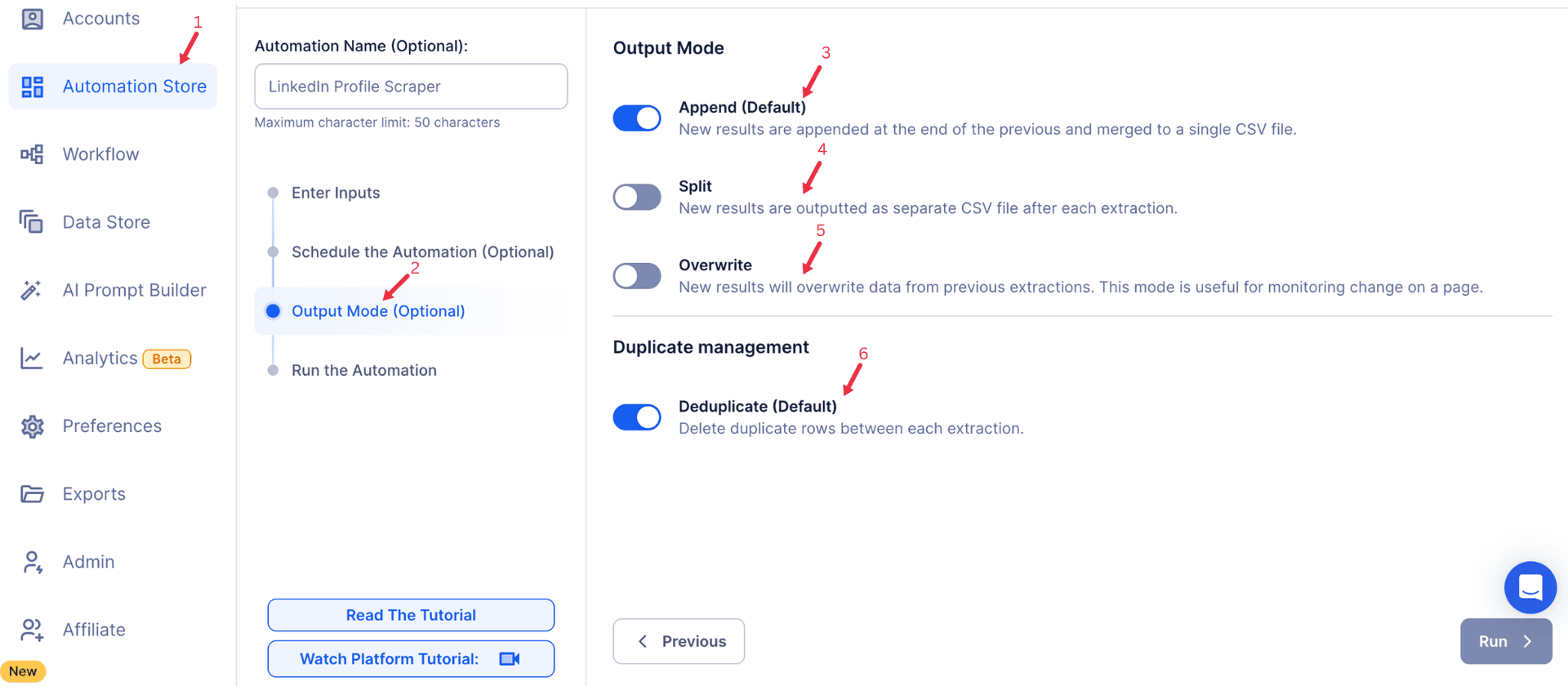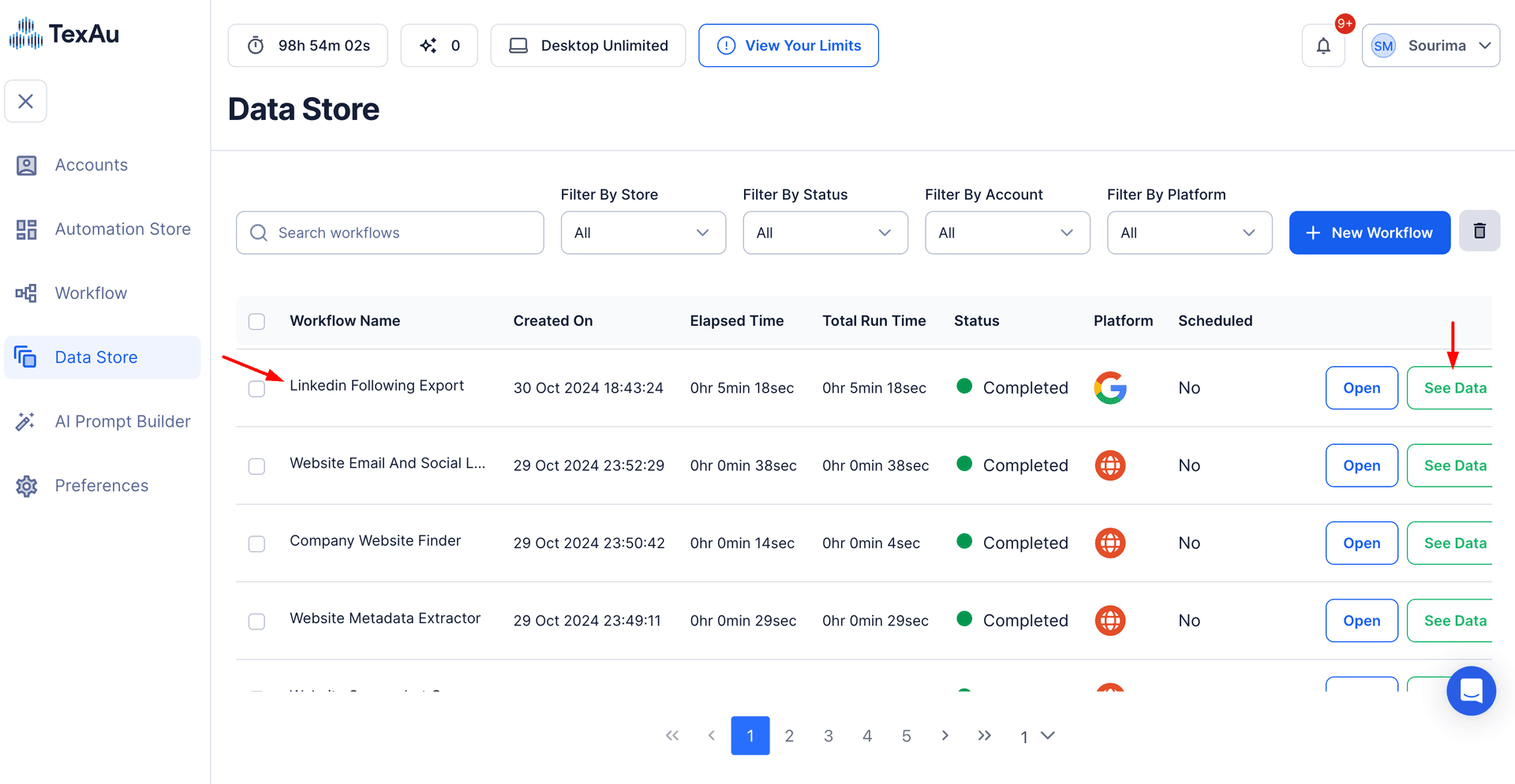LinkedIn has emerged as the go-to platform for professional networking and job search, boasting a vast database of professionals across industries and regions. For recruiters, HR professionals, and talent acquisition teams, LinkedIn provides a treasure trove of data to identify, connect with, and recruit top talent. Among its many features, LinkedIn Recruiter Search stands out as a precise search tool for sourcing candidates with accuracy and efficiency.
Exporting LinkedIn Search Export data is essential for making the most of this tool. By capturing structured information about potential candidates, such as company size, search terms, or complete profile details, recruiters can efficiently analyze talent pools, plan hiring strategies, and maintain an organized sourcing list. Manual methods to gather this data, however, are both time-consuming and prone to errors, limiting scalability and effectiveness.
This is where TexAu’s LinkedIn Recruiter Search Export comes in. By automating the data extraction process, TexAu enables recruiters to save valuable time, streamline candidate sourcing, and enhance hiring efficiency. Whether you’re a recruitment agency handling multiple clients or an internal HR department looking to fill niche roles, TexAu’s automation tool transforms the way you approach LinkedIn for hiring.
Key Features of TexAu’s LinkedIn Recruiter Search Export
Comprehensive Candidate Data Extraction
TexAu provides the ability to export detailed candidate information from LinkedIn Recruiter, including:
- Name
- Current job title
- Company
- Location
- LinkedIn profile URL
- Skills and endorsements
This comprehensive data enables recruiters to gain deep insights into a candidate’s qualifications, helping them make informed hiring decisions. For companies that need detailed hiring trend analysis, TexAu’s LinkedIn Company Search Export allows recruiters to track and monitor businesses expanding their teams.
Example: A recruiter working for a tech startup is tasked with finding “Software Engineers” in San Francisco who specialize in Python and have at least three years of experience. By using TexAu’s LinkedIn Search Export, they can extract profile URLs, job titles, locations, and skill sets, creating a curated sourcing list of candidates for follow-up.
Scenario: A talent acquisition team at a healthcare company needs to hire data analysts. By exporting profiles of professionals with expertise in “Data Analysis” and “SQL,” they can efficiently source potential candidates who fit their exact requirements.
Customizable Search Filters
One of TexAu’s standout features is its ability to work seamlessly with LinkedIn Recruiter’s advanced search capabilities. These filters allow users to refine their searches based on:
- Job title
- Industry
- Location
- Years of experience
- Skills
By narrowing down the search results, recruiters can save time and focus only on candidates who meet specific criteria.
Example: A fintech company seeking a compliance officer uses precise searches with filters to find candidates with over five years of experience in the financial industry. They also filter for professionals with certifications in regulatory compliance, ensuring that the search query results are highly relevant.
Scenario: A recruitment agency specializing in creative roles refines its search to identify “UI/UX Designers” in New York City with portfolios highlighting mobile app design experience. This targeted search leads to high-quality qualified candidates for their clients.
Bulk Profile Export
TexAu allows recruiters to export multiple profiles at once, significantly reducing the time spent on manual data entry. This feature is ideal for building large sourcing lists quickly.
Example: A multinational company planning a hiring drive for entry-level sales associates can use TexAu to export profiles per export of over 100 candidates in a matter of minutes. These profiles are then reviewed and added to their recruitment database.
Scenario: An HR department at a mid-sized business needs to expand its engineering team. Using TexAu, they export profiles of potential customers (engineers in this case) from across the country, maintaining an extensive talent pipeline for current and future needs.
Export Formats
TexAu supports export formats like CSV and Excel, making it easy to integrate the data with Applicant Tracking Systems (ATS) or other recruitment tools.
Example: A recruiter at a digital marketing agency exports data in CSV format, imports it into their ATS, and quickly filters candidates based on campaign-specific skills like “SEO” and “PPC Advertising.”
Scenario: A hiring manager integrates exported LinkedIn data into a business intelligence tool to analyze hiring trends, such as the availability of qualified professionals in different company sizes and geographic locations.
Challenges Addressed by TexAu
Time-Consuming Manual Searches
Manually browsing LinkedIn profiles to gather candidate data is both tedious and inefficient, particularly for recruiters handling multiple roles or high-volume hiring campaigns.
How TexAu Helps: TexAu automates the entire scraping process, enabling recruiters to source hundreds of public profiles in minutes. This automation frees up valuable time to focus on potential candidates, candidate engagement, and strategy development. For recruiters who want real-time insights into a candidate’s LinkedIn activity, TexAu’s LinkedIn Profile Activity Export allows them to track posts, engagement, and updates.
Scenario: An HR team managing seasonal hiring for a retail company can now complete a month-long job search project in just a few hours, thanks to TexAu’s profile scraper and automation capabilities.
Inconsistent Data Organization
Manually collected data is often incomplete or inconsistent, making it difficult to analyze or integrate with automation tools like Applicant Tracking Systems (ATS).
How TexAu Helps: TexAu exports data in a structured format, ensuring consistency and accuracy. This makes it easy to integrate with LinkedIn Search Export, ATS systems, or other analytics platforms.
Example: A recruitment agency uses TexAu to export a well-organized sourcing list of candidates, including profile URLs, roles, and locations, ensuring that client presentations are professional and error-free.
Limited Talent Insights
Without a systematic approach, recruiters may miss out on valuable insights about market trends, candidate availability, or skill distributions.
How TexAu Helps: TexAu provides detailed data that allows recruiters to analyze patterns, such as the most in-demand skills, company size preferences, or preferred job locations. These insights enable data-driven recruitment decisions and strategic planning. To track LinkedIn posts and engagements, TexAu’s LinkedIn Post Search Export helps recruiters identify thought leadership content and trending discussions among professionals.
Scenario: A talent acquisition team researching blockchain technology professionals identifies that the majority of qualified candidates are concentrated in California. By leveraging these valuable insights, they prioritize their outreach efforts in that region, improving response rates and manual methods efficiency.
Benefits of TexAu’s LinkedIn Recruiter Search Export
Streamlined Candidate Sourcing
TexAu simplifies the sourcing process, allowing recruiters to quickly gather relevant profiles without the need for manual searches.
Example: A recruiter sourcing “Data Analysts” with Python and Tableau skills completes their search in minutes, rather than hours, enabling them to focus on shortlisting and outreach.
Enhanced Recruitment Strategies
With access to detailed candidate data, recruiters can analyze trends and optimize their strategies.
Example: An HR team identifies that Java developers in Texas tend to have higher salary expectations compared to those in the Midwest. This insight helps them adjust their offers and improve hiring success rates. For identifying and extracting thought leadership articles from LinkedIn users, TexAu’s LinkedIn Profile Articles Export allows recruiters to review candidates’ published insights.
Talent Pool Management
TexAu allows recruiters to maintain a well-organized database of potential candidates, ensuring they’re prepared for future hiring needs.
Example: A recruitment agency builds a talent pool of graphic designers and keeps the list updated so it can respond quickly to client requests.
Data-Driven Decisions
With accurate and comprehensive data, recruiters can make informed decisions about hiring strategies and market trends.
Example: A company compares skill distributions across industries and decides to focus its hiring efforts on the tech sector, where qualified candidates are more abundant.
Use Cases for TexAu’s LinkedIn Recruiter Search Export
Recruitment Agencies
Recruitment agencies often work under tight deadlines to source and provide qualified candidates to meet their clients’ hiring demands. TexAu simplifies this process by enabling agencies to quickly build comprehensive lists of potential candidates from LinkedIn follower data.
Example: Building Talent Pipelines
A recruitment agency specializing in tech roles exports LinkedIn follower data from its clients' company pages. By filtering for job titles like “Software Engineer” or “Data Scientist” and industries such as technology or AI, the agency creates a talent pipeline. When a client urgently requires a backend developer with experience in Python, the agency already has a curated list of qualified candidates, reducing the time to fill the role and increasing client satisfaction.
HR Departments
Internal HR teams can leverage TexAu to directly identify candidates for open positions within their organization. By analyzing follower data, HR professionals gain access to a pool of potential candidates who are already interested in their company, making them more likely to respond positively to outreach. For tracking potential candidates engaging with company posts, TexAu’s LinkedIn Post Likers Export helps HR teams identify professionals who regularly engage with relevant content.
Example: Leadership Recruitment
An HR team at a growing healthcare company uses TexAu to filter followers for executive-level roles in healthcare management. They identify several followers with extensive experience in managing healthcare operations and reach out with personalized messages. By engaging with these professionals, the company successfully fills critical leadership roles without relying heavily on external recruiters.
Talent Acquisition Teams
Talent acquisition teams play a strategic role in aligning hiring efforts with broader company goals. TexAu provides these teams with tools to analyze market trends, explore new industries, and anticipate future talent needs.
Example: Exploring Emerging Industries
A talent acquisition team at a global consulting firm uses TexAu to analyze LinkedIn followers and identifies a growing interest in industries like AI, blockchain, and sustainable energy. They focus their hiring strategies on these sectors, sourcing candidates with niche skills such as machine learning or blockchain development. By staying ahead of industry trends, the company ensures they have the talent needed to provide innovative solutions to clients.
Best Practices for Using TexAu
To maximize the efficiency and impact of TexAu’s LinkedIn Recruiter Search Export, it’s essential to follow best practices that align with your recruitment goals. Implementing these strategies ensures that your talent sourcing efforts are both effective and relevant.
Define Your Candidate Persona
A clear understanding of your ideal candidate is the foundation of a successful recruitment process. Before starting your LinkedIn search, define the key skills, qualifications, and attributes that make up the perfect fit for your role.
How to Define a Candidate Persona:
- Skills and Expertise: Identify the technical or soft skills required for the role. For instance, a candidate for a marketing position may need skills like “SEO,” “Content Strategy,” or “Campaign Management.”
- Experience Level: Specify the desired years of experience. Are you looking for an entry-level candidate, a mid-level professional, or a senior expert?
- Industry Background: Consider whether the ideal candidate needs prior experience in a specific industry or sector.
- Geographic Location: Determine if the role requires the candidate to be in a specific region or if remote work is an option.
- Educational Qualifications: Include any degrees, certifications, or specialized training that are essential for the role.
Example: A fintech company hiring a compliance officer may define their candidate persona as follows:
- Skills: Regulatory compliance, financial auditing, risk management
- Experience Level: 5–7 years in the fintech sector
- Location: Preferably New York or California
- Certifications: Certified Regulatory Compliance Manager (CRCM)
By clearly defining your candidate persona, you ensure that TexAu’s automation delivers precise and relevant results.
Use Filters Strategically
LinkedIn Recruiter offers advanced filtering options that enable you to refine your search results. Using these filters strategically helps you eliminate irrelevant profiles and focus on candidates who meet your exact criteria.
Key Filters to Utilize:
- Location: Target candidates in specific regions or cities.
- Industry: Narrow down the search to professionals within the relevant industry.
- Job Titles: Focus on candidates with job titles that match the role you’re hiring for.
- Skills: Search for profiles that include specific skills essential for the role.
- Experience Level: Filter candidates by the number of years they’ve worked in the field.
Example: A software company searching for senior developers can use filters to find candidates in “Software Engineering” roles with over seven years of experience and skills in “Java” and “Spring Framework.”
Scenario: An HR team hiring for a remote customer service role filters candidates based on skills like “Customer Relationship Management” and specifies industries such as e-commerce and retail. These filters ensure they find candidates with relevant experience.
Regularly Update Data
Candidate data becomes outdated quickly as professionals update their profiles or switch jobs. To maintain a competitive edge, it’s important to keep your talent database fresh and relevant by scheduling periodic searches.
How to Regularly Update Your Database:
- Schedule automated searches with TexAu at monthly or quarterly intervals.
- Revisit previously sourced profiles to check for updates or new qualifications.
- Continuously add new candidates to your talent pool while archiving outdated profiles.
Example: A recruitment agency specializing in tech hires schedules TexAu to perform monthly searches for software developers with trending skills like “Kubernetes” or “Machine Learning.” This ensures their database stays updated with the latest talent.
Scenario: A healthcare company hiring nurses in specific locations schedules weekly searches to account for frequent changes in the availability of candidates.
Metrics and Analytics
TexAu’s LinkedIn Recruiter Search Export enables users to gather valuable metrics and analytics that drive informed hiring decisions. These insights help recruiters optimize their strategies and measure the success of their efforts.
Profile Distribution Insights
Analyzing exported data allows recruiters to identify trends in location, skills, and industry. This information is essential for planning hiring strategies and targeting the right talent pools.
Example: A tech company exporting profiles for AI engineers discovers that most qualified candidates are concentrated in Silicon Valley and Seattle. This insight helps them allocate resources for recruitment efforts in these areas.
Scenario: An HR team hiring for creative roles notices that professionals with expertise in graphic design are more likely to be based in metropolitan areas like New York or Los Angeles. They adjust their recruitment campaigns accordingly.
Candidate Fit Scores
Integrating TexAu’s exported data with AI tools allows you to assign fit scores to candidates based on how well they match job requirements. This ensures that recruiters prioritize top candidates, streamlining the shortlisting process.
How Fit Scores Work:
- AI tools evaluate candidate data (e.g., skills, experience, education) against the job description.
- Candidates are ranked based on their fit, with higher scores indicating a closer match to the role.
Example: A hiring manager evaluating candidates for a senior marketing position assigns fit scores based on qualifications like “10+ years of experience,” “expertise in digital marketing,” and “leadership skills.” Candidates with higher scores are prioritized for interviews.
Scenario: A fintech company uses AI tools to analyze candidates for a data analyst role. Candidates proficient in “Python” and “Power BI” receive higher scores, making the evaluation process more efficient.
Hiring Conversion Metrics
Tracking conversion metrics helps recruiters measure the return on investment (ROI) of using TexAu for LinkedIn Recruiter Search Export. These metrics reveal how many exported candidates progress through various stages of the hiring process.
Key Metrics to Track:
- Shortlisting Rate: Percentage of exported candidates shortlisted for interviews.
- Interview Rate: Number of candidates invited for interviews.
- Hiring Rate: Number of candidates ultimately hired.
Example: A recruitment agency tracks how many candidates exported from LinkedIn Recruiter are successfully hired by their clients. The data shows that TexAu’s automation improves their hiring efficiency by 40%.
Scenario: An HR team hiring software developers measures the conversion rate from exported profiles to successful hires, identifying that TexAu helps them achieve better-quality candidates in less time.
Tips for Maximizing Efficiency
Narrow the Search Scope
Using precise filters ensures that your search results are highly relevant, reducing the need to sift through unrelated profiles.
Example: A recruiter sourcing legal professionals narrows their search to candidates with the job title “Corporate Lawyer” and filters for those with over five years of experience. This approach delivers high-quality results.
Scenario: An e-commerce company searching for product managers filters profiles by location (New York City), industry (retail), and skills (inventory management, e-commerce strategy). This refined search yields a targeted list of candidates.
Combine Tools
Pair TexAu’s LinkedIn search capabilities with other recruitment tools, such as Applicant Tracking Systems (ATS) or business intelligence (BI) platforms, to enrich your data and streamline hiring workflows.
Example: A recruitment agency exports LinkedIn profiles into their ATS and integrates it with BI software to generate reports on skill trends and hiring success rates.
Scenario: An HR team uses TexAu to export profiles and then leverages an AI-based resume screening tool to identify the best matches for their job openings.
Focus on Passive Candidates
Passive candidates—those who are not actively job hunting—often represent high-quality talent. TexAu enables you to identify and engage with these professionals.
Example: A company looking for senior executives identifies passive candidates with relevant skills and connects with them through personalized LinkedIn messages.
Scenario: A tech startup identifies software engineers who are not actively applying for jobs but fit their requirements. They use TexAu to gather data and reach out with compelling offers.
By following these best practices, utilizing advanced metrics, and implementing efficiency tips, TexAu users can significantly improve their recruitment outcomes. With TexAu, recruiters can save time, gain valuable insights, and build stronger talent pipelines, ensuring a competitive edge in today’s hiring landscape.
Conclusion: Transforming Recruitment with TexAu
TexAu’s LinkedIn Recruiter Search Export revolutionizes recruitment processes by automating data collection, enhancing talent sourcing, and enabling data-driven hiring decisions. Whether you’re a recruiter, HR professional, or talent acquisition specialist, TexAu empowers you to work smarter, faster, and more effectively.
Ready to streamline your recruitment process? Leverage TexAu today for efficient, ethical, and impactful talent sourcing!