LinkedIn School Scraper
Gather comprehensive LinkedIn data on schools and universities with the LinkedIn School Scraper automation. Perfect for recruiters, marketers, and educational institutions, this tool collects alumni details, program information, and school profiles. Export data directly to Google Sheets or CSV for streamlined analysis and improved networking, recruitment, or educational trend tracking.
Tutorial
Overview
The LinkedIn School Scraper automation allows you to gather detailed information about schools and universities listed on LinkedIn, including alumni, program offerings, and notable departments. This tool is valuable for recruiters, educational institutions, and marketers who want to analyze school data, build alumni networks, or track educational trends. Follow this guide to configure the automation, with options to export data to Google Sheets or CSV for easy management and analysis.
Step 1: Log in to the TexAu App and Locate the Automation
Log in to your TexAu account at v2-prod.texau.com. In the Automation Store, use the search bar to locate LinkedIn School Scraper for a quick start.

Step 2: Connect to LinkedIn with TexAu
To access LinkedIn school data, connect your LinkedIn account with TexAu. Click Add Account and select LinkedIn. TexAu provides two secure connection options:
- Magic Link: Sends a secure link to your email for easy login without manually entering cookies.
- Add Account: Uses TexAu’s built-in browser extension for direct connection, simplifying setup.
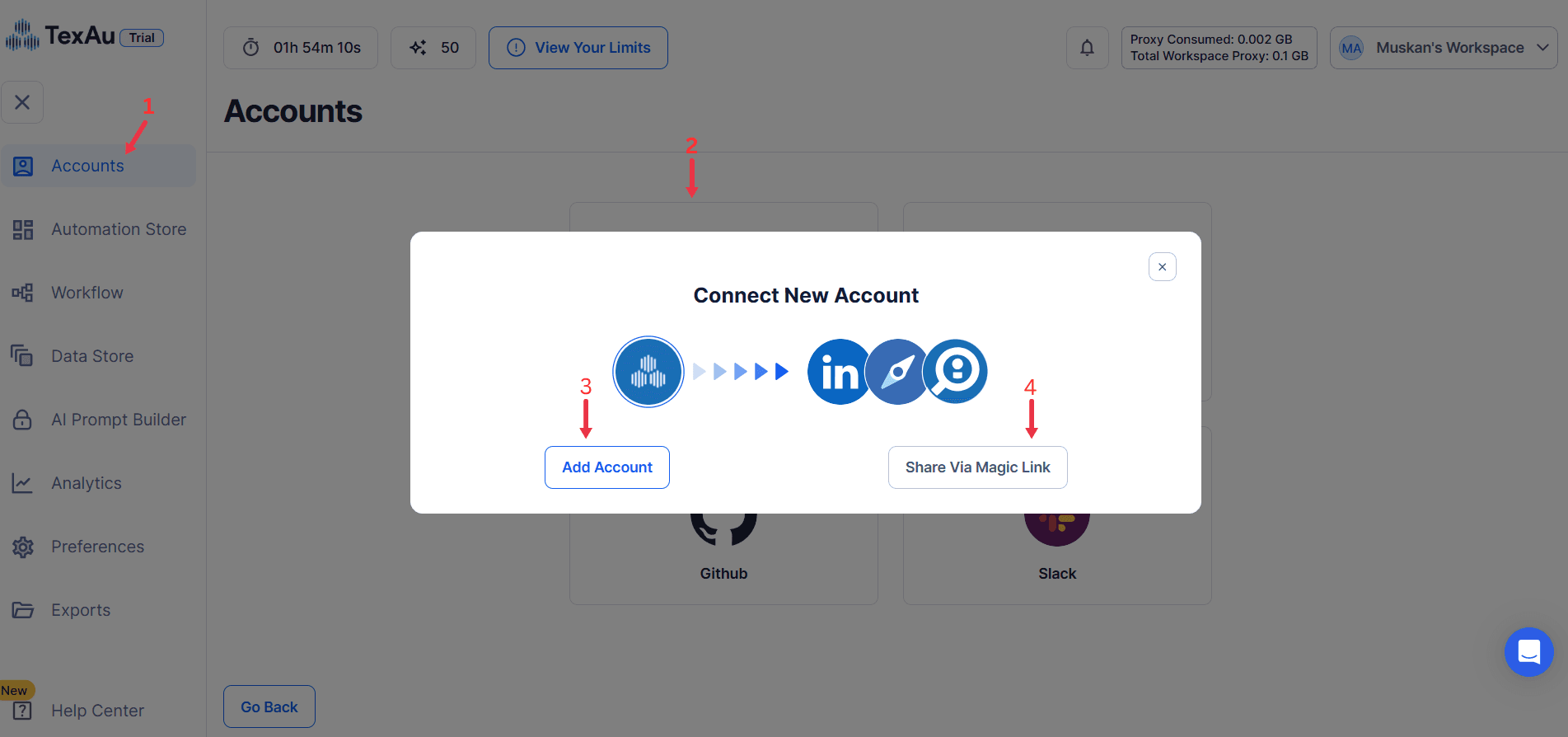
Step 3: Select Your Input Source
Define the input source to specify LinkedIn School URLs for the LinkedIn School Scraper automation. TexAu provides multiple options to help recruiters, marketers, and education specialists extract alumni data efficiently. Here's how to configure each:
Single School URL: For a quick, single-school extraction, enter the LinkedIn School URL. This option is useful for analyzing data from one institution.

Google Sheet or CSV for Multiple Schools: For collecting data on multiple schools, use a Google Sheet or CSV file. List each LinkedIn School URL in a separate row, then paste the Google Sheet URL or upload the CSV file in TexAu. This setup enables data extraction from multiple institutions in one automation run.

Filtering Options: For more targeted scraping, apply filters such as location or school size. This helps you focus on schools within specific regions or with certain enrollment sizes, ensuring data aligns with your project goals.
Step 4: Schedule the Automation (Optional)
If you’d like the automation to run at specific intervals, use TexAu’s scheduling feature. Click Schedule to set the date and time, or configure a Recurrence Frequency to repeat the automation:
- At Regular Intervals (e.g., every 24 hours or every week)
- Once
- Every Day
- On Specific Days of the Week (e.g., every Monday and Thursday)
- On Specific Days of the Month (e.g., the 10th and 20th)
- On Specific Dates (e.g., March 1)
Scheduling is ideal for ongoing data collection on schools, allowing you to capture updates over time.
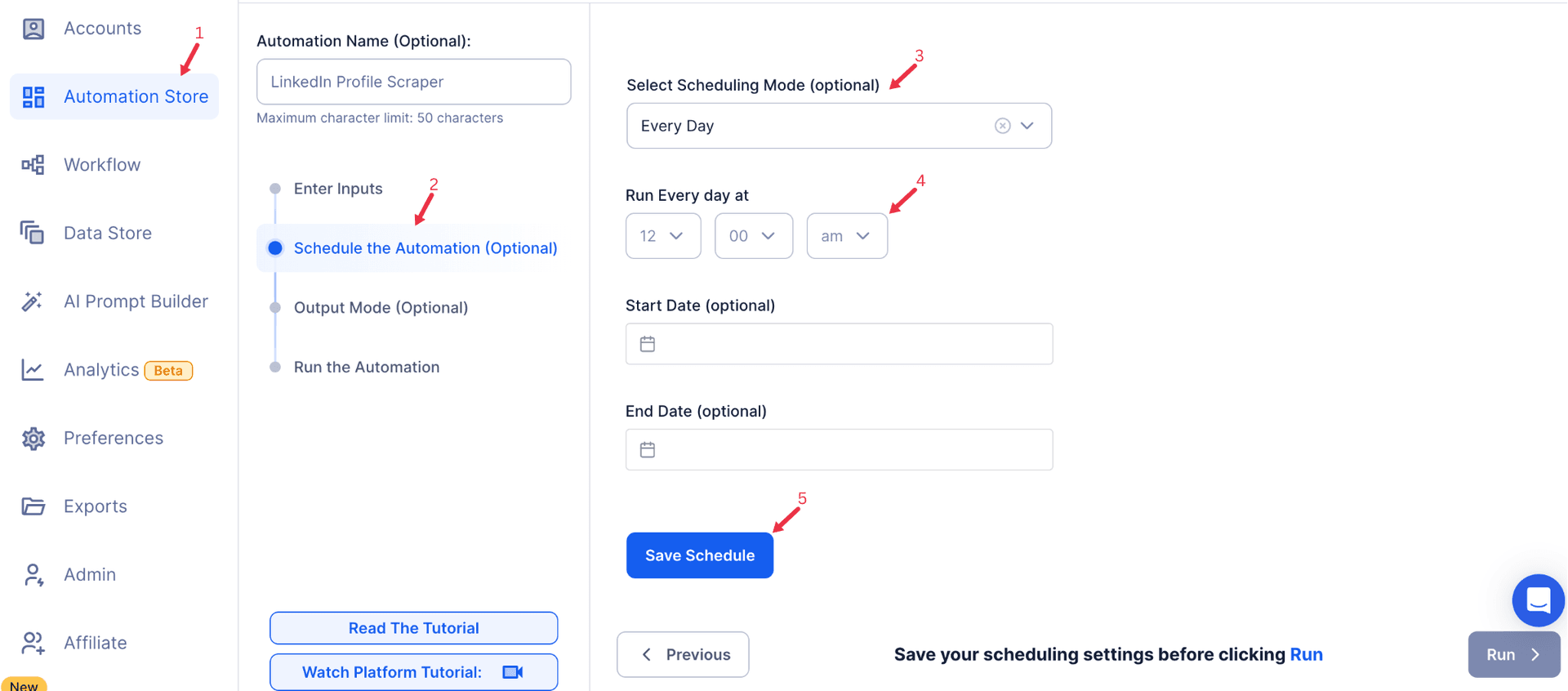
Step 5: Set an Iteration Delay (Optional)
To simulate natural browsing and avoid LinkedIn’s rate limits, set an Iteration Delay to control the interval between each school profile extraction. Configure both Minimum Delay and Maximum Delay values to create variability, helping avoid detection. Adjust the delay in seconds, minutes, hours, or days, depending on your needs.
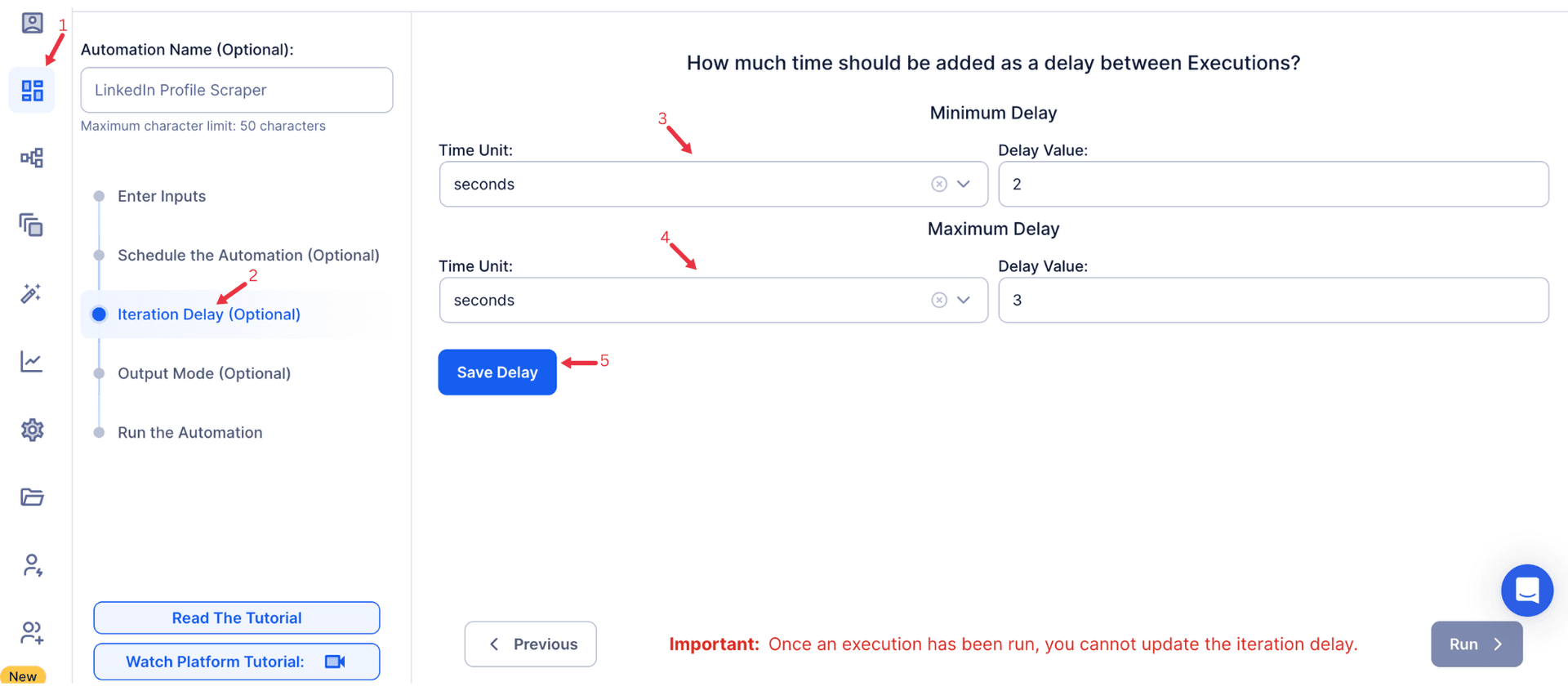
Step 6: Choose Your Output Mode (Optional)
In Output Mode, choose how you’d like to save and organize the extracted data. You can export data to Google Sheets or a CSV file for flexible analysis and sharing.
- Export Options: Choose Google Sheets or CSV file for data export. If you select Google Sheets, link your Google account to enable a direct export to Google Drive.
- Output Management:
- Append (Default): Adds each new dataset to the existing file, allowing you to build a continuous database of schools.
- Split: Creates a new file for each run, helpful for organizing data by different automation sessions.
- Overwrite: Replaces old data with the latest extraction, ideal if you only need the most recent school information.
- Duplicate Management: Use Deduplicate to automatically remove duplicate entries, keeping your dataset organized and accurate.
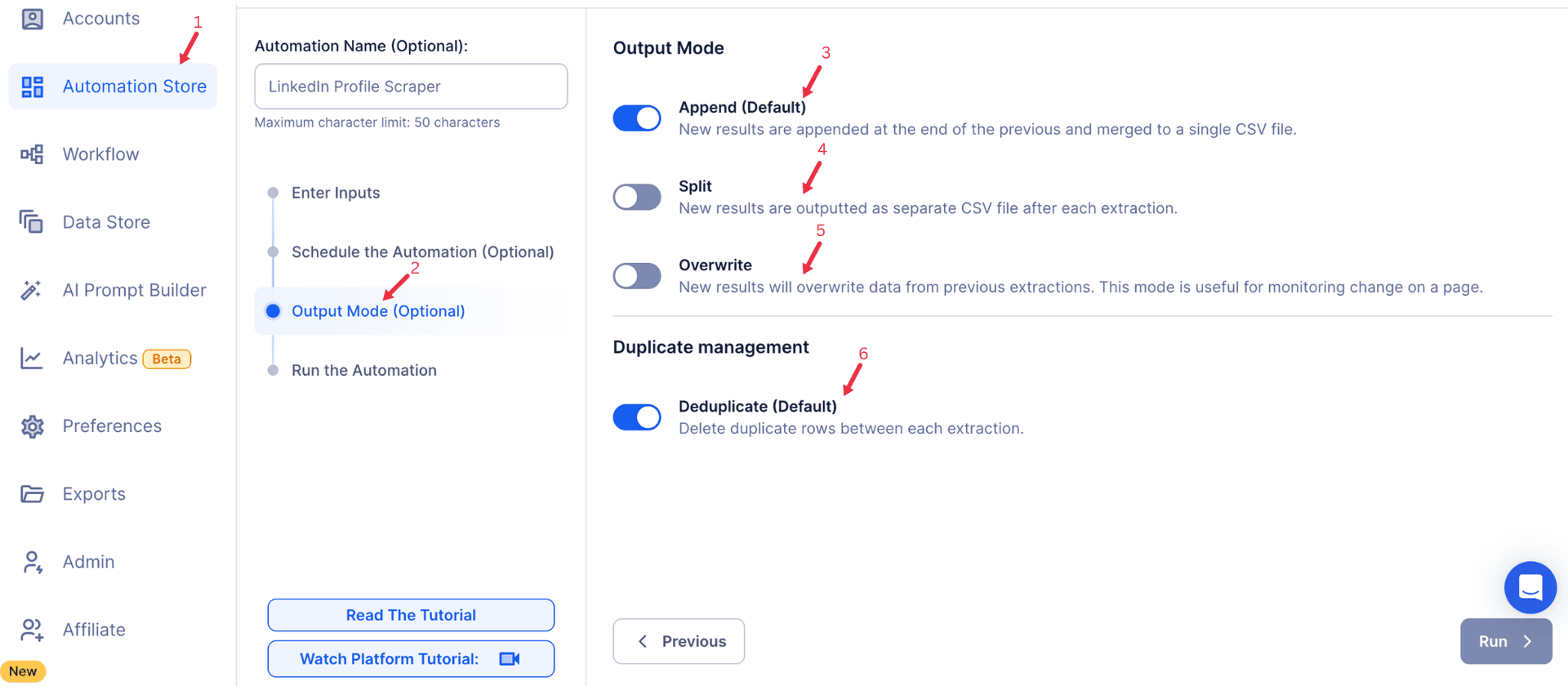
Step 7: Run the Automation on Cloud or Desktop
Once configurations are complete, click Run to start the automation. Choose between Cloud or Desktop mode for executing the automation:
- Cloud: Runs the automation from TexAu’s servers, ideal for hands-free operation.
- Desktop: Run the automation locally on your device if you prefer to use your own IP address, which can be helpful for simulating manual activity.
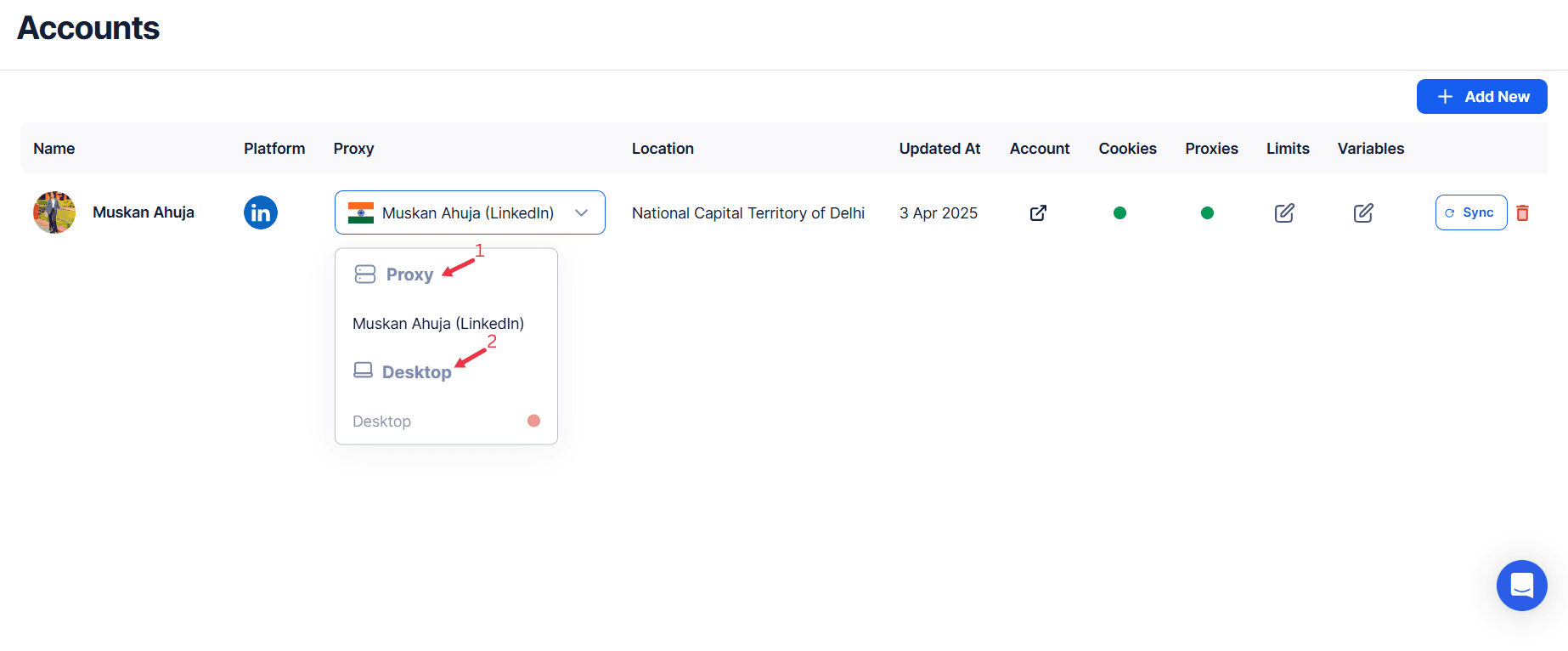
Step 8: Access the Data from the Data Store
After the automation completes, go to the Data Store section in TexAu to access the extracted school data. Locate the LinkedIn School Scraper automation and click See Data to view or download the results.
The LinkedIn School Scraper automation simplifies gathering school data from LinkedIn, helping recruiters, educational institutions, and marketers collect and analyze educational insights. With scheduling, bulk input options, and easy export to Google Sheets or CSV, this tool enables efficient data collection on schools and alumni networks, supporting targeted outreach and research projects.
Recommended Automations
Explore these related automations to enhance your workflow
LinkedIn School Search Export
Gather alumni profiles, education background, and role details from LinkedIn’s school search in just a few clicks. This automation tool helps you organize structured data into a spreadsheet without copy-pasting. Great for building outreach lists, running research, or tracking career paths while saving time and increasing accuracy.
LinkedIn Alumni Search Export
TexAu's LinkedIn Alumni Search Export lets you gather valuable alumni data from LinkedIn profiles effortlessly. Filter by location, industry, or job role, and export detailed insights for targeted outreach or networking. TexAu streamlines the process for universities, recruiters, and professionals seeking meaningful connections within alumni networks, fostering relationship-building and uncovering career opportunities effectively.
LinkedIn People Search Export
Simplify the way you collect LinkedIn profiles. This guide outlines an easy method to save your search results directly into Excel. No manual work involved—just clean, structured data ready for follow-ups or imports. Perfect for handling large searches without slowing down.
LinkedIn Address Book Export
Exporting LinkedIn contacts manually is inefficient and prone to mistakes. This solution allows you to download your entire address book, including connections, in a clean CSV format within seconds. Save time, reduce errors, and streamline your workflow with an automated export process designed for accuracy and ease of use.
LinkedIn Course Search Export
TexAu’s LinkedIn Course Search Export tool simplifies collecting and exporting LinkedIn course data, including detailed course and instructor information. Filter courses by topics and export insights directly to your CRM or Google Sheets for efficient organization and actionable analysis.
LinkedIn Group Search Export
Pull data from LinkedIn group members and turn it into organized, actionable lead lists. Get access to real member insights, cleanly exported for campaigns or CRM imports. Simplify the way you discover, filter, and connect with high-interest prospects inside relevant LinkedIn groups.
LinkedIn Company Search Export
TexAu’s LinkedIn Company Search Export helps you scrape and download company data from LinkedIn in just a few clicks. Get details like industry, size, and location—ready for Excel or CRM import. Perfect for lead generation, research, or outreach.
LinkedIn Event Inviter
TexAu makes inviting your LinkedIn connections to events fast and effortless. With the LinkedIn Event Inviter, you can automate up to 1000 invites per week—saving time and boosting attendance. Perfect for marketers, recruiters, and event hosts looking to expand reach without manual work. Let TexAu handle the tedious part while you focus on your event.
Slack Message Search Export
Search messages in Slack by keyword, date, or user, and keep the results organized without jumping between chats. Perfect for teams needing clear records of important discussions, decisions, or project updates. Whether you're managing conversations or reviewing past activity, this helps you stay on top of what matters, without the hassle of manual scrolling.

Start your 14-day free trial today, no card needed
TexAu updates, tips and blogs delivered straight to your inbox.

