Sales Navigator AI InMail
Sales Navigator AI InMail lets you send smarter, tailored messages using LinkedIn’s AI features. It saves time, boosts reply chances, and helps you connect directly with key people—no connections needed. The AI features adapt to lead insights, making your communication more relevant and effective across every stage of the sales process.
Tutorial
Overview
The Sales Navigator AI InMail automation helps sales professionals, marketers, and growth hackers send personalized messages to LinkedIn leads directly through InMail using TexAu’s AI-powered tools. This is especially useful for founders and companies looking to scale outreach while maintaining personalization. TexAu offers desktop and cloud-based execution, as well as seamless export to Google Sheets or CSV files for managing and tracking your outreach campaigns. Follow this detailed guide to configure and run the automation.
Step 1: Log in to TexAu and Access Integrations
- Log in to your TexAu account at v2-prod.texau.com.
- Go to Preferences > Integrations.
- Find and select OpenAI to integrate AI capabilities.
Step 2: Connect OpenAI to TexAu
- Click New Account under OpenAI.
- Enter an Account Name (e.g., "My AI Account").
- Paste your OpenAI API Key.
- Click Add New to save.
Step 3: Search for the Particular Open AI Automation
- Navigate to the Automation Store on TexAu.
- Use the search bar to find Sales Navigator AI InMail automation.

Step 4: Connect Your Accounts
Under the Sales Navigator AI InMail automation:
- Select the OpenAI Account you added earlier.
- Choose the Social Account you want to automate.

Step 5: Choose Cloud or Desktop Execution
- Decide how you want to run the automation:
- Cloud Mode: Automates tasks on TexAu’s servers with built-in proxies. You can add custom proxies via Settings > Preferences > Proxies.
- Desktop Mode: Runs automation on your local device using your IP address.
Tip: Desktop mode saves cloud runtime credits and gives more control over the process.
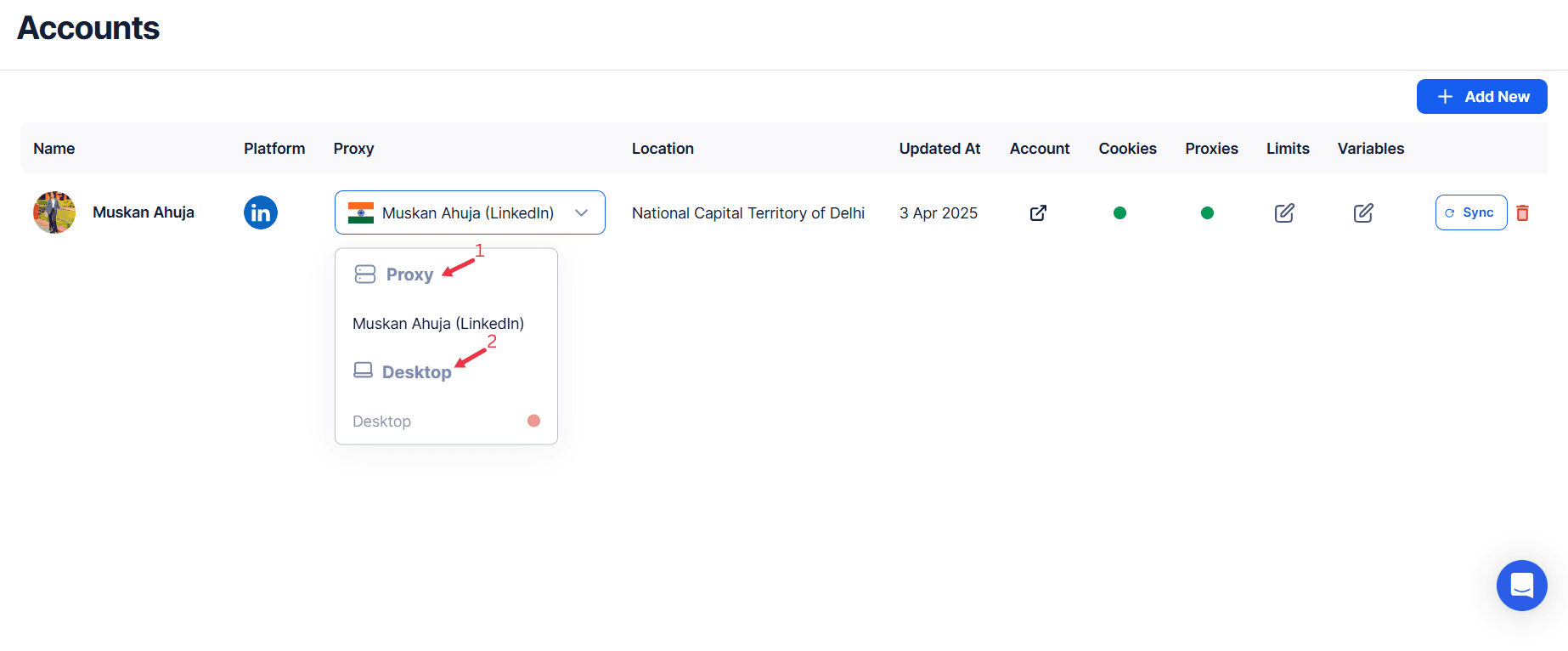
Step 6: Schedule the Automation (Optional)
Schedule the automation to run at specific times or intervals. Click Schedule to configure timing and recurrence options:
- None
- At Regular Intervals (e.g., every 8 hours)
- Once
- Every Day
- On Specific Days of the Week (e.g., Tuesdays and Thursdays)
- On Specific Days of the Month (e.g., the 1st and 15th)
- On Specific Dates (e.g., April 20)
Tip: Scheduling helps maintain consistent and automated engagement with your LinkedIn prospects.
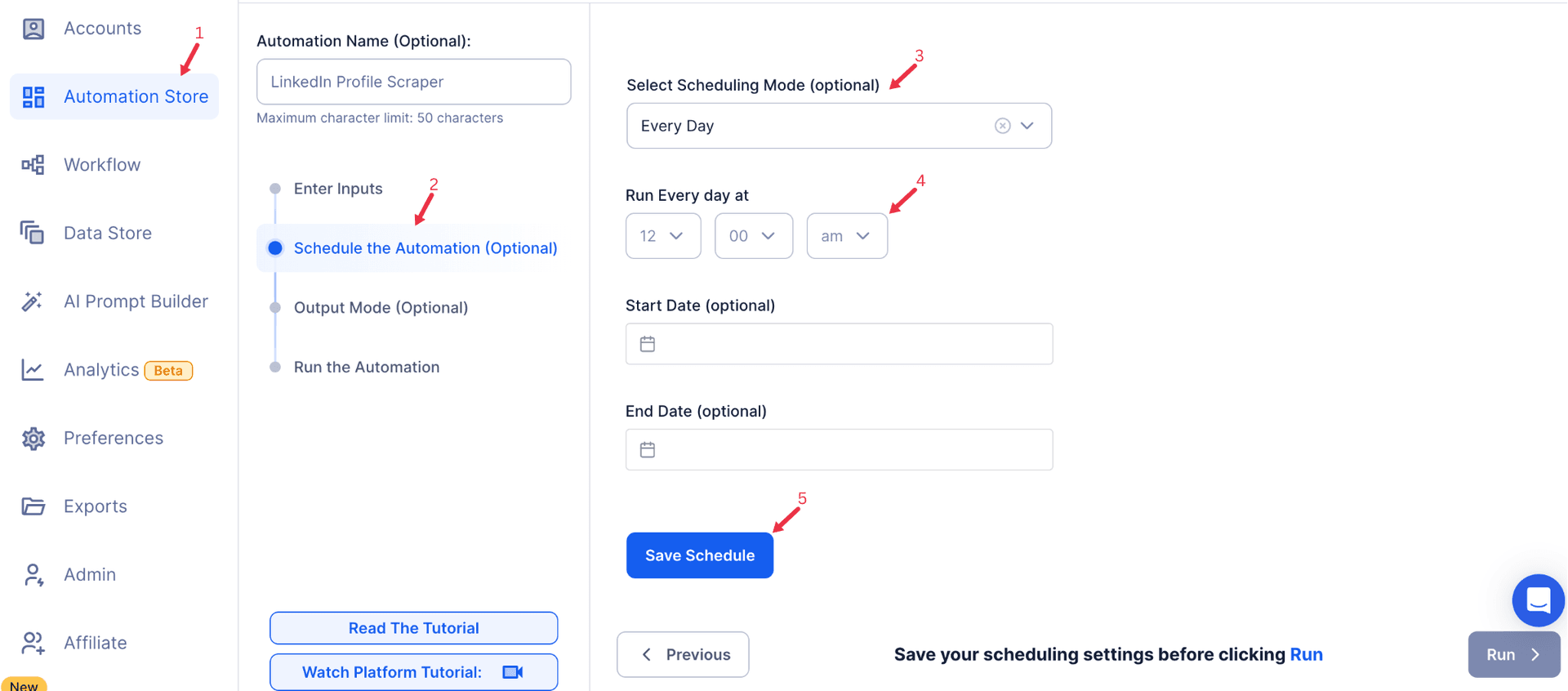
Step 7: Set an Iteration Delay (Optional)
To prevent detection and ensure natural activity, configure an Iteration Delay. Set the Minimum Delay and Maximum Delay to introduce random intervals between connection requests. Delays can be configured in seconds, minutes, hours, or days.
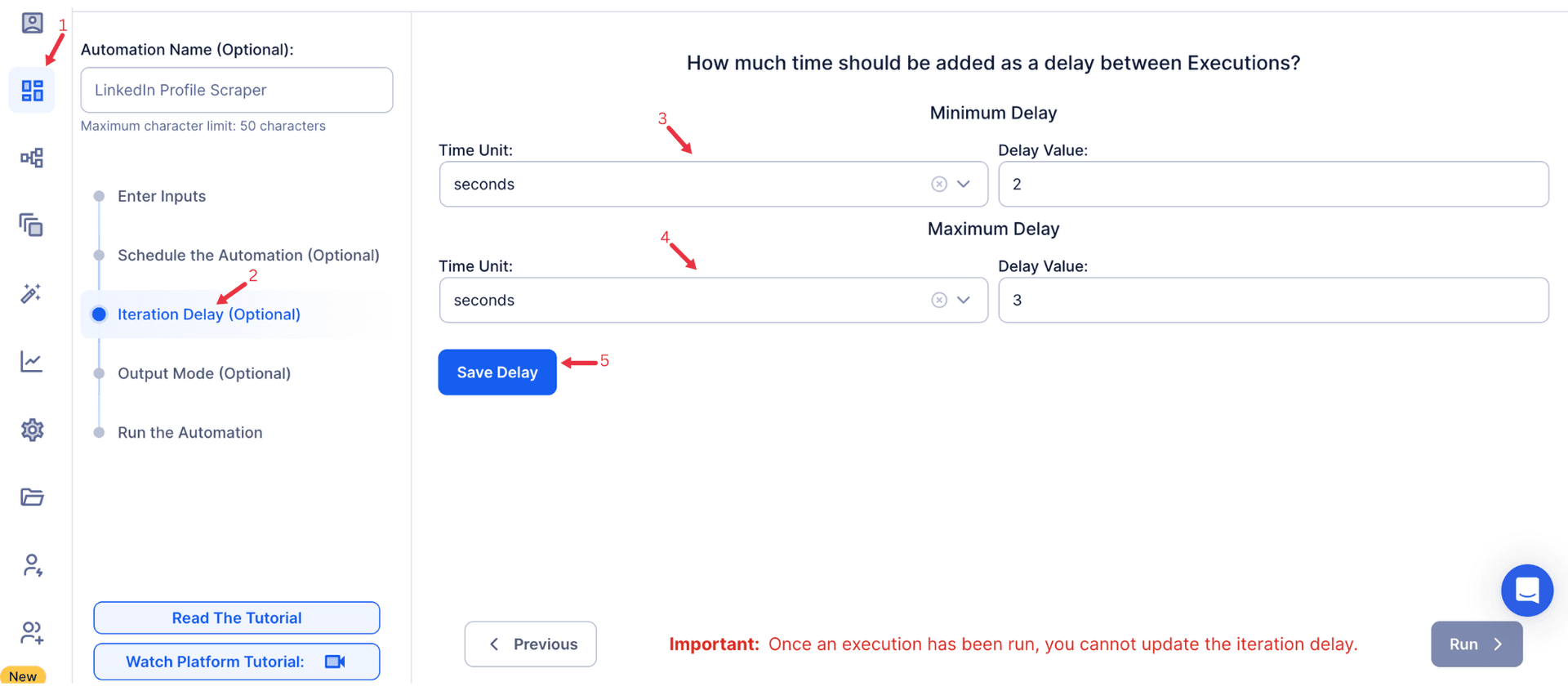
Step 8: Choose Your Output Mode (Optional)
Select how to save and manage the connection data:
- Export Options: Export results to Google Sheets or CSV for easy analysis and sharing.
- Output Management:
- Append (Default): Add new results to the end of the existing file.
- Split: Create a new file for each automation run.
- Overwrite: Replace previous data with the latest results.
- Duplicate Management: Enable Deduplicate to avoid duplicate entries across multiple runs.
Tip: Google Sheets is an excellent option for real-time data collaboration and reporting.
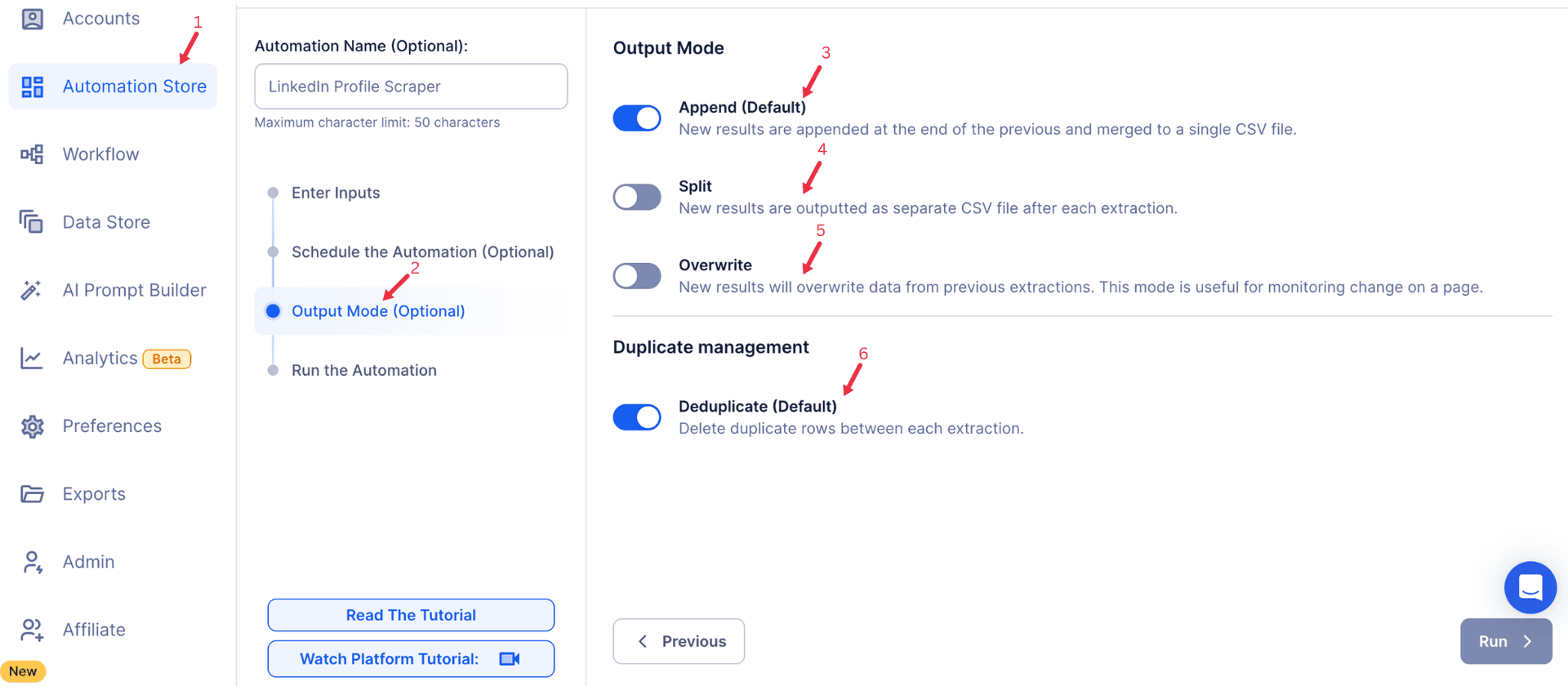
Step 9: Access the Data from the Data Store
Once the automation completes, go to the Data Store section in TexAu to review and download the data. Locate the "Sales Navigator AI InMail" automation and click See Data to access the results.
Conclusion
The Sales Navigator AI InMail automation enables targeted and personalized LinkedIn messaging at scale. By leveraging TexAu’s advanced features like scheduling, iteration delays, and output management, you can optimize your outreach while maintaining control over the process. Whether running the automation on the cloud or desktop, this tool is an invaluable asset for founders, sales managers, marketers, and growth hackers aiming to boost their LinkedIn engagement and generate quality leads.
Recommended Automations
Explore these related automations to enhance your workflow
AI Translator
Break language barriers with a free AI translator that delivers fast and accurate results. Translate text, files, or content into 100+ languages without hassle. Whether you're reading, writing, or exploring global ideas, this tool makes multilingual communication effortless and precise. Start translating instantly with one simple click, no setup or sign-in required.
Company AI Enricher
Company AI Enricher uses artificial intelligence to enrich company profiles automatically. Just input a domain or email, and get valuable insights like industry, revenue estimates, employee size, and location. This helps streamline lead research, improve targeting, and save time on manual data collection, making your outreach more efficient and your CRM data far more accurate.
AI Proofreader
AI Proofreader instantly checks your text for grammar, spelling, and punctuation errors. Paste your content to get quick suggestions that improve clarity and accuracy. It's a simple way to make sure your writing reads well and looks polished—no installation or account needed.
AI Summarizer
Turn lengthy content into short, digestible summaries with the AI Summarizer Tool. Whether you're scanning reports or researching online, this tool captures what matters most—instantly. With a clean interface and intuitive process, it’s designed to reduce reading time while keeping core ideas intact.
LinkedIn AI Message
LinkedIn AI message generator helps you create personalized messages in seconds. Use it to send smarter outreach, follow-ups, or connection requests without starting from scratch. It’s built to support recruiting, sales, and networking, making your communication more effective and time-efficient. Just enter basic inputs and let AI craft your message.
LinkedIn AI Connector
The LinkedIn AI Connector helps you automate connection requests, send tailored messages, and follow up with leads—all using AI. Save time, reduce manual effort, and improve outreach efficiency on LinkedIn. Whether you're scaling campaigns or improving engagement, this tool simplifies everything with just a few clicks.
Sales Navigator AI InMail
Sales Navigator AI InMail lets you send smarter, tailored messages using LinkedIn’s AI features. It saves time, boosts reply chances, and helps you connect directly with key people—no connections needed. The AI features adapt to lead insights, making your communication more relevant and effective across every stage of the sales process.
Find An Email Address
TexAu’s Find Email Address tool helps you search verified emails using names, domains, or LinkedIn profiles. Do bulk searches, export to CSV or CRM, and automate your workflow. Ideal for sales, hiring, and growth teams.
Find Emails Using Domain
TexAu’s Find Emails Using Domain tool helps you discover verified email addresses connected to any domain. Ideal for sales, marketing, and recruitment, it automates lead generation, supports bulk processing, and integrates with CRMs. Save time and scale your outreach effortlessly.

Start your 14-day free trial today, no card needed
TexAu updates, tips and blogs delivered straight to your inbox.

